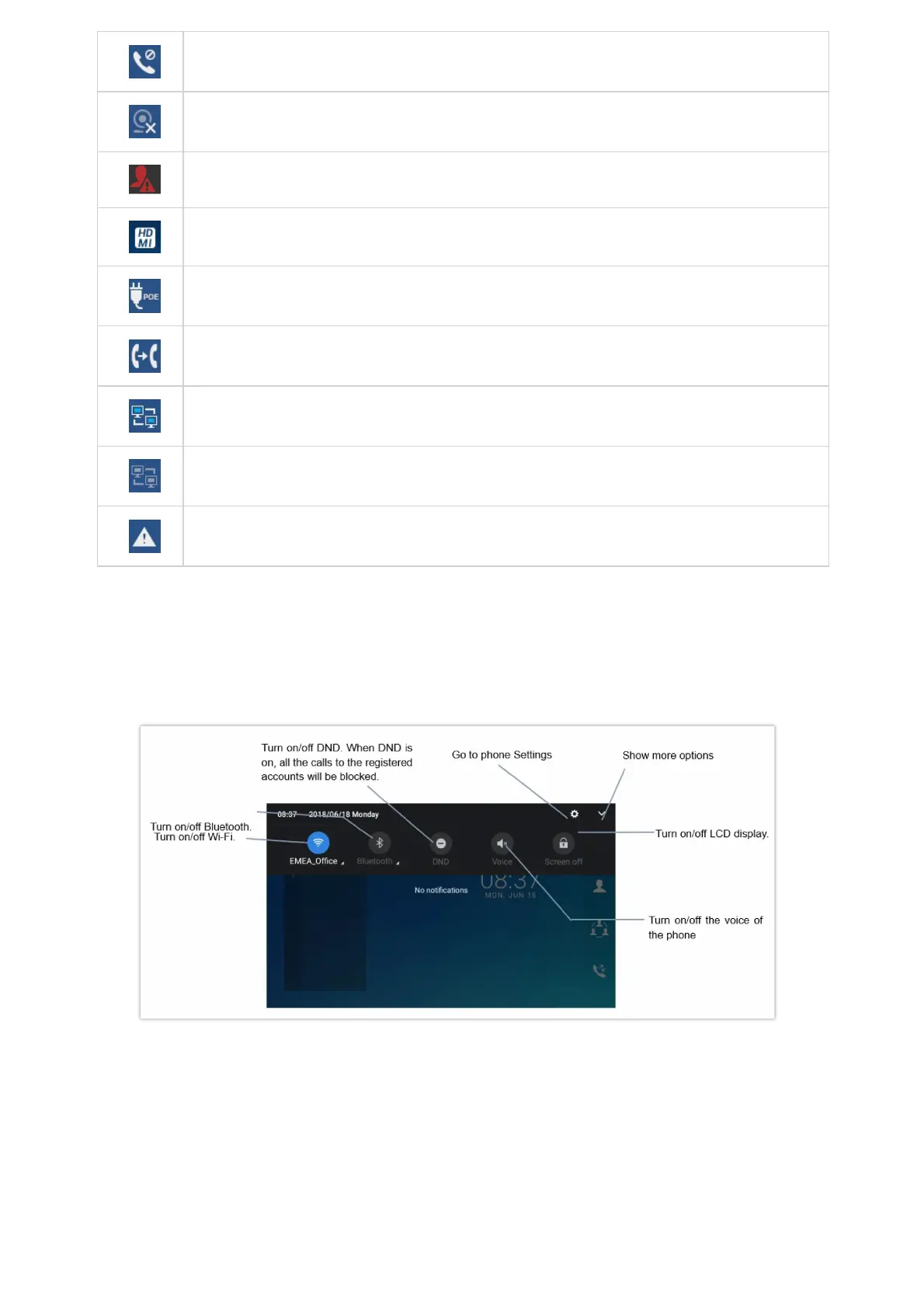Table 17: GXV34x0 Status Bar Notification Icons
System Settings in Status Bar
Slide down the top status bar and select System Settings. Users will see the following settings.
SD Card space full.
USB flash drive is inserted.
Downloading files via Internet connection.
Unread voicemail to be retrieved.
Incoming call from blacklist contact.
Camera is disabled.
Contact storage is full.
HDMI cable is connected to display device.
The phone is powered up using PoE.
Call forward is set up.
PPPoE is connected.
PPPoE is not connected.
Warning message.