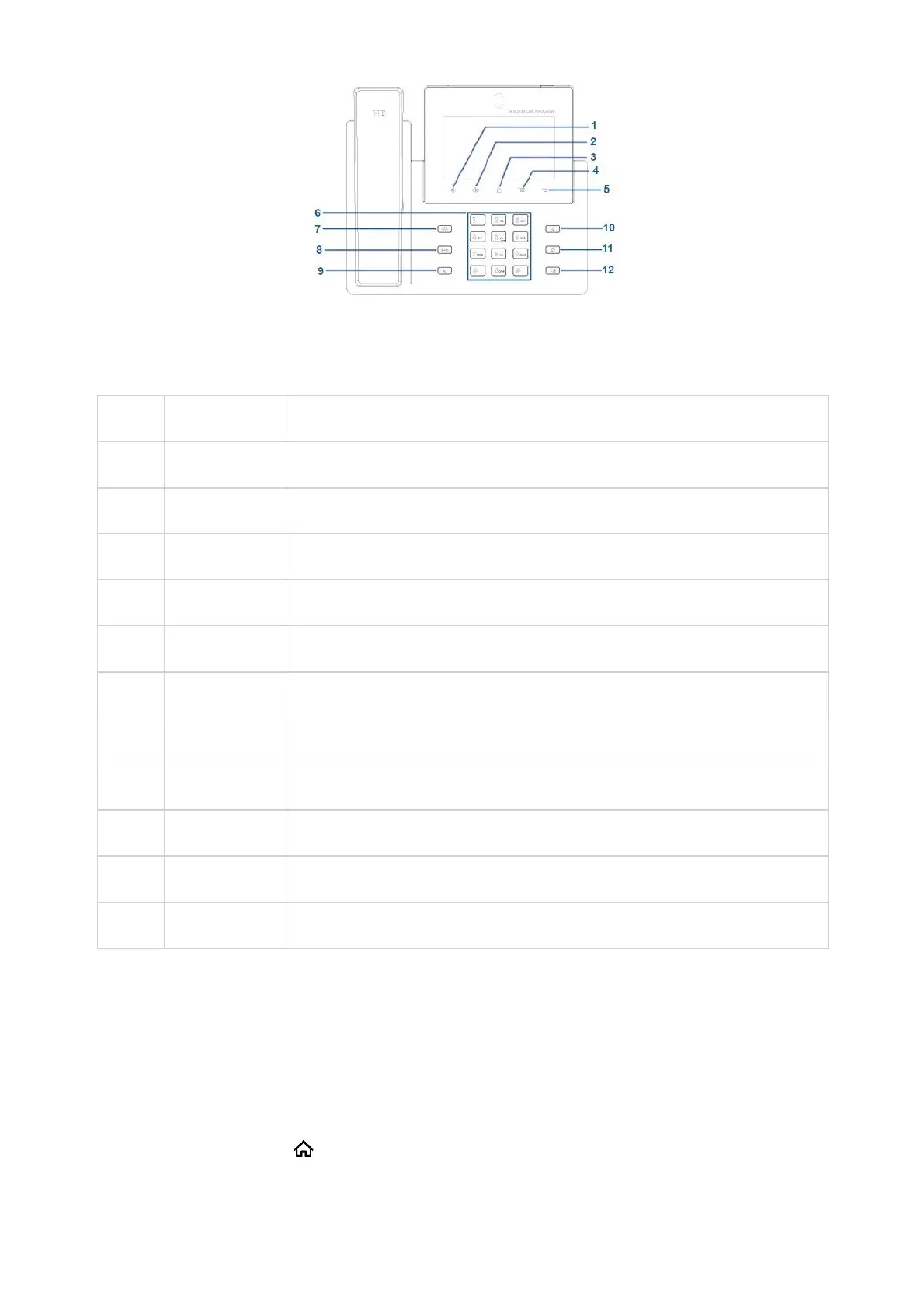Volume Down Tap to turn down the call volume and media volume.
Volume Up Tap to turn up the call volume and media volume.
Home Tap to go back to Home screen; or touch and press for about 2 seconds to take a screenshot
Menu Tap to view options for different screens or applications.
Back Tap to go back to the previous menu.
Table 18: GXV3480 and GXV3470 Keys