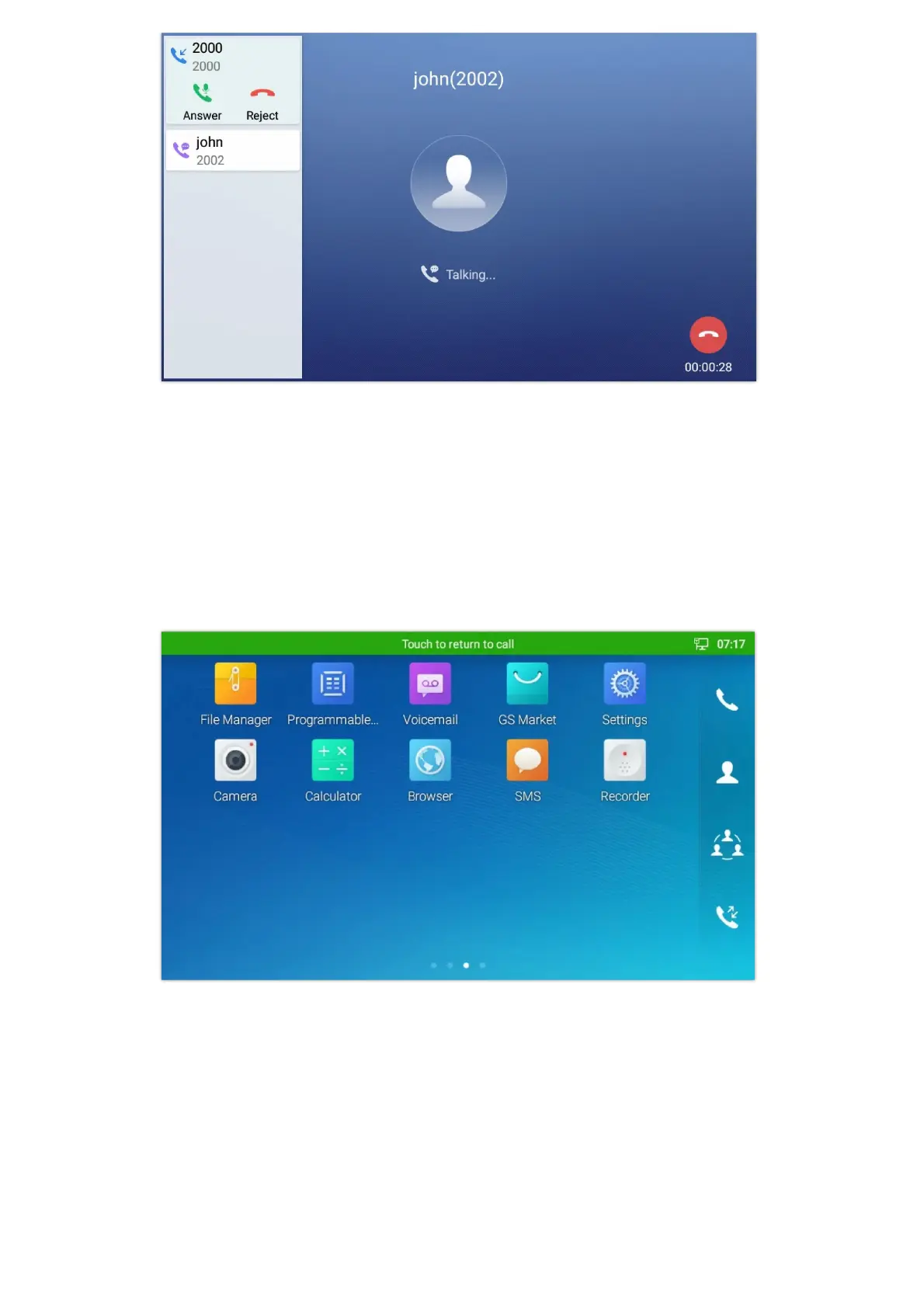Figure 63: Single Incoming Call – Transfer -1
Figure 64: Single incoming Call – Transfer – 2
Multiple Calls/Call Waiting
1. When there is another incoming call during active call, users will hear a call waiting tone, with the LCD displaying the
caller name and ID for the incoming call. In the prompt window, it shows new incoming call from “Jack” with the caller
number; the account bar in purple is the current active call with “1004”.