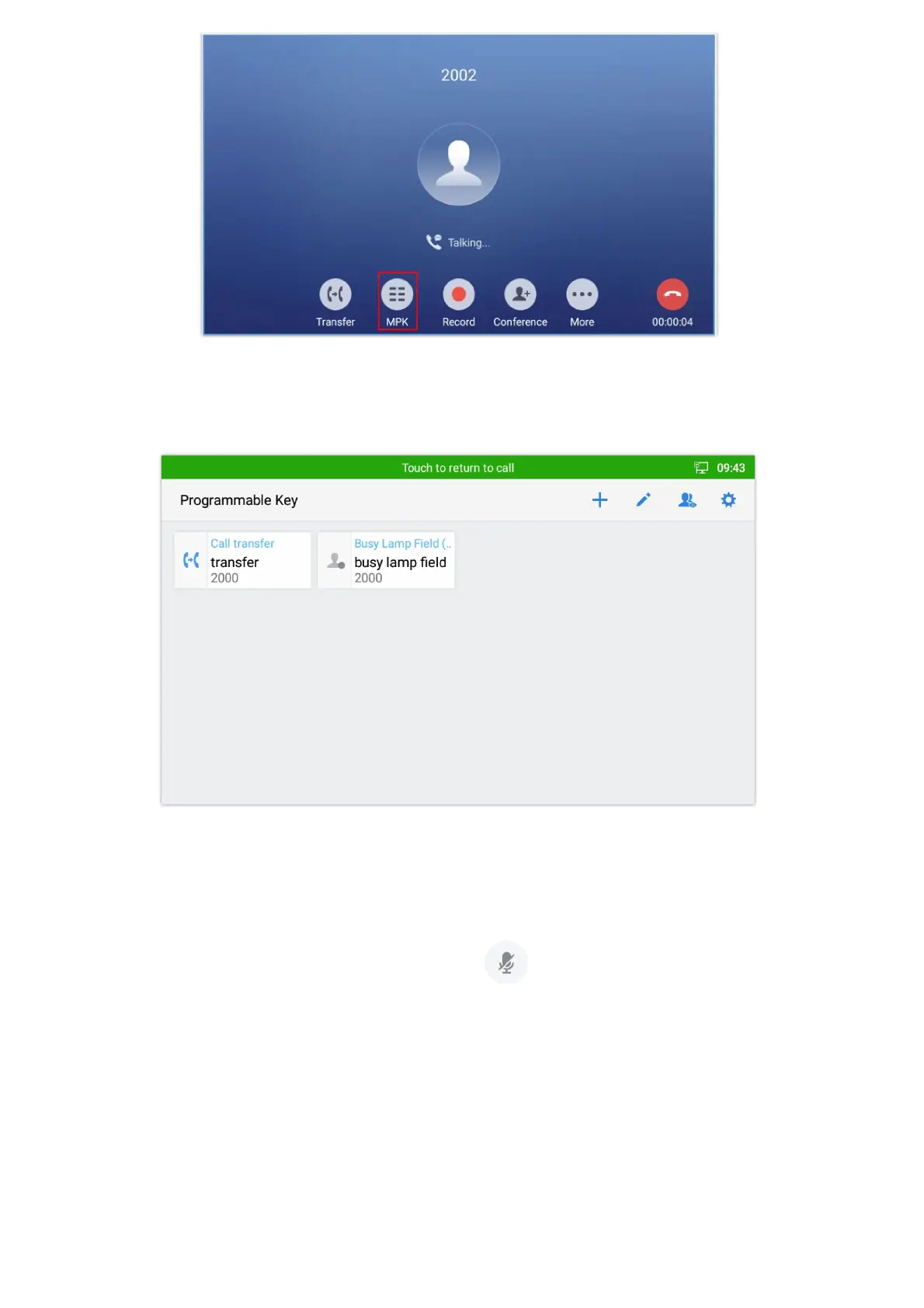Figure 67: Call on Hold
Call Recording
1. During the call, users could record the conversation to the phone by tapping on “More
🡪 Record“
2. If need to stop the recording, tap on “Stop Recording“
3. The recording files can be retrieved from the GXV34x0 “Recorder application“
Figure 68: GXV34x0 Call Recording
MPK Monitoring
During the call, users could view and monitor the programmable keys configured for the current Account: