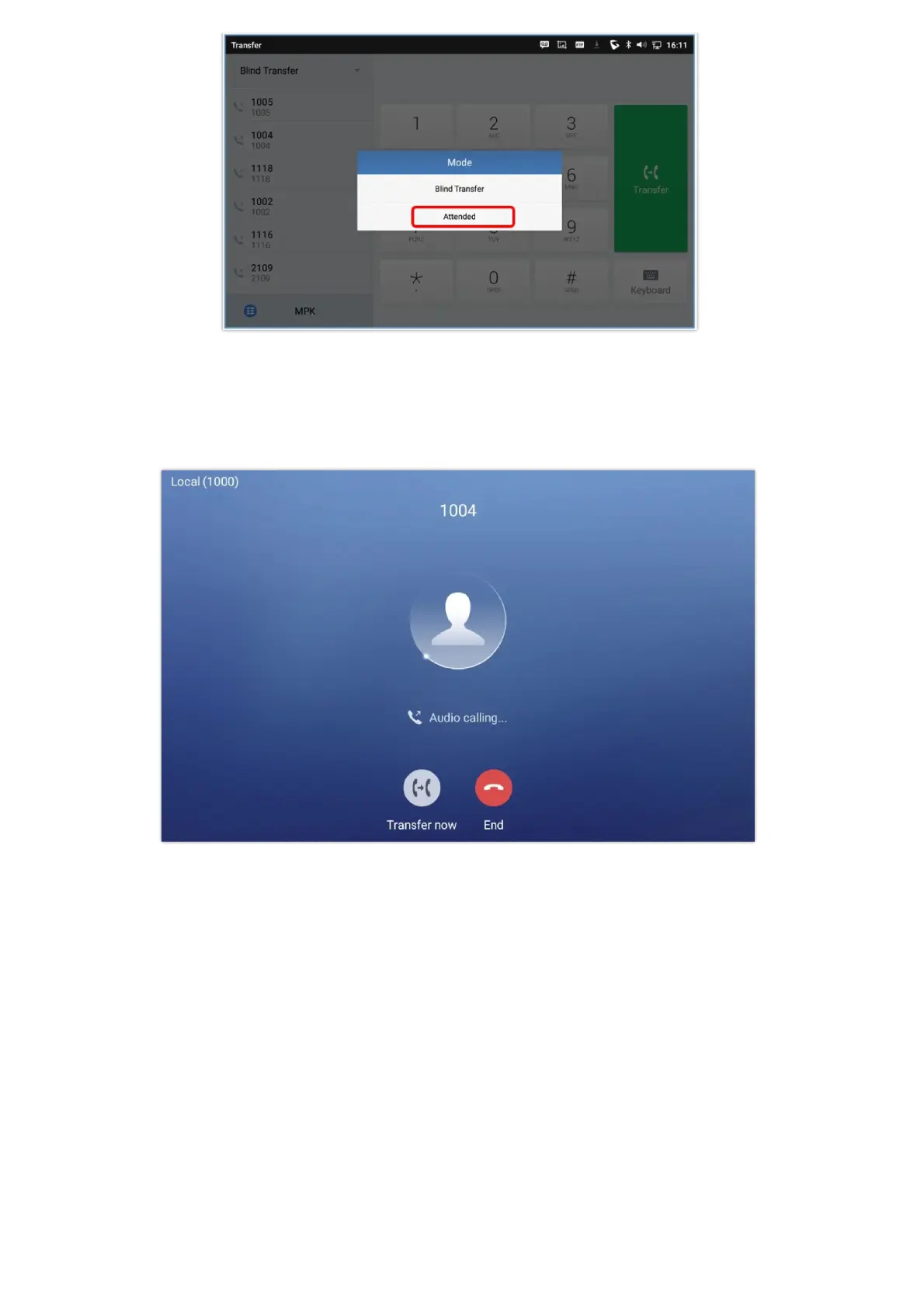Call Transfer
A call can be transferred to another party during the call. The GXV34x0 phones support blind transfer and attended transfer.
Blind Transfer
1. During the active call, tap on “More” softkey.
2. Select “Transfer” to bring up the transfer screen.
3. Select transfer mode as “Blind” by tapping on the highlight area in [Figure 61: Blind Transfer]. The default transfer mode
is “Blind”.
4. Enter the digits.
5. Tap on “Transfer” softkey.
6. The call will be transferred and GXV34x0 will hang up the call.
Figure 75: Blind Transfer
Attended Transfer
GXV34x0 supports attended transfer:
1. During the active call, tap on “More” softkey. Select “Transfer” to bring up transfer screen.
2. Select transfer mode as “Attended” by tapping on the mode selection area (see figure below).
Note
If wrong digits are entered, tap on to delete the digit one by one.
If users would like to cancel the transfer, press button to go back to the previous talking screen.