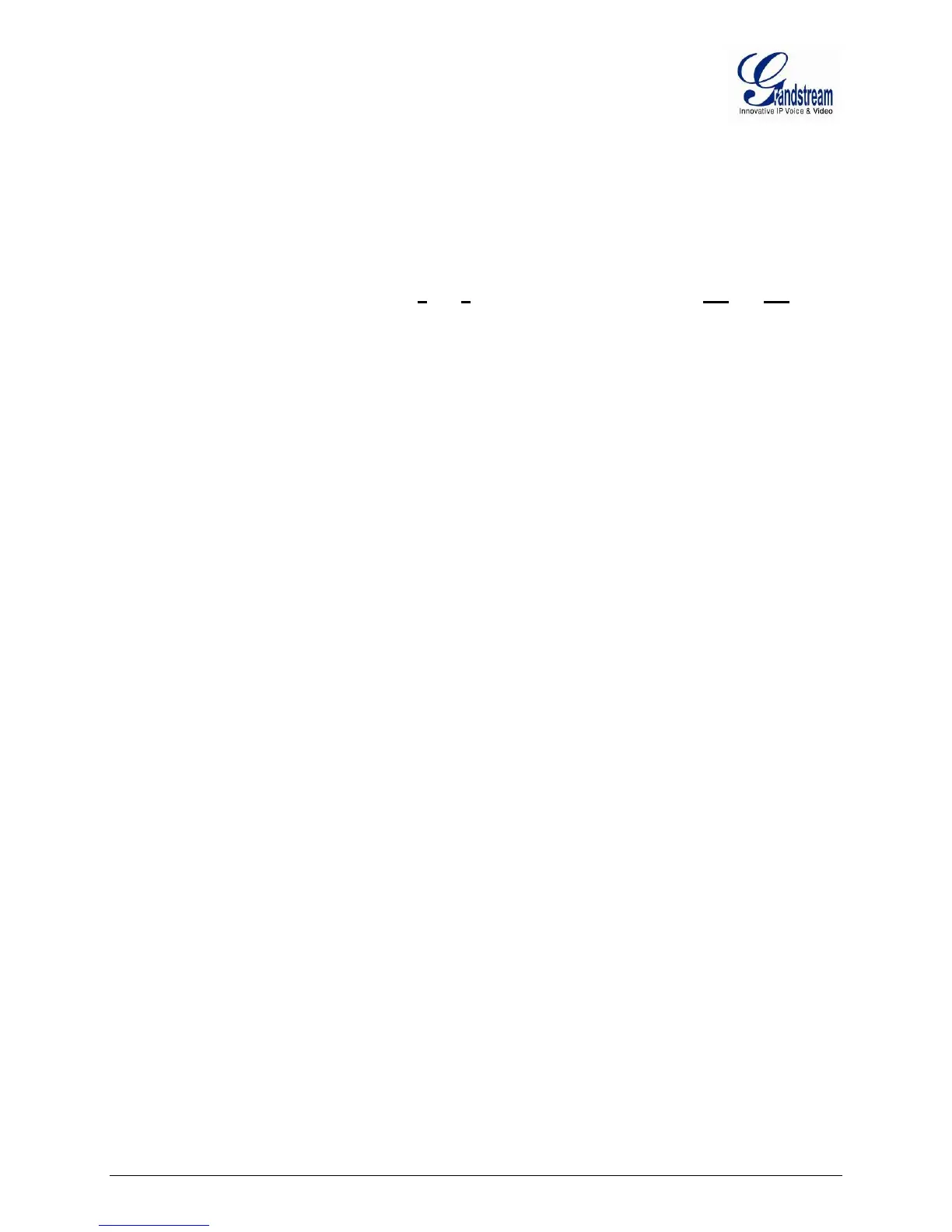FIRMWARE VERSION 1.0.9.1 GXW40XX USER MANUAL Page 60 of 60
B: 222
C: 2222
D: 33 (press the “3” key twice, “D” will show on the LCD)
E: 333
F: 3333
For example: if the MAC address is 000b8200e395, it should be keyed in as “0002228200333395”.
NOTE:
1. Factory Reset will be disabled if the “Lock keypad update” is set to “Yes”.
2. Please be aware by default the GXW40XX WAN side HTTP access is disabled. After a factory reset,
the device’s web configuration page can be accessed only from its LAN port.
