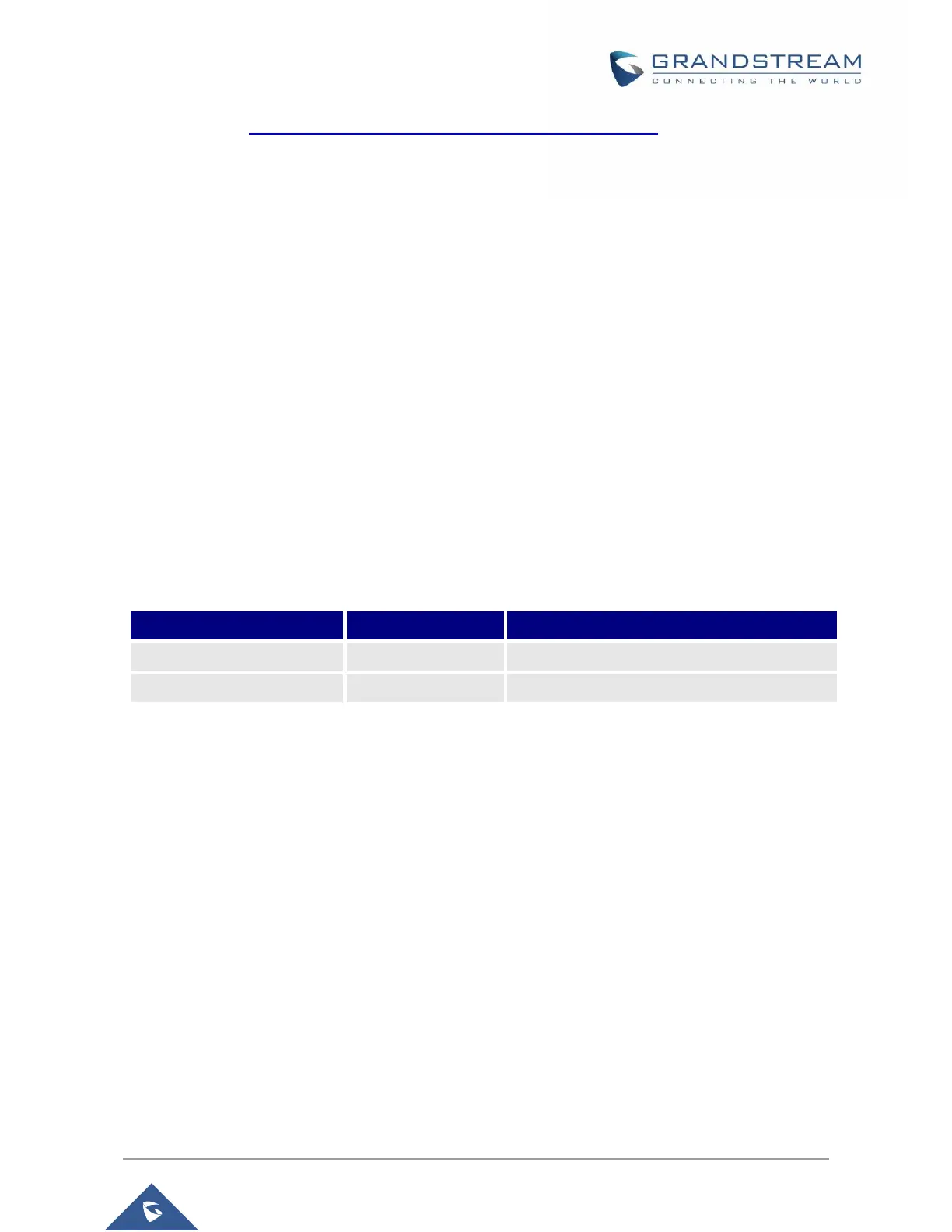4. Please see Obtain HT70X IP Address Via Connected Analogue Phone.
5. Open Web browser on your computer.
6. Enter the HT70X’s IP address in the address bar of the browser.
7. Enter the administrator’s password to access the Web Configuration Menu.
Notes:
• The computer must be connected to the same sub-network as the HT70X . This can be easily done
by connecting the computer to the same hub or switch as the HT70X .
• Recommended Web browsers:
o Microsoft Internet Explorer: version 10 or higher.
o Google Chrome: version 58.0.3 or higher.
o Mozilla Firefox: version 53.0.2 or higher.
o Safari: version 5.1.4 or higher.
o Opera: version 44.0.2 or higher.
Web UI Access Level Management
There are two default passwords for the login page:
The password is case sensitive with maximum length of 25 characters.
When changing any settings, always submit them by pressing the Update or Apply button on the bottom
of the page. After submitting the changes in all the Web GUI pages, reboot HT70X to have the changes
take effect if necessary; most of the options under the Advanced Settings and FXS Port (x) pages require
reboot.
Saving the Configuration Changes
After users makes changes to the configuration, pressing the Update button will save but not apply the
changes until the Apply button is clicked. Users can instead directly press the Apply button. We
recommend rebooting or powering cycle the phone after applying all the changes.
