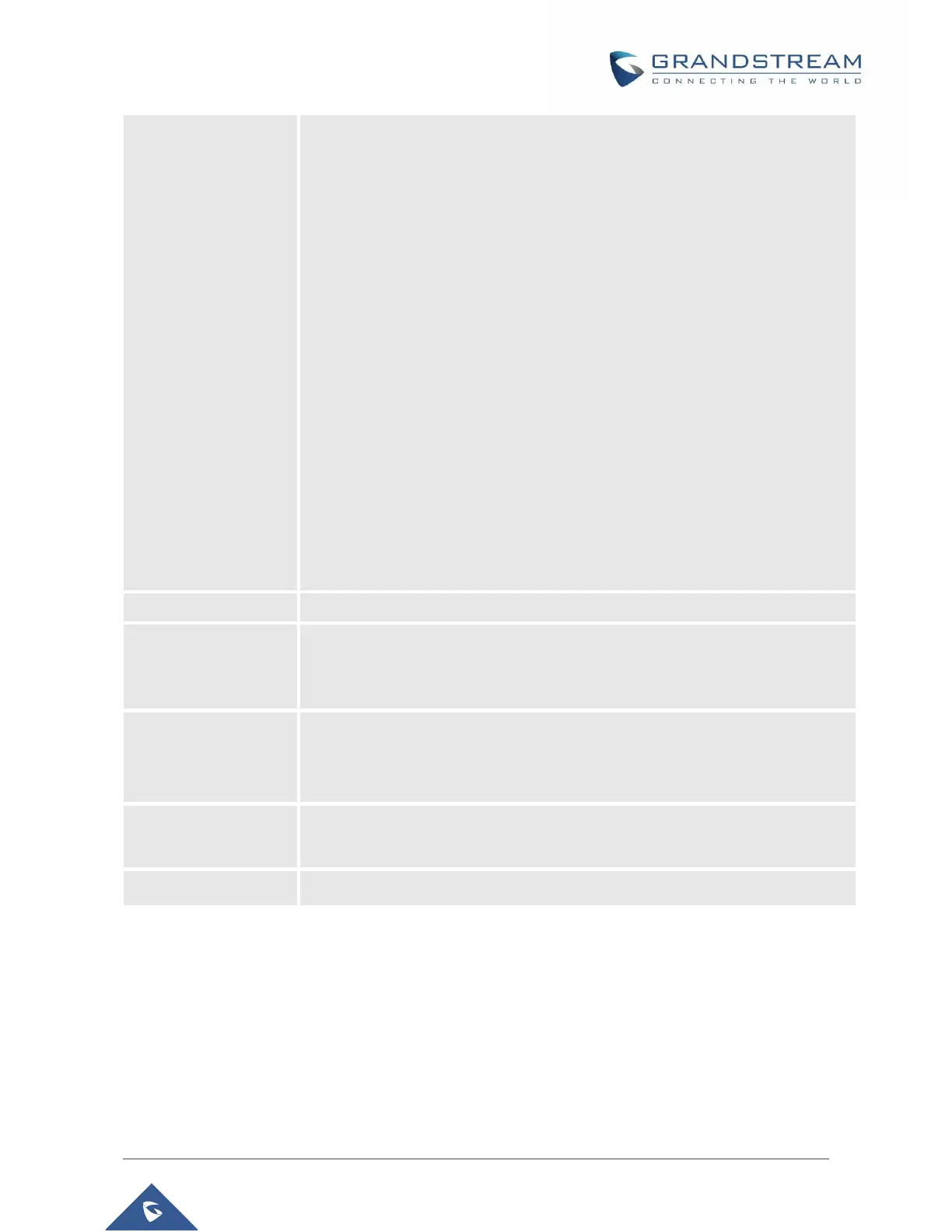For example: Port 1, 2, and 3 are members of the same Hunting Group. Port 1
is registered with a SIP account. Ports 2, and 3 are not registered. Ports 2 and
3 will be able to place outbound calls using the SIP account of port 1.
Select appropriate value for Hunting Group feature. The original SIP account
should be set to Active while the group members should be set to the port
number of the Active Port.
Example configuration of a Hunting group:
FXS Port #1: SIP UserID and Authenticate ID entered, Hunting group set to
"Active"
FXS Port #2: SIP UserID and Authenticate ID left blank, Hunting Group set to
"1"
FXS Port #3: SIP UserID and Authenticate ID left blank, Hunting Group set to
"1"
FXS Port #4: SIP UserID and Authenticate ID entered, Hunting group set to
"None"
Hunting Group 1 contains ports 1, 2, 3. FXS port 4 is registered but it is not
added to the Hunting Group 1.
This feature allows you to automatically dial the number specified in this field
as soon as the port is offhooked, i.e. when the receiver on the phone
connected to Port# is picked up.
This is used only when peering with a Grandstream GXW410x. Default is 1,
Supported values are 1-8, meaning line 1 to line 8 of the GXW410x device
where the port will be mapped to.
This is used when peering with an FXO gateway of any brand. You have to
specifically mention the IP address where the call will be sent to.
Register a SIP Account
The HT701 supports 1 FXS port which can be configured with 1 SIP account, while HT702 supports 2 SIP
accounts and HT704 up to 4 SIP account. Please refer to the following steps to register your accounts via
