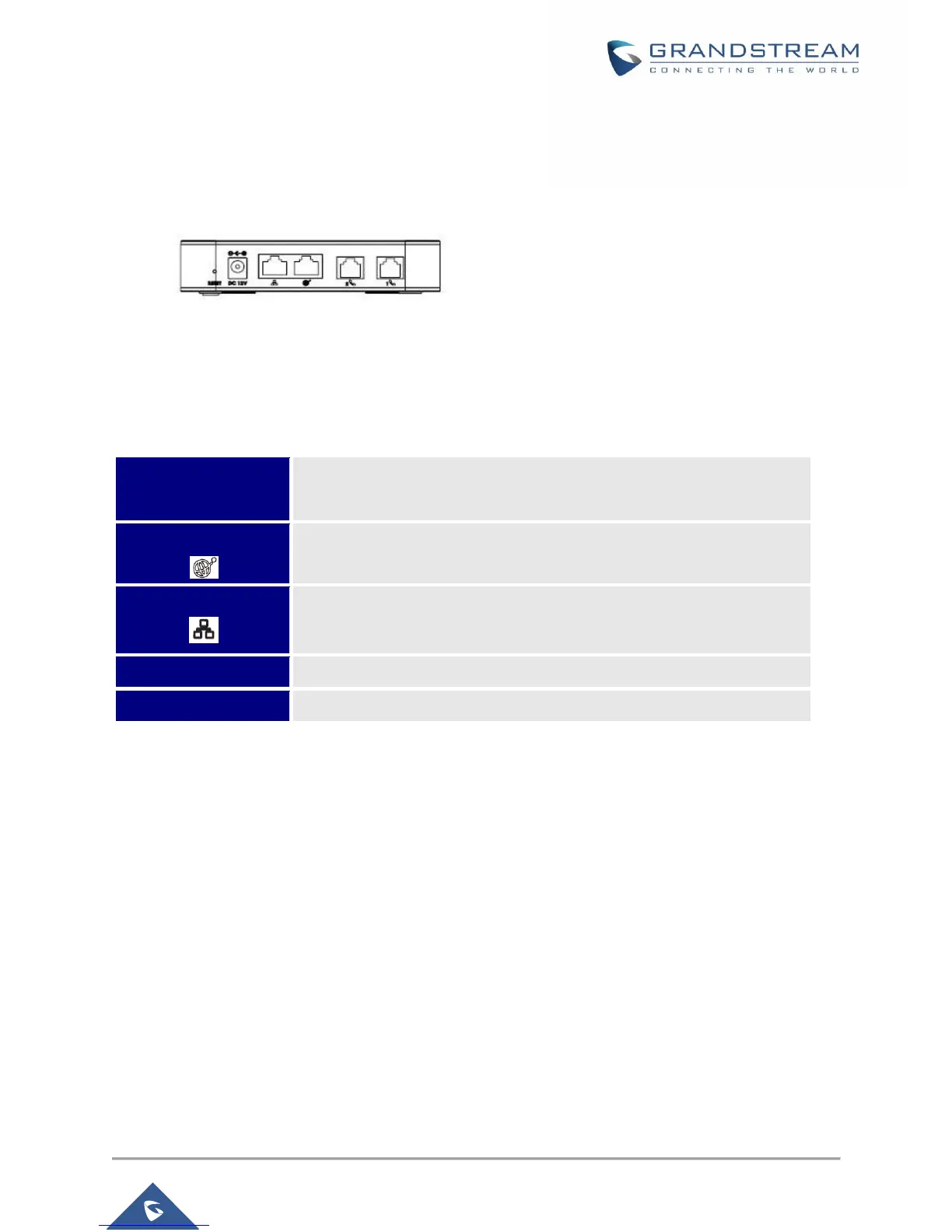HT812/HT814 Ports Description
The following figure describes the different ports on the back panel of the HT812.
Table 3: Definition of the HT812/HT814 Connectors
Connecting HT812
The HT812 is designed for easy configuration and easy installation, to connect your HT812, please follow
the steps below:
Scenario 1: Connecting the HT81x using WAN Port
When connecting HT81x using the WAN port, it will act as simple DHCP Client.
1. Insert a standard RJ11 telephone cable into the phone ports and connect the other end of the
telephone cable to a standard touch-tone analog telephone.
2. Connect the WAN port of the HT81X to a router, switch or modem using an Ethernet cable.
3. Insert the power adapter into the HT812/HT814 and connect it to a wall outlet and make sure to
respect the technical specifications of the power adapter used (12V-0.5A for HT812 and 12V-1A
for HT814).
