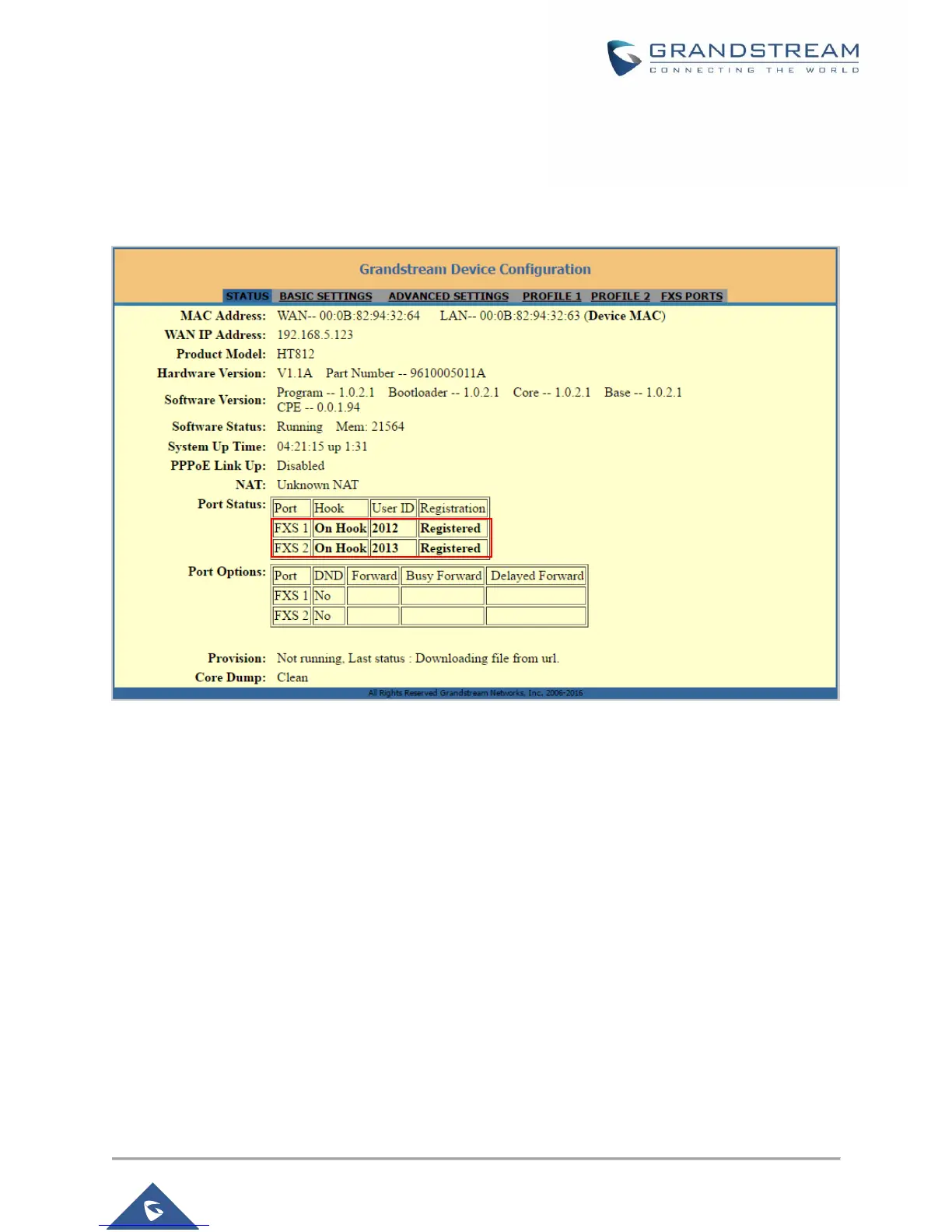correctly registered with your SIP server from your HT812 web interface under Status > Port Status ->
Registration (If it displays Registered, it means that your account is fully registered, otherwise it will display
Not Registered so in this case you must double check the settings or contact your provider).
Rebooting HT812 from Remote
Press the “Reboot” button at the bottom of the configuration menu to reboot the ATA remotely. The web
browser will then display a message window to confirm that reboot is underway. Wait 30 seconds to log in
again.
