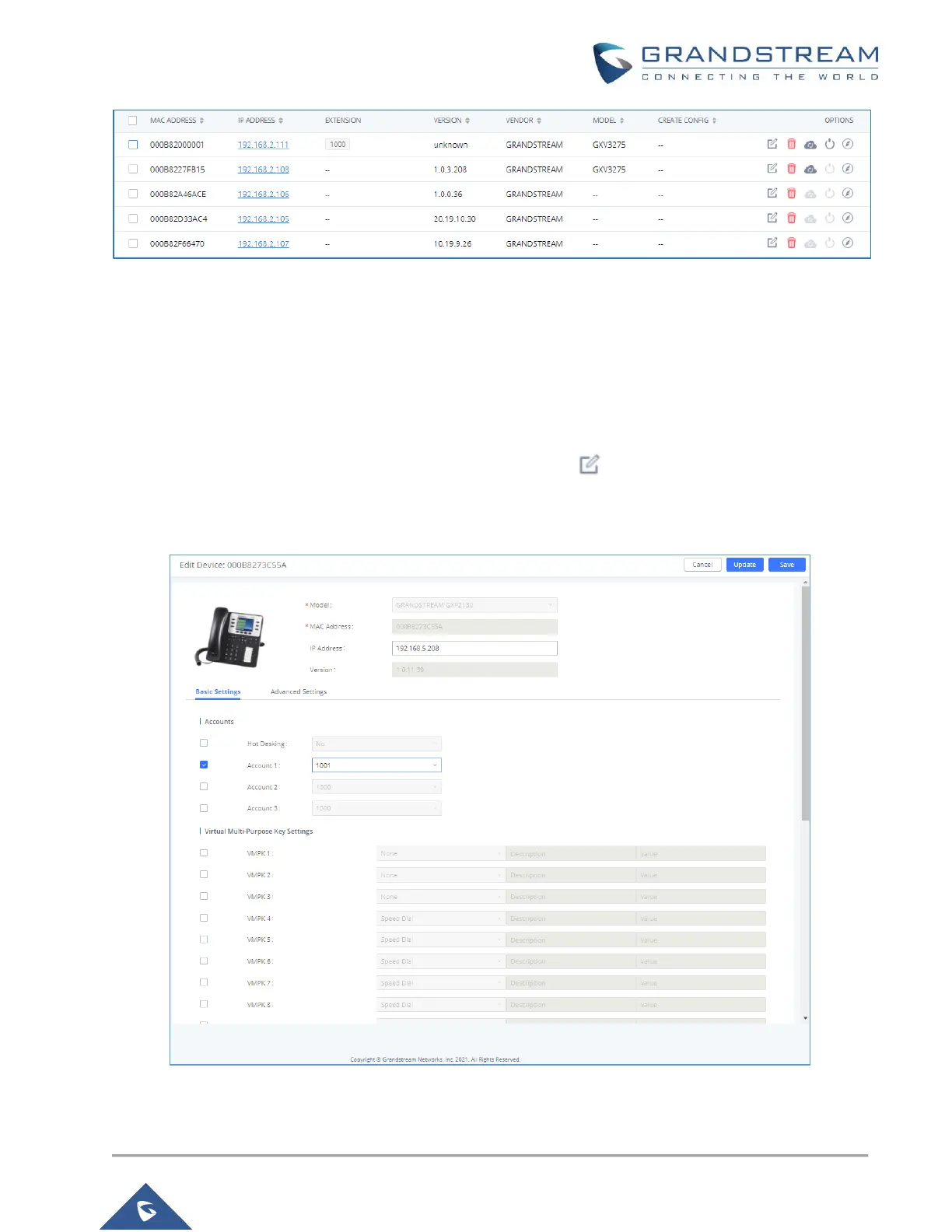P a g e | 13
UCM6XXX Basic Configuration Guide
Figure 12: Provisioning with Zero Config – Auto Discovery
Extension Assignment
In the Auto Provision settings, users have the option to enable “Automatically Assign Extension”. If enabled,
an extension will be created and assigned to the new device detected. This is a great feature if specific
extension assignment isn’t required, but for our setup we’ll work on manually assigning an extension to a
discovered device.
Navigate to Value-added Features Zero Config and click on the for the discovered device.
The next screen provides details of the device and also allows a user to assign an extension. Since our
GXP2135 is a 4-line phone, the UCM6XXX series gives us the option to assign 4 extensions to the phone.
Figure 13: Provisioning with Zero Config – Extension Assignment
