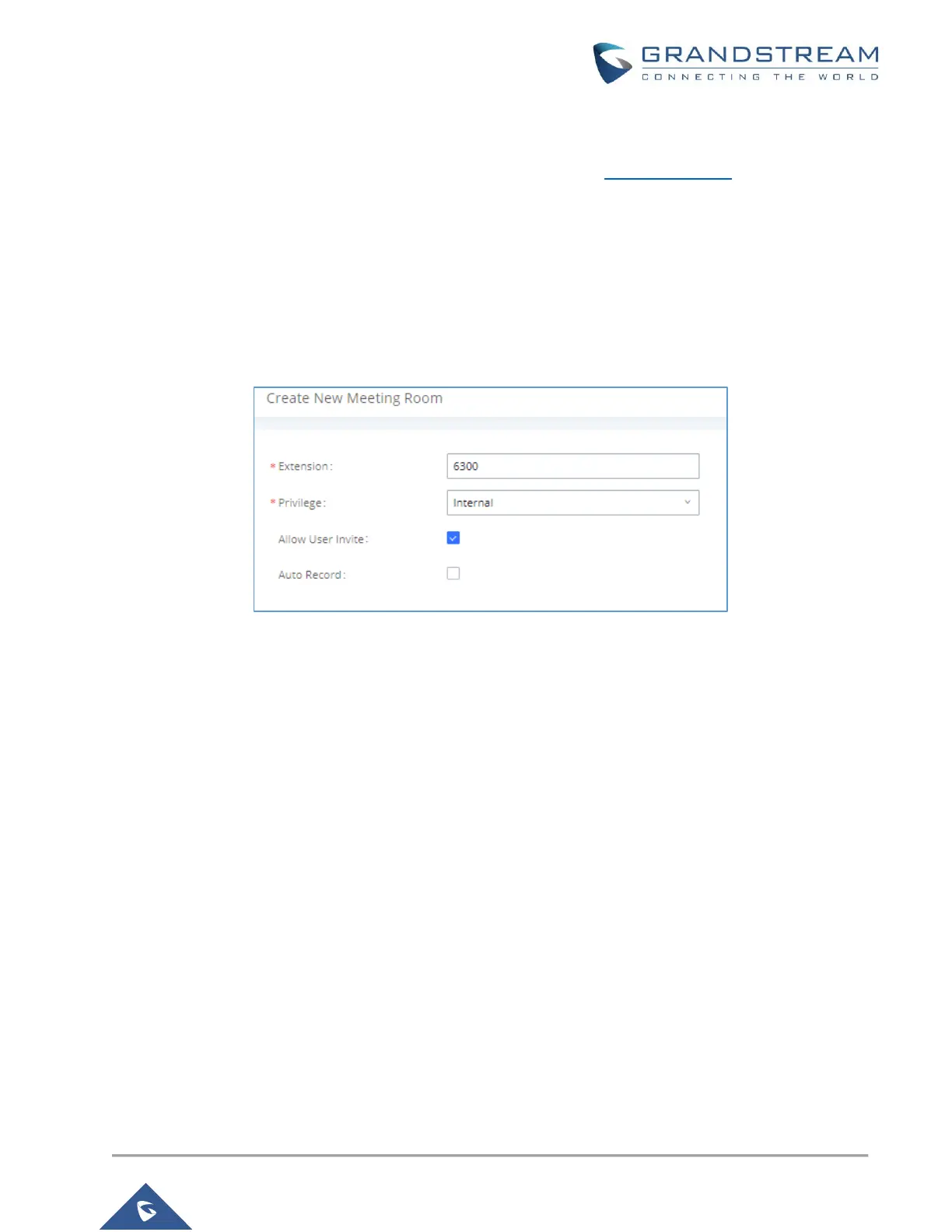P a g e | 17
UCM6XXX Basic Configuration Guide
For more options and features for the conference room, please see the UCM User Manual
How to set up a Meeting Room in the UCM630x
1. Under Call Features Multimedia Meeting Room Click on “Add”.
2. Enter the Room’s extension number and specify the Privilege for the permission level for outgoing calls.
3. Users can choose to enable Allow user Invite option and Auto Record.
Figure 19: Meeting Room - UCM630x
The conference room status and conference call recording (if recording function is enabled) will be displayed
on the page. The meeting rooms in the list include public meeting rooms and random meeting rooms. For
temporary meeting room administrators, only the "batch kicking people" function is supported. The temporary
meeting room has no meeting password and host code. The member who initiates the group meeting is the
host, and ordinary members have the right to invite.
For more options and features for the conference room, please see the UCM630x/A series User Manual.
How to Set up a Meeting Room in the UCM630xA
1. Under Call Features Meeting Room Click on “Add”.
2. Enter the Room’s extension number and specify the Privilege for the permission level for outgoing calls.
3. Users can choose to enable Allow user Invite option and Auto Record.
