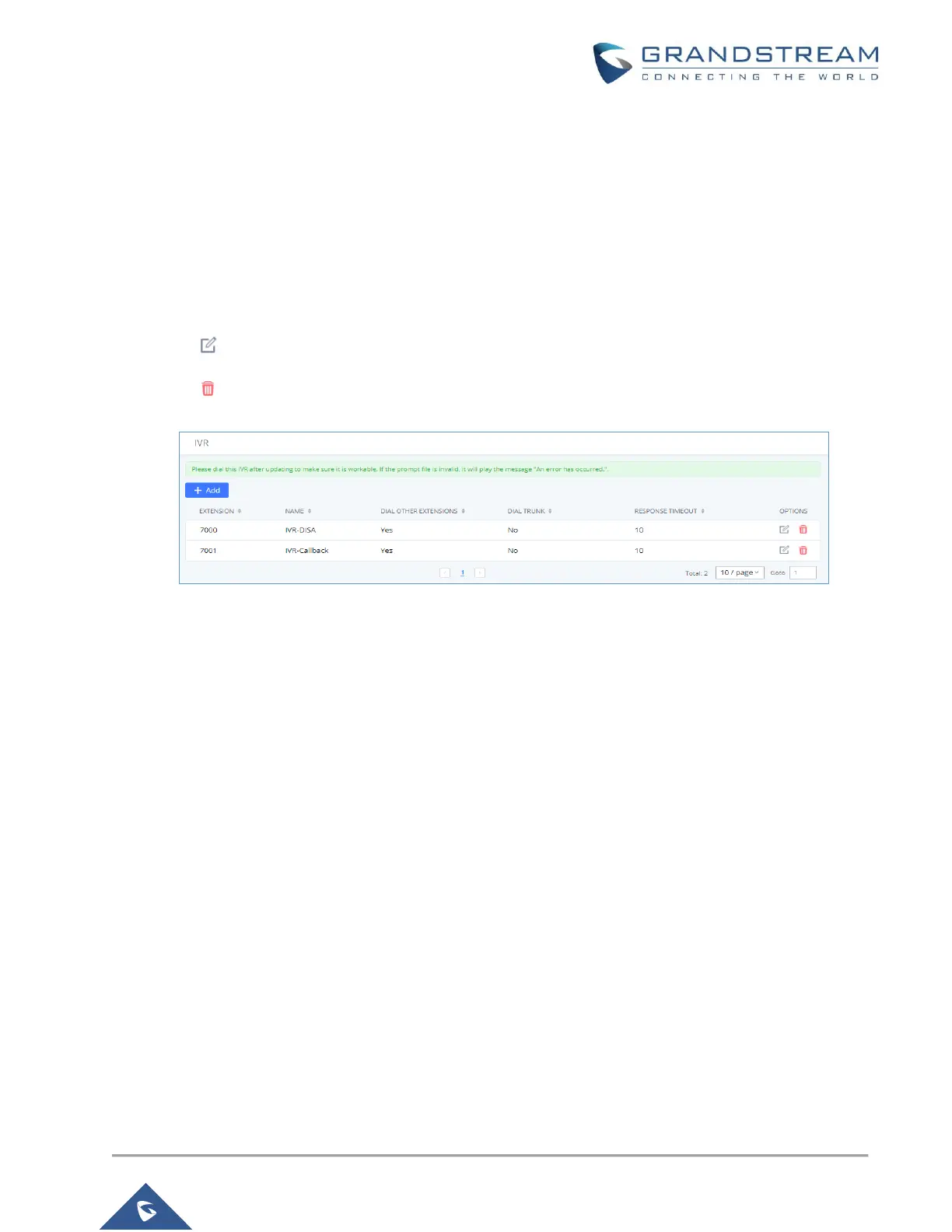P a g e | 19
UCM6XXX Basic Configuration Guide
IVR (INTERACTIVE VOICE RESPONSE)
Configure IVR
IVR configurations can be accessed under the UCM630X Web GUICall FeaturesIVR. Users could create,
edit, view, and delete an IVR.
Click on "Add" to add a new IVR.
Click on to edit the IVR configuration.
Click on to delete the IVR.
Figure 21: Manage IVR
Create New IVR
1. Click on “Add”.
2. Enter a Name for the IVR. This is used for referencing purposes. In this example the user will create
“OfficeHours2”.
3. “Extension” is populated automatically by the extension range that was created in the beginning of the
tutorial. A user may choose another IVR extension within the range if desired.
4. Enable “Dial Other Extensions” to allow callers who reach the IVR to dial a direct internal extension without
having to go through voice prompts.
5. “Welcome Prompt” is the recording that will be played when a caller reaches the IVR. Users can click on
the “Prompt” link next to the dropdown box to configure a welcome prompt.
