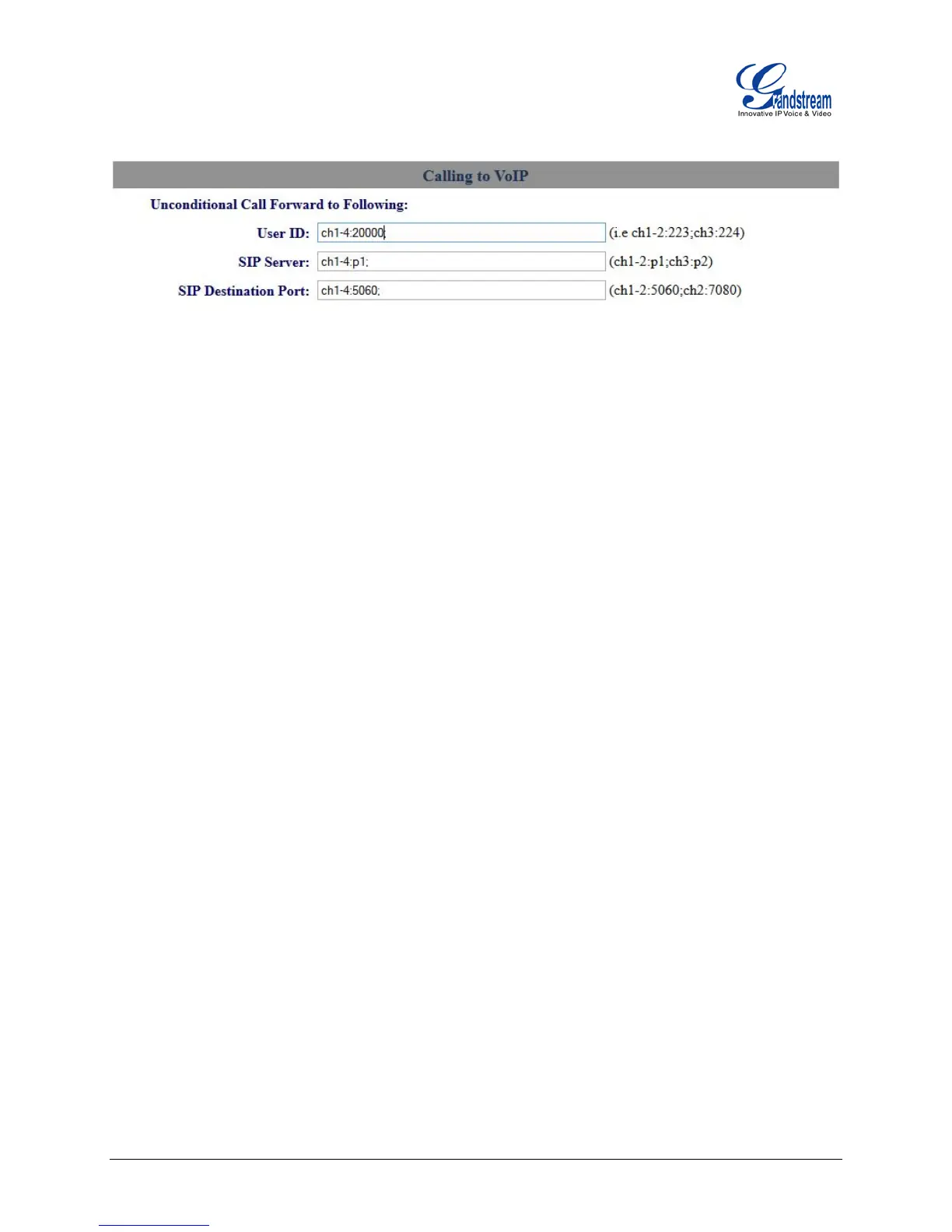Firmware Version 1.4.1.4 Configuring UCM6100 Series with GXW410X Page 9 of 18
Figure 12: Method 2 - GXW410X: Call Forwarding
How to Dial
Once the GXW410X and the UCM6100 are set up as above, the inbound call and the outbound call will be
working as described below.
• Outbound call
The extension registered to the UCM6100 can dial prefix + PSTN number to reach outside numbers in
PSTN network, as defined in UCM6100 outbound route.
• Inbound call
The user from outside network can dial into the PSTN line's number (connected to GXW410X). And
then he/she will reach the IVR of the UCM6100. The IVR on UCM6100 would allow the user to further
enter extension number or key pressing digit to reach the desired destination. The inbound call will go
through the inbound route set up on the UCM6100.
