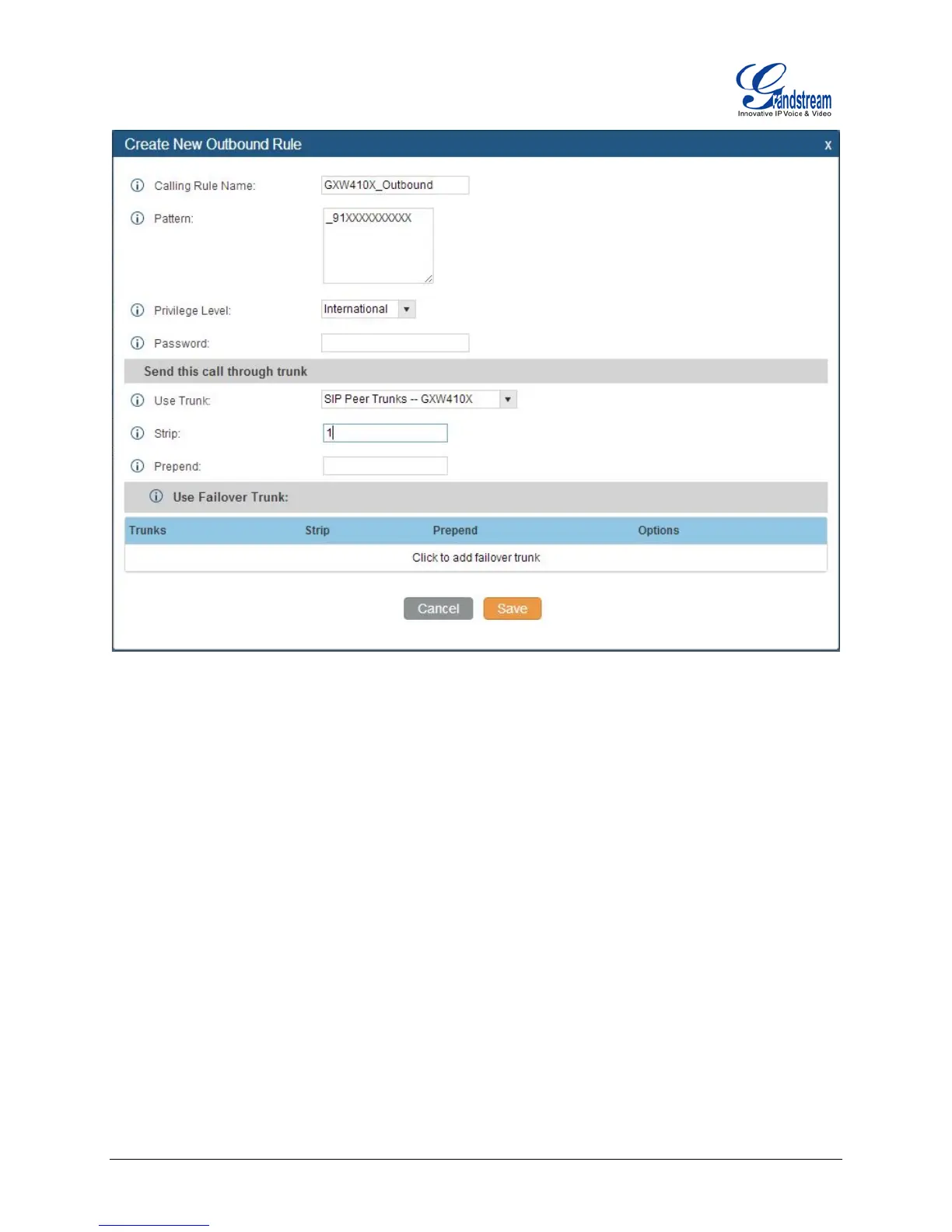Firmware Version 1.4.1.4 Configuring UCM6100 Series with GXW410X Page 5 of 18
Figure 3: Method 2 - Configure Outbound Rule on the UCM6100
In this example "91XXXXXXXXXX", 9 is the first dialing digit and it will be stripped off when the call goes
out.
Configure Inbound Rule on UCM6100
On the UCM6100 web GUI, go to PBX->Basic/Call Routes->Inbound Routes to create a new inbound
rule.
In this example, we create the DID as 20000, which will be used in the GXW410X call forward setting.
