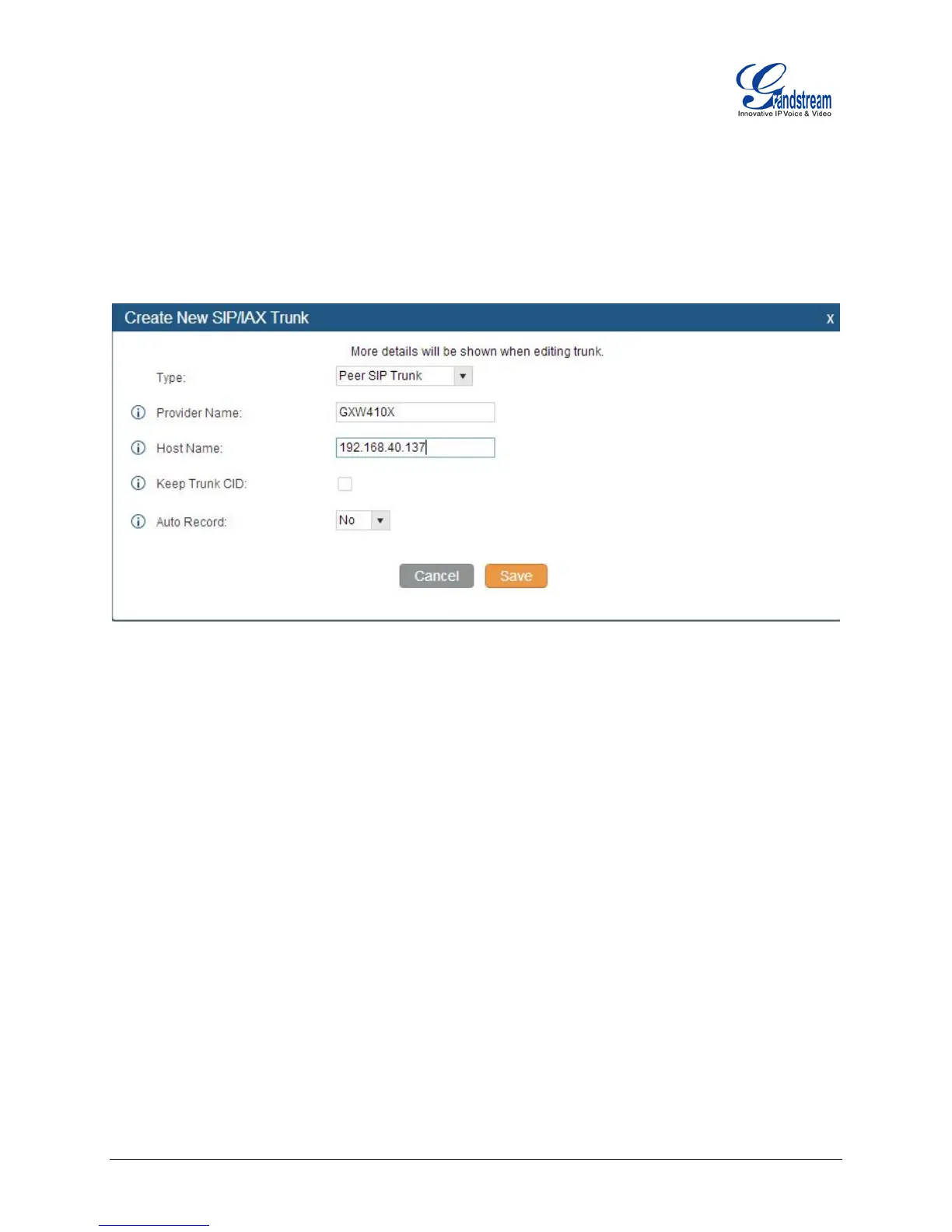Firmware Version 1.4.1.4 Configuring UCM6100 Series with GXW410X Page 4 of 18
Create Peer SIP Trunk on UCM6100
On the UCM6100 web GUI, create a peer SIP trunk under PBX->Basic/Call Routes->VOIP Trunks. In
this example, the GXW410X IP address is 192.168.40.137.
Figure 2: Method 2 - Create Peer SIP Trunk on the UCM6100
Configure Outbound Rule on UCM6100
On the UCM6100 web GUI, go to PBX->Basic/Call Routes->Outbound Routes to create a new
outbound rule. This would allow the extension on the UCM6100 to reach numbers in PSTN network via the
peer SIP trunk we just configured.
