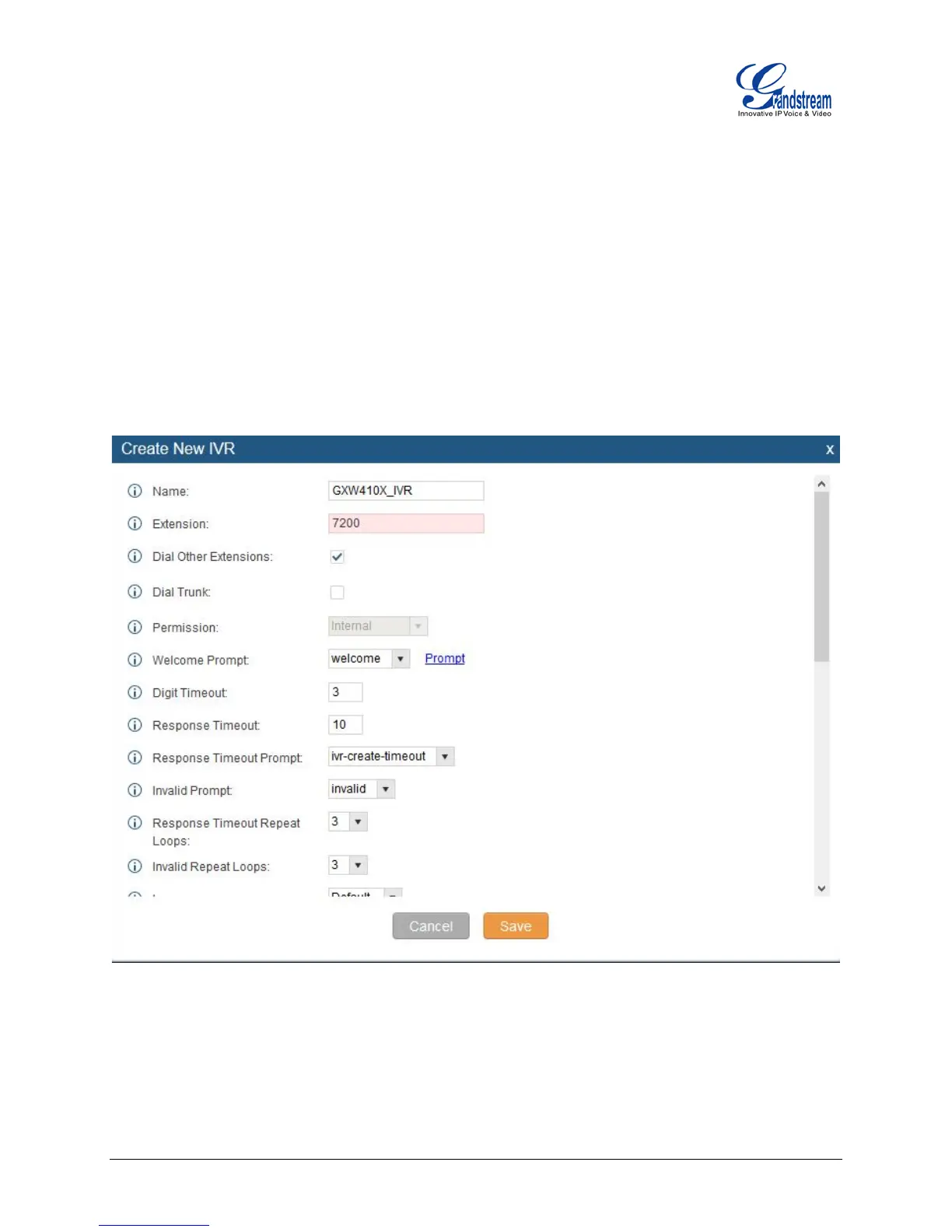Firmware Version 1.4.1.4 Configuring UCM6100 Series with GXW410X Page 3 of 18
Connect UCM6100 to GXW410X Using Peer SIP Trunk
Create IVR on UCM6100
On the UCM6100 web GUI, create an IVR extension under PBX->Call Features->IVR.
In IVR settings, if "Dial Other Extensions" is enabled, the calls dialing into the UCM6100 IVR will be able to
reach the internal extensions registered to the UCM6100. Also, you can assign the "Key Pressing Event"
to different destinations.
Figure 1: Method 2 - Create IVR 7200 on the UCM6100