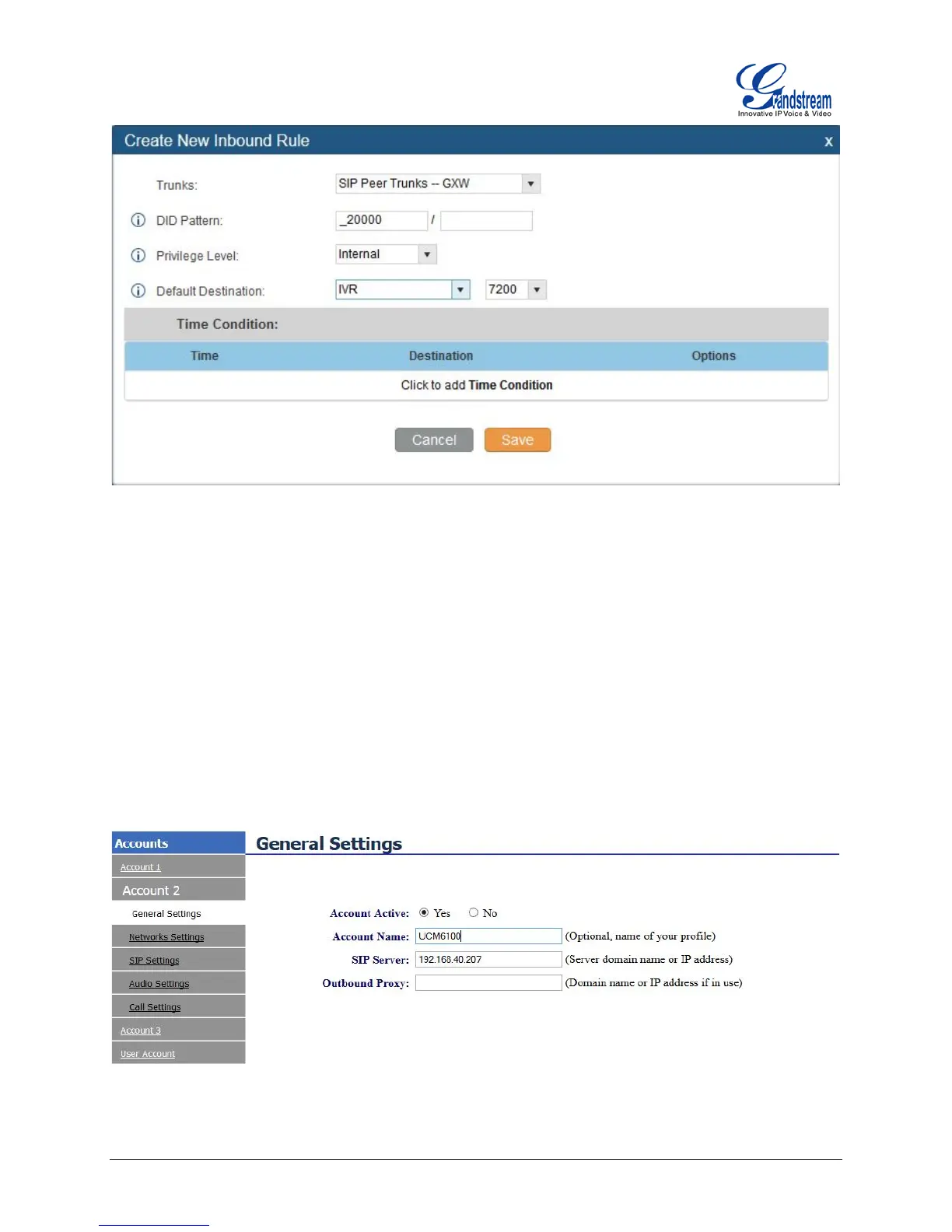Firmware Version 1.4.1.4 Configuring UCM6100 Series with GXW410X Page 6 of 18
Figure 4: Method 2 - Configure Inbound Rule on the UCM6100
The default destination is configured to IVR. Ensure to select the proper extension the IVR is selected.
Configure FXO Port on GXW410X
1. Connect the PSTN line to the GXW410X FXO port.
2. On the GXW410X web GUI, go to the Accounts page and insert the IP address of the UCM that you
are peering with.
In this example, the UCM6100 IP address is 192.168.40.207.
Figure 5: Method 2 – Configure FXO Port on GXW410X: Registration
