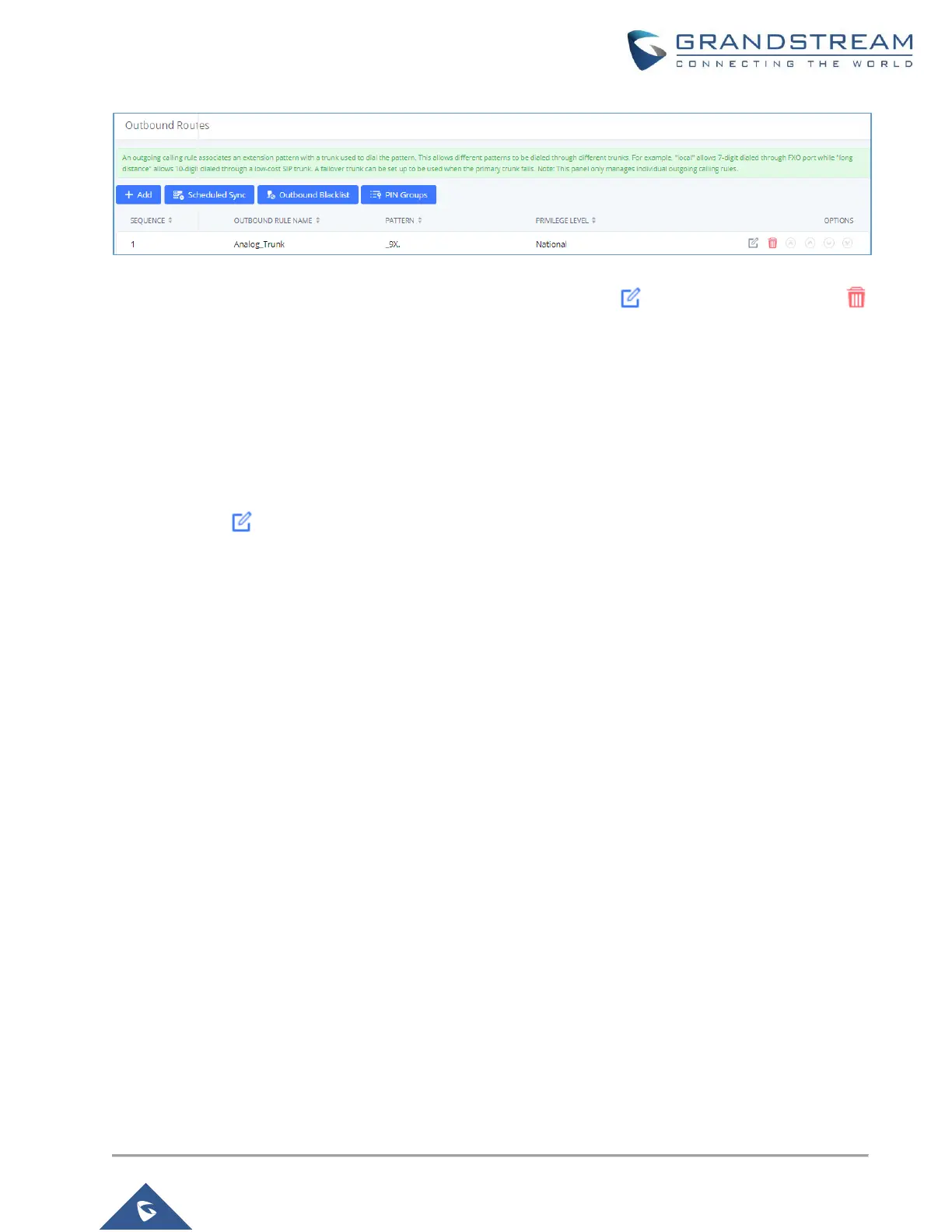Figure 10: Outbound Rule Created
Once the outbound rule is created, it can be edited anytime by clicking on icon or deleted by clicking on
icon.
Using Analog Trunk as Failover
Failover Trunks are used when the primary trunk fails in order to assure the continuity of external calling service
for extensions.
User can setup their Analog Trunk as failover for another trunk by following the below steps:
1. Go to Extension / Trunk→Outbound Routes.
2. Click on next to your Primary Trunk.
3. Scroll down to Failover Trunk, and click on Add to add a failover trunk.
4. Users can select then the Trunk to be set as failover as shown in figure below.
