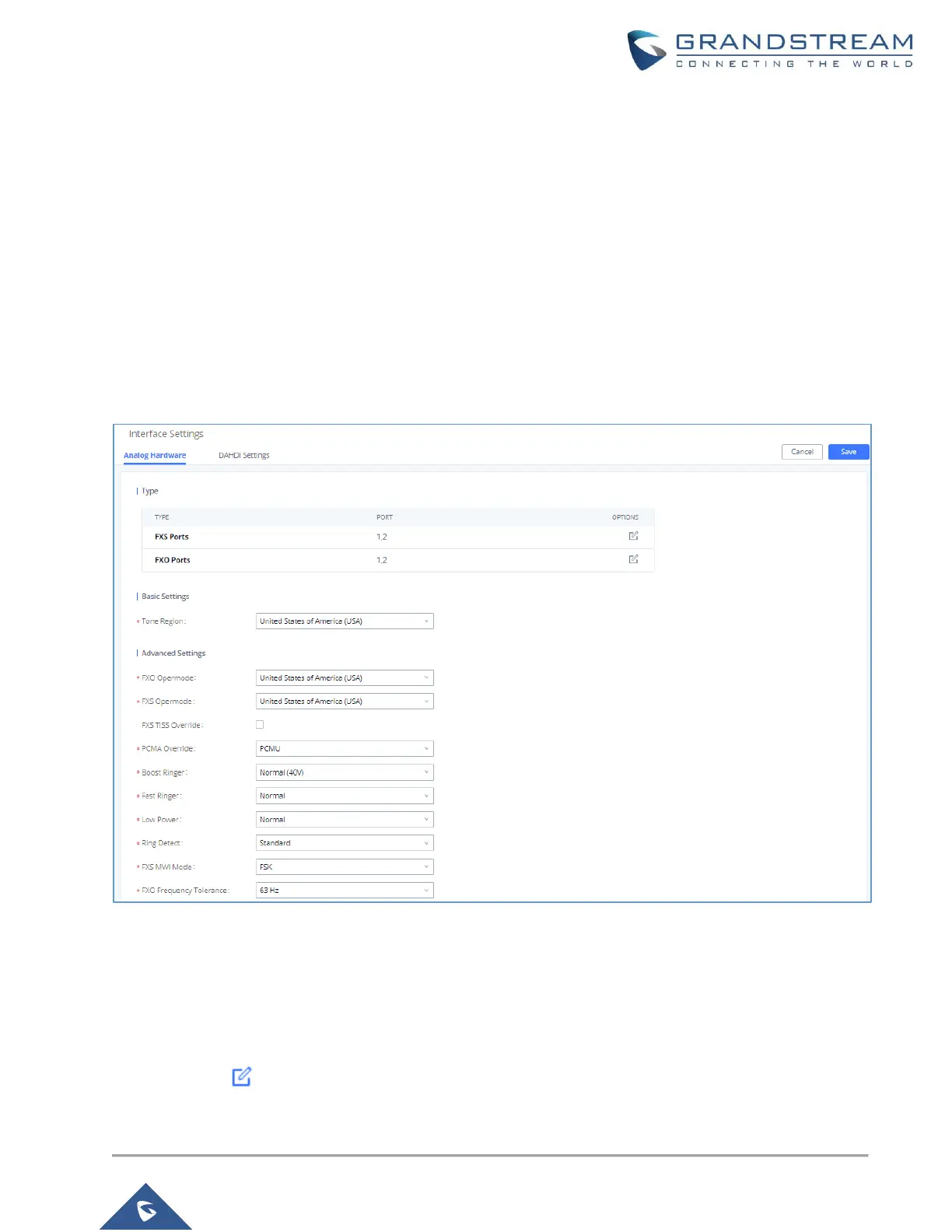ACIM AND PSTN DETECTION
UCM6xxx series support ACIM and PSTN detections modules allowing auto-detection and configuration of
PSTN lines, this helps getting best parameters to use on PSTN lines avoiding common issues when it comes
to use PSTN lines such echo, noise, calls not ended when remote party ends the call.
ACIM Settings
Users may sometimes face audio quality issues like noise, echo, audio volume level and choppy voice issues,
this is mostly related to impedance parameters not configured correctly on the FXO ports.
Please follow the below steps to configure ACIM Settings:
1. Go to PBX Settings→Interface Settings→Analog Hardware.
Figure 13: Ports Config Page
2. Users can select their country under FXO Opermode to set the On Hook Speed, Ringer Impedance,
Ringer Threshold, Current Limiting, TIP/RING voltage adjustment, Minimum Operational Loop Current,
and AC Impedance as predefined for your country's analog line characteristics.
Note that different countries often have different standards for impedance. Impedance can also depend
on PSTN provider/CO switches and used wires in the same country.
3. Click on under Options next to FXO Ports.
