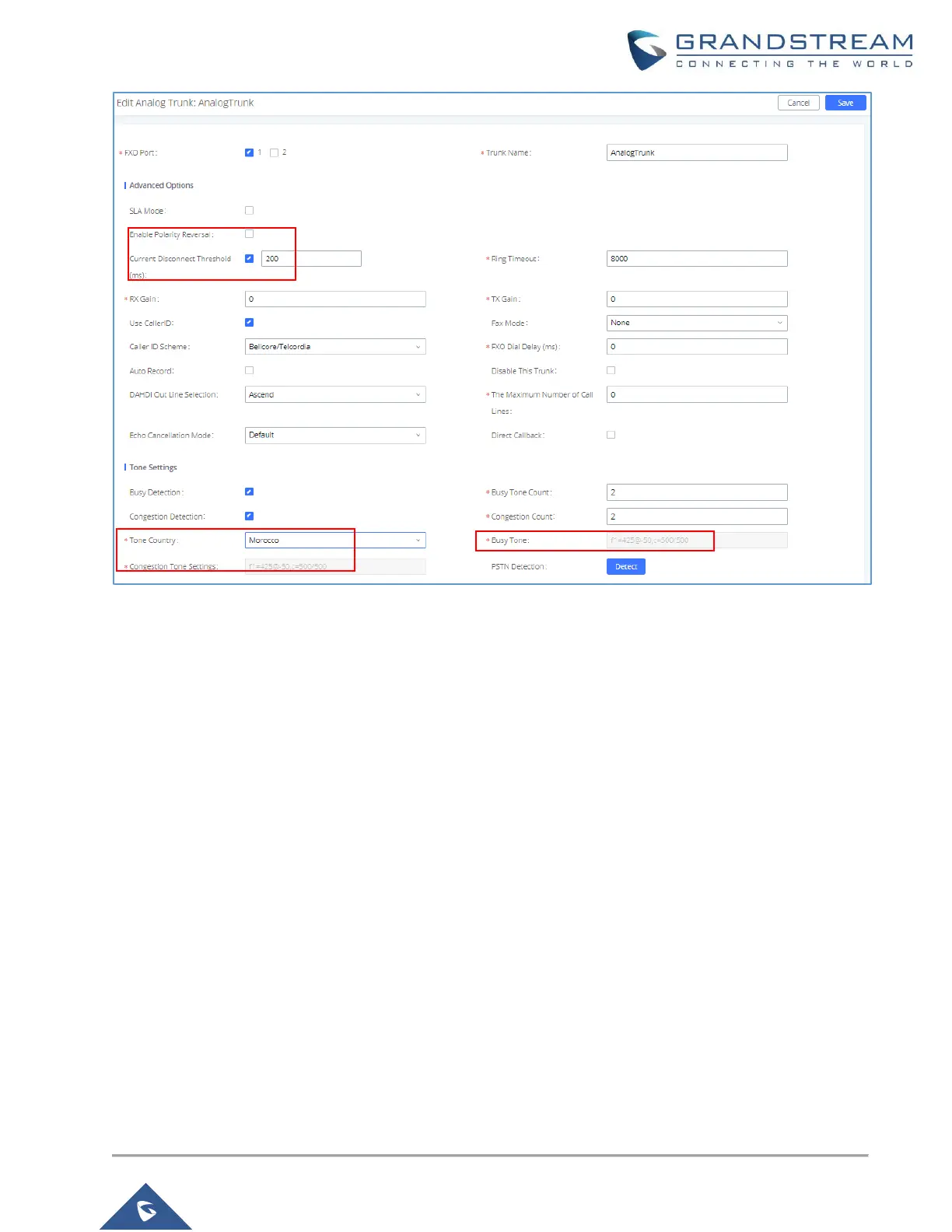Figure 21: Custom Tone Parameters
Otherwise users can manually capture an analog record trace while using the Analog Trunk, to manually
measure the Busy Tone frequencies and Cadence.
Please refer to steps below for capturing an analog trace record, and manually measuring Busy Tone
frequencies and cadence:
Step 1: Capture an Analog Record Trace
1. Go to Maintenance→Signaling Troubleshooting→Analog Record Trace.
2. Choose the FXO port used, and click on Start to begin the capture.
3. Make a call to FXO port, answer the call and keep it for a few seconds, then Hang-up from analog side.
4. Click on Stop, then Download to download captured audio file.
