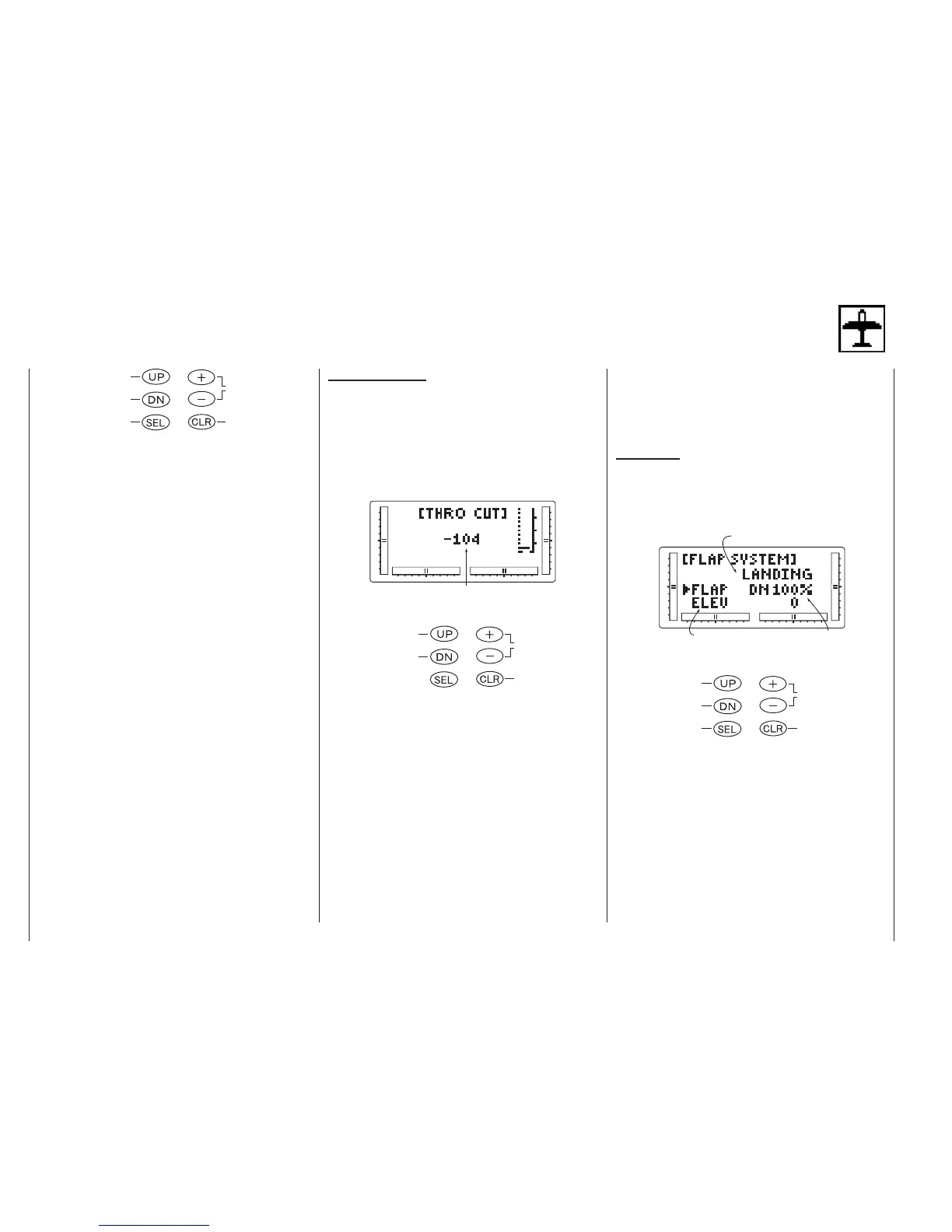Go to Throttle cut
menu
Go to Ele Flp
Mx menu
Change selection
Change value/Select
switch
Reset selection to
Default (Adjust to
0% or ALWAYS ON)
Accessing the Aileron to Rudder Mixing Function
1. Place the transmitter power switch in the ON positi-
on.
2. Access the Function mode. To do so, press the
Down and Select keys simultaneously. Press
either the Up or Down key until AILRUD MIX
appears in the center portion of your LCD.
3. Press the (+) or (-) key to increase or decrease the
amount of rudder to be mixed with aileron. If you
want to reverse the Rudder Mix direction, press the
Clear key, bringing the mixing value to the factory
default (0%), and increase the value using the oppo-
site key (+) ir (-) from the key originally selected.
4. Press the Select key to access the switch assign-
ment function.
5. Press the (+) or (-) key to select the desired switch/
function to activate the Aileron-to-Rudder Mixing
function.
6. Access the ELEFLP MX mixing function by pres-
sing the Down key.
7. Access the THRO CUT function by pressing the Up
key.
8. Exit the AILRUD MIX function by pressing the
Down and Select keys simultaneously.
22 Function mode AIRPLANE
Function mode AIRPLANE
Throttle Cut switch; Flap System
Throttle Cut switch
This function assigns the Throttle Cut switch to the push
button located on upper right front of the transmitter.
The Throttle Cut function is designed to return the
throttle trim to the lowest position instantly and keep this
position while the button is pressed. This feature is used
to “cut“ or stop the engine without changing the position
of digital throttle trim.
Throttle cut operating position
(-32~-128)
Go to Flap System
menu
Go to AilRud
Mix menu
Change value
Set function to
Inhibit
Accessing the Throttle Cut Function
1. Place the transmitter power switch on the ON positi-
on.
2. Access the Function mode. To do so, press the
Down and Select keys simultaneously. Press
either the Up or Down key, until THRO CUT
appears in the upper portion of the LCD screen.
3. Use the (+) and (-) keys to change the value of the
Throttle cut function.
Note: Pressing the Clear key will Inhibit the Throttle
Cut, turning it off until it has been reactivated.
4. Access the FLAP SYSTEM mixing function by pres-
sing the Down key.
5. Access the AILRUD MIX function by pressing the
Up key.
6. Exit the THRO CUT function by pressing the Down
and Select keys simultaneously.
Flap System
The Flap System function provides elevator compensa-
tion to counteract any pitch tendencies when flaps are
deployed.
SW Position
LANDING: (Flap SW forward side)
Elevator Offset value
Travel value (DN200~0~UP200)
Flap operating value Travel value
(DN125%~0%~UP125%)
Change value
Reset to selection
to Default
Go to Differential
Go to Throttle Cut
Change selection
Accessing the Flap System Function
1. Place the transmitter switch in the ON position.
2. Press the Down and Select keys simultanously to
enter the Function mode.
3. Press either the Up or Down key until FLAP SYS-
TEM appears in the top of the LCD.
4. Press the Select key to select the desired channels
to be adjusted.
5. Use the (+) or (-) keys to set the desired landing
mode surface positions.
6. Access the THRO CUT mixing function by pressing