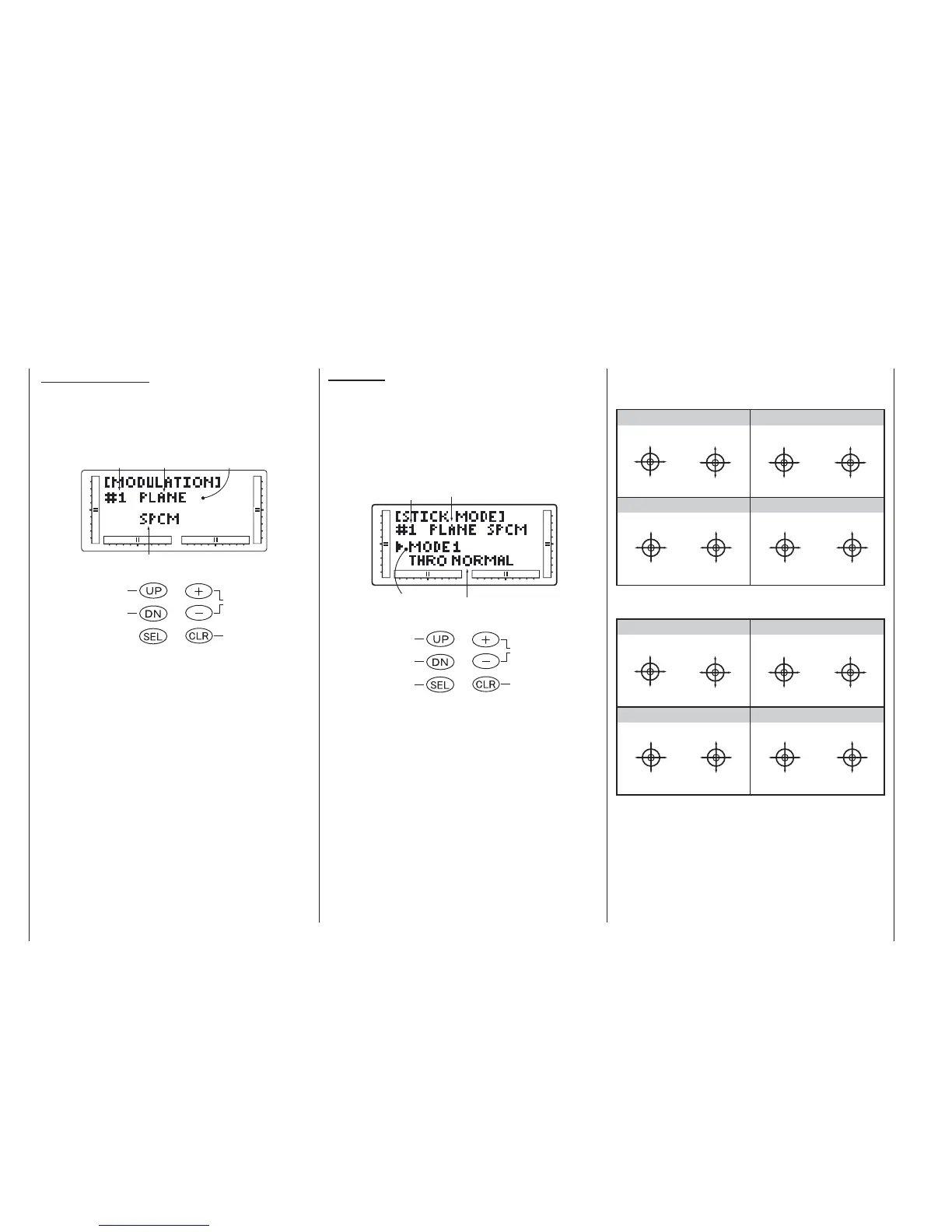MODE 1 (Throttle at right stick)
Modulation Selection
The Modulation Selection function enables your mx-12
to transmit to a variety of GRAUPNER receivers. You
can select from either S-PCM (Pulse Code Modulation)
or from PPM (Pulse Position Modulation [=FM]).
Model Number Type
Model Name
Modulation
Accessing the Modulation Function
1. Move the power switch to the ON position while
pressing the Down and Select key to access the
System mode.
2. Press either the Up or Down key until MODULATI-
ON appears at the top of the LCD.
3. Press either (+) or (-) keys to change the modulation
type.
4. Pressing the Clear key will also reset the modulati-
on selection to the factory preset S-PCM.
5. Press the Down key to access the MODEL COPY
function.
6. Press the Up key to access the TRAINER function.
7. To exit the MODULATION function, press the Down
and Select keys simultaneously.
Note: In the normal display, the selected modulation
type will appear in the upper right of the LCD.
Go to Switch Select
menu
Go to Modulation
menu
Change trainer mode
Return to Normal
mode
38 System Mode
Stick Mode
The four primary control functions are: aileron, elevator,
rudder and throttle / airbrake for fixed-wing models; roll,
pitch-axis, tail rotor and throttle / collective pitch for heli-
copters, and there are basically four different options for
assigning them to the sticks. The choice of stick mode is
a matter of the individual model flyer’s preference.
Model No.
Type
Stick mode
Direction of control
To Trainer menu
To Modulation menu
Select stick mode /
direction of control
Select stick mode /
direction of control
Return to Normal
mode
This is the procedure for changing stick mode:
1. Hold DOWN and SELECT pressed in simultane
ously while you move the On/Off switch to ON; this
takes you to System mode.
2. Press UP or DOWN until the screen displays
STICK MODE at the top.
3. Press (+) or (-) to change the stick mode.
4. Pressing Clear resets the stick mode to the factory
default (Mode 1).
5. Press the DOWN button to move to the MODULA-
TION function.
6. Press UP to move on to the TRAINER function.
7. You can leave the STICK MODE function by pres-
sing DOWN and Select simultaneously.
Fixed-wing stick mode:
Helicopter stick mode:
elev. down
elev. up
left rudder
right rudder
full throttle
idle
left aileron
right aileron
System Mode
Modulation Selection, Stick Mode
MODE 2 (Throttle at left stick)
MODE 3 (Throttle at right stick) MODE 4 (Throttle at left stick)
full throttle
left rudder
right rudder
idle
elev. down
left aileron
right aileron
elev. up
elev. down
elev. up
left aileron
right aileron
left rudder
right rudder
full throttle
idle
full throttle
left aileron
right aileron
idle
elev. down
elev. up
right rudder
left rudder
MODE 1 (Throttle at right stick)
MODE 2 (Throttle at left stick)
MODE 3 (Throttle at right stick) MODE 4 (Throttle at left stick)
pitch axis
tail rotor
tail rotor
pitch axis
throttle
throttle
roll
roll
throttle
throttle
pitch axis
pitch axis
roll
roll
pitch axis
pitch axis
roll
roll
throttle
throttle
tail rotor
tail rotor
tail rotor
tail rotor
throttle
throttle
roll
roll
pitch axis
pitch axis
tail rotor
tail rotor
