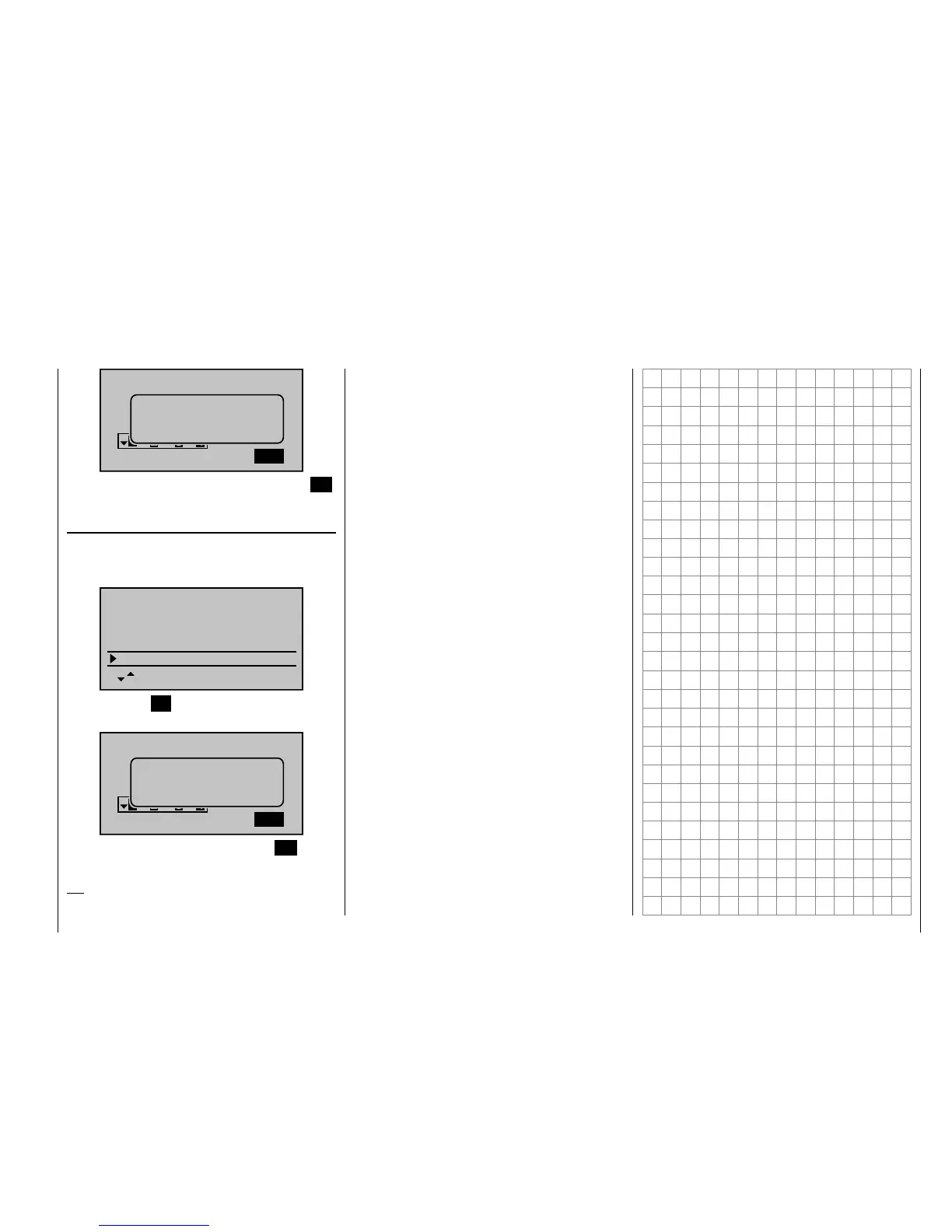233
Detail program description - Control adjust
(123_)
SET
321 3 4
CODE LOCK
Desired (new)
secret number
Memorise secret
none
Now leave the menu by briefl y pressing the central ESC
key of the left touch pad.
Leaving the menu without input of a secret code
You would like to leave the menu opened out of curiosity
or by accident and have not pressed any other key.
Therefore, the display appears as follows:
1.234
2048MB
2011/02/01(Mo )
11:22:33s
1234MB
firmware ver.
date
time
SD-Card
available
Press the central SET key of the right touch pad once.
The following display appears:
(123_)
SET
321 3 4
CODE LOCK
Desired (new)
secret number
Memorise secret
none
Now leave the menu by briefl y pressing the ESC key of
the left touch pad.
Tip:
If you generally want to dispense with a programmer
lock, you should, if applicable, remove this menu from
the multifunction list with "Suppress menus" so that
unauthorized persons cannot enter a secret code "on
the sly".