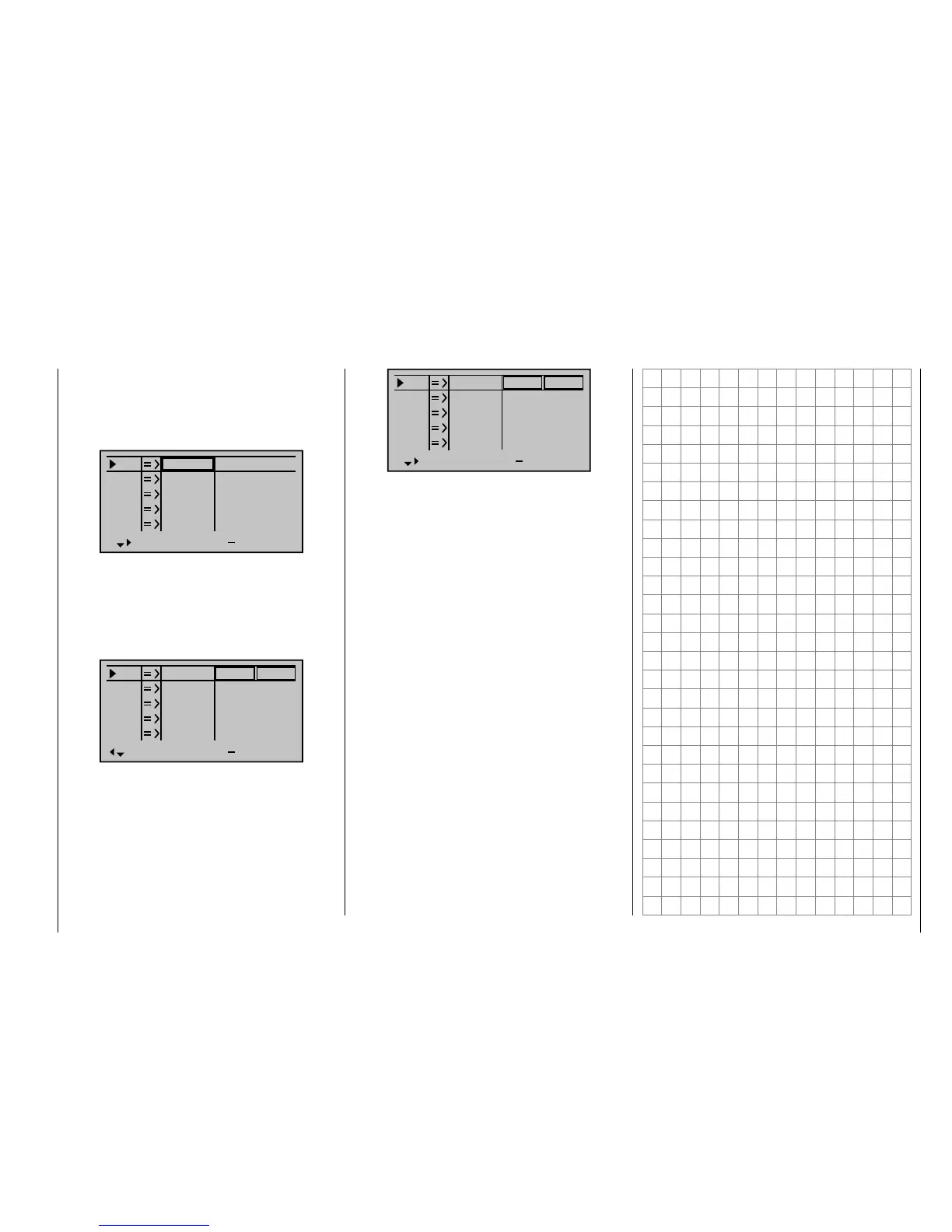27
Transmitter description - Concealed menu columns
Concealed menu columns
Some menus have concealed columns to improve
legibility. Menus with concealed columns can be
recognized by virtue of a triangle pointing to the right in
the bottom left corner of the screen. For example, in the
menu "Servo settings":
S1
S2
S3
Rev cent
+
trv
0%
0%
0%
100%
100%
100%
100%
100%
100%
0%
0%
100%
100%
100%
100%
S4
S5
In this menu, e. g. the column "lim" +" (servo travel limit)
to the right of column "- travel +" is "concealed".
To reach this column, use the pointing triangle at the
bottom left of the screen to push the frame marker with
the arrow key of the left or right touch pad to just
beyond the column for "- travel +":
S1
S2
S3
Rev cent
+
lim
0%
0%
0%
150%
150%
150%
150%
150%
150%
0%
0%
150%
150%
150%
150%
S4
S5
To again return to the now-concealed column "- travel
+" or even further to the left, push the frame marker with
arrow key of the left or right touch pad appropriately
to the left:
S1
S2
S3
Rev cent
+
trv
0%
0%
0%
100%
100%
100%
100%
100%
100%
0%
0%
100%
100%
100%
100%
S4
S5
This procedure is analogous for the other menus.
