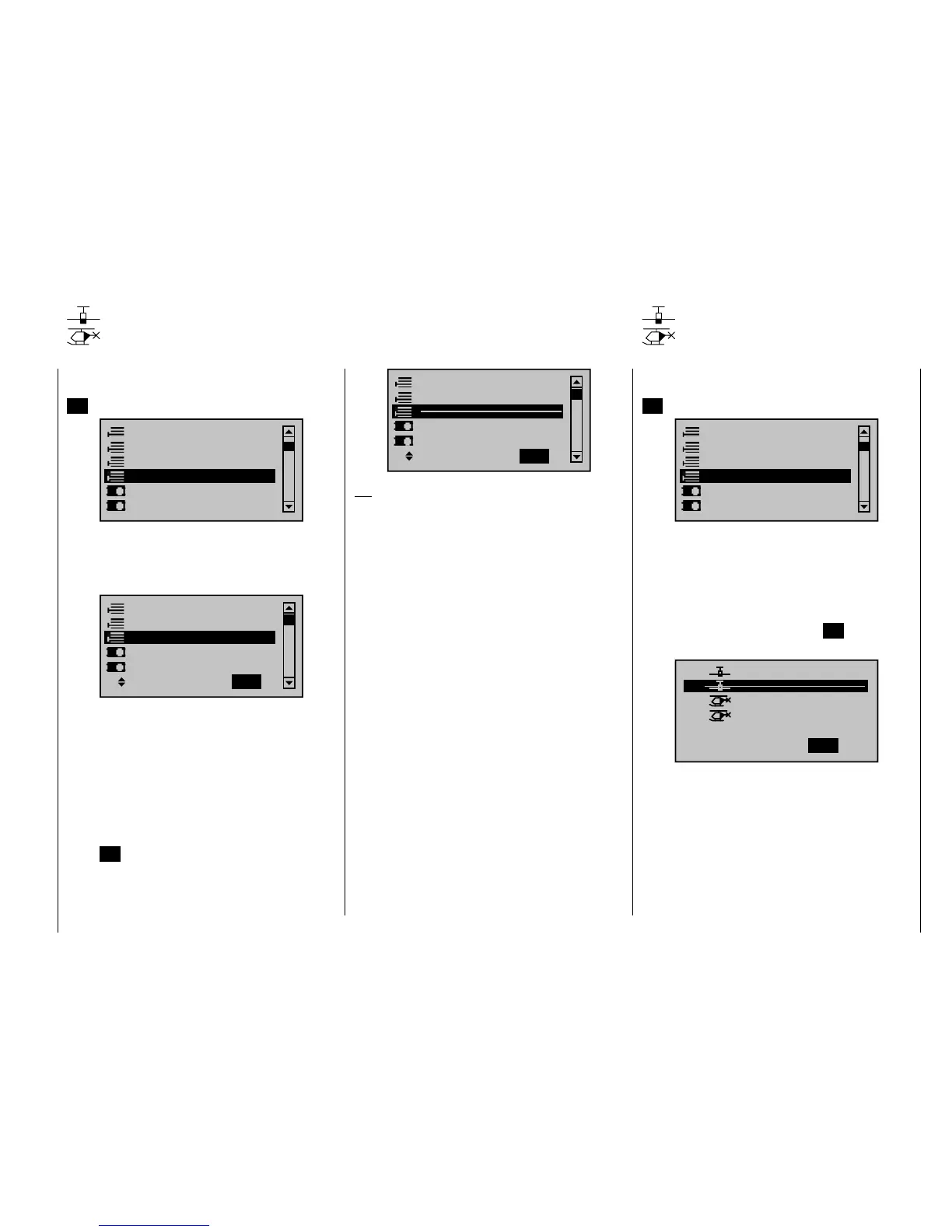67
Detail program description - Suppress menus and models
Suppress menus
Hide menus in the multifunction
Select the "Suppress menus" menu with the arrow
keys of the left or right touch pad then briefl y press the
SET button.
Model select
Base setup model
Model type
Copy / Erase
Suppress menus
Suppress models
In the menu which then appears, menu items which
are no longer needed or those which should not
be changed, can be blocked from appearing in th
multifunction list.
Model select
Base setup model
Model type
Copy / Erase
Suppress models
Suppress: TOG
This reduces the appearance of the multi-function list
considerably, in some cases to only a few menus,
thus substantially improving the clarity of the function
selection list. Functions are not deactivated because
they are hidden. They will simply no longer appear in the
list. This also blocks direct access to these functions.
The function to be hidden or displayed is to be selected
with the arrow keys of the left or right touch pad then
its (hide/display) status switched-over by means of the
center SET button in the right touch pad.
Model select
Base setup model
Model type
Copy / Erase
Suppress models
Suppress: TOG
Tip:
If you wish to forgo access-blockage to the multi-
function list altogether, hide the "Code lock" menu
in the multi-function list by way of this menu as a
precautionary measure.
Suppress models
Hiding model memory locations
Select the "Suppress models" menu with the arrow
keys of the left or right touch pad then briefl y press the
SET button.
Model select
Base setup model
Model type
Copy / Erase
Suppress menus
Suppress models
Model memories which are rarely needed or to which
access is to be blocked for other reasons can be hidden
from the model selection list. This also clarifi es the
overview layout for model selection.
A model to be hidden/displayed is selected with the
arrow keys of the left or right touch pad then its status is
switched-over by means of the center SET button in the
right touch pad.
01
03
04
05
ULTIMATE
02
GRAUBELE
STARLET
BELL47G
E12
E12
E12
–––
free
Suppress:
TOG
A model memory which is "stricken through" will no
longer appear in the "Model select" menu.