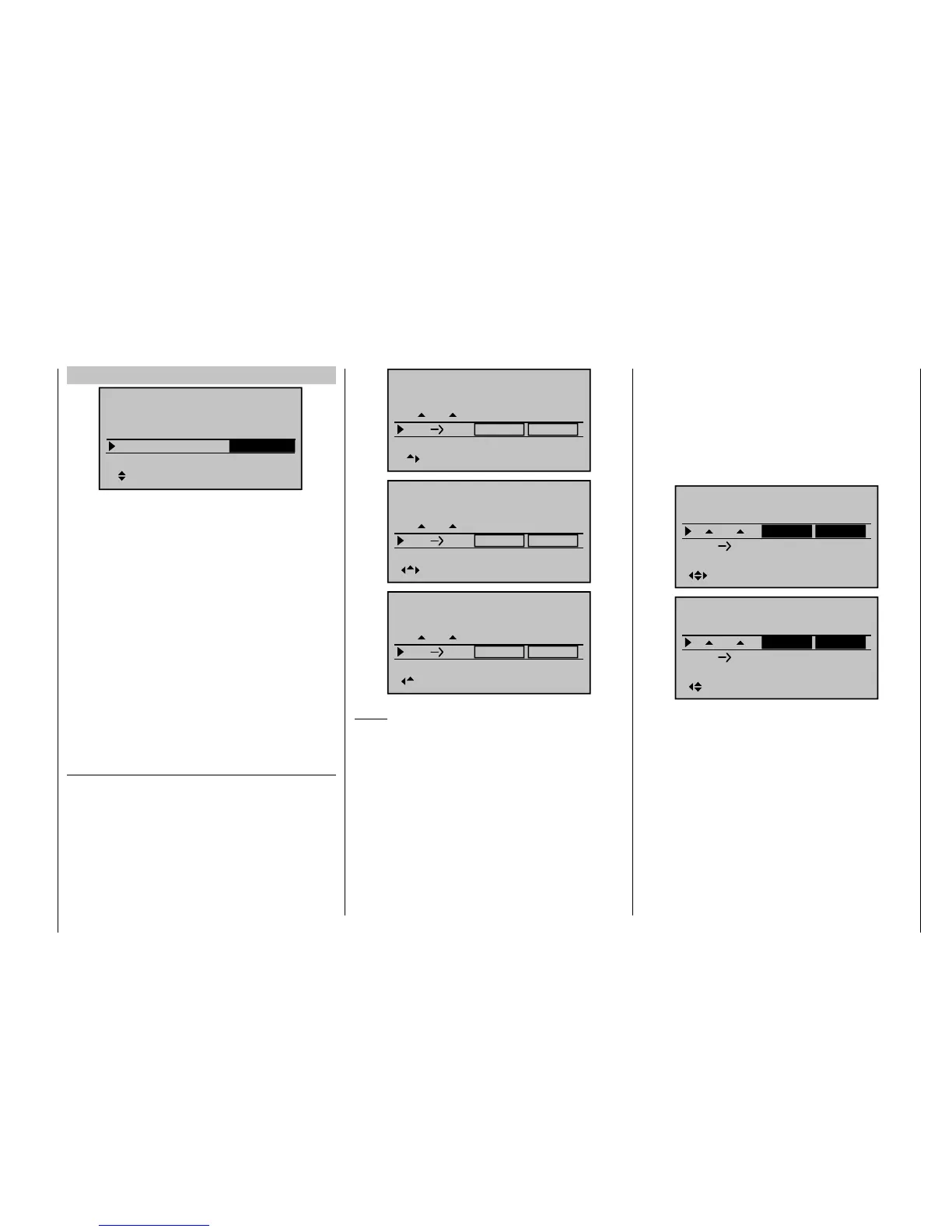273
Detail program description - Control adjust
FL
0%
0%
fl.pos
EL FL 0%0%
0%
AILE
normal
Diff.
0%
0%
+100%
0%0%
+100%
FLAP
normal
0%
FL
fl.pos
EL FL
Diff.
0%
+100%
0%0%
+100%
FLAP2
normal
0%
FL
fl.pos
EL FL
Diff.
Notice:
Contrary to the separately set aileron trimming, see
below, the trimming is transferred proportionally to the
set mixer value with the mixer "Elev FL".
The following settings are model-specifi c and may
not be adopted without checking that they are
correct!
In the top line of this "Multi-fl ap menu", analogously to
"normal" four or six fl ap wings, the effect of the aileron
joystick on the aileron, camber changing fl ap and, if
applicable on FL2 is set. In the line "Ail-tr." below this,
on the other hand, the infl uence of the aileron trimming
Delta/fl ying wing of the type: "2 AIL 1 / 2 / 4 FL"
Tail type
Motor at C1
None
Aile/flaps
M O D E L T Y PE
Brake Off In 1+100%
SEL
Delta/fl
2AIL4FL
With delta/fl ying wing constructions with more than
two fl aps, more moments can be compensated for. For
example , the "lifting" moment caused by the raising of
the ailerons (= elevator effect) can be compensated for
with camber changing fl aps lowered correspondingly
wide ( = hydroplane effect).
If you decide in favor of this model type and have
assigned the receiver outputs in accordance with the
connection plan shown above, the aileron function of
the two (exterior) aileron servos will function correctly
immediately, but not the elevator function of the two
aileron servos and, if applicable, the (interior) camber
changing fl aps.
This is achieved with the specifi cation of "2AIL 1/2/4
FL", if the effect of the elevator control, in the "Multi-fl ap
menu" of the ...
"Wing mixer" menu (beginning on page 146)
… is set appropriately in the "Elev FL" line for
aileron, camber changing fl ap and, if applicable, camber
changing fl ap 2:
on ailerons and camber changing fl aps.
The setting of a differentiation is rather tricker due to the
model type and should only take place based on a feel
for the fl ight behavior of the model.
In the line "
FL
", for the sake of safety, you should
set the standard setting +100 % in the "FL" and, if
applicable "FL2" column – as shown – to 0%:
0%
0%0%
FLAP
normal
0%
0%
0%
FL
fl.pos
EL FL
Diff.
0%
0%0%
FLAP2
normal
0%
0%
0%
FL
fl.pos
EL FL
Diff.
In the "Control adjust" menu, all inputs are set to "free"
by default, but if there is ever confusion in regard to the
assignment of a control ... this has little effect at all.
The last line, "Elev FL", has already been addressed
earlier in this section.
In principle, the author of this manual had programmed
a delta model years ago operated with the mc-20
and a crow system as landing assistance … entirely
without tilting moments through correspondingly attuned
wing mixers "Brake aileron" and "Brake camber
changing fl ap", whereby "aileron" refers to the exterior
rudder pair and "camber changing fl ap refers to the
interior rudder pair.