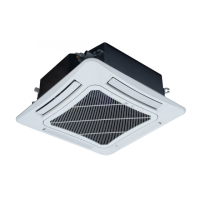24
DC Inverter Multi
VRF Service Manual
DPOUSPM
5.2 Operation View
SINGLE
FORCE
MELT
AUTO
FUNC
MODE
FAN
SWING
TIMER
ON/OFF
TIMER
SWING
ON OFF
FAN
SPEED
ERROR
SHEILD
SET
ROOM TEMP
INQUIRY
CENTER
1 2 3 4 5 6 7 8
9 10 11 12 13 14 15 16
LOCK
HR
1
2
3
4
5
6
7
Fig.5.2
Instruction to functions of buttons (Table 5.2)
No. Name Function
1
FUNC
(FUNCTION)
A. Switch the control mode of inquiry/single/ central control.
B. In central control status, give the central order by successively pressing FUNC button.
2 MODE Set cooling/heating/fan/dry mode for indoor unit
3 Ÿ
A. Inquiry status: cycle, increase or decrease No. of indoor units
to easily inquire the status of each indoor unit.
B. Single/Central control status: set running temp. of indoor
unit, maximum is 30
and minimum is 16 .
C. Timer setting status: increase or decrease the timer on/
off time, maximum is 24hr and minimum is 0.
4 ź
5FAN
A. Set the indoor fan speed of hi/mid/low/auto.
B. Successively press FAN button to set on/off swing.
6 TIMER
A. Under single/central control mode, set on /off timer of selected indoor unit
B. Under inquiry status, inquire the timer setting of the indoor unit with current address.
7 ON/OFF Set ON/OFF of the indoor unit.
2MODE and
7 ON/OFF
Lock
Under single/central control, press MODE and ON/OFF buttons simultaneously to start/
stop the lock of operation to buttons of wired controller for selected indoor units.
2MODE and
6 TIMER
Shield mode
Under single/central control, press MODE and TIMER simultaneously to start/ stop the
shield of operation to MODE button of wired controller for selected indoor unit.
źDQG
6 TIMER
Shielding
Temp.
8QGHUVLQJOHFHQWUDOFRQWUROSUHVVźDQG7,0(5VLPXOWDQHRXVO\WRVWDUWVWRSWKH
shield of operation to Temp button of wired controller for selected indoor unit.
7 ON/OFF and
6 TIMER
Shielding
ON/OFF
Under single/central control, press ON/OFF and TIMER simultaneously to start/ stop the
shield of operation to ON/OFF button of wired controller for selected indoor unit.
2 MODE
DQGŸ
Memory mode Refer to power-off memory function about the details.
źDQG
7 ON/OFF
Selection
of function
A. Check the control mode of region monitoring controller / region wired controller
B. Set the control mode of region monitoring controller / region wired controller
Note:
1) The characters with gray back ground indicate buttons. Following part is the same to it.
2) The time of single press of the button is more than 3s, which means successively-press.
3) There isn‘t the function that the region wired controller shields other indoor wired controller.

