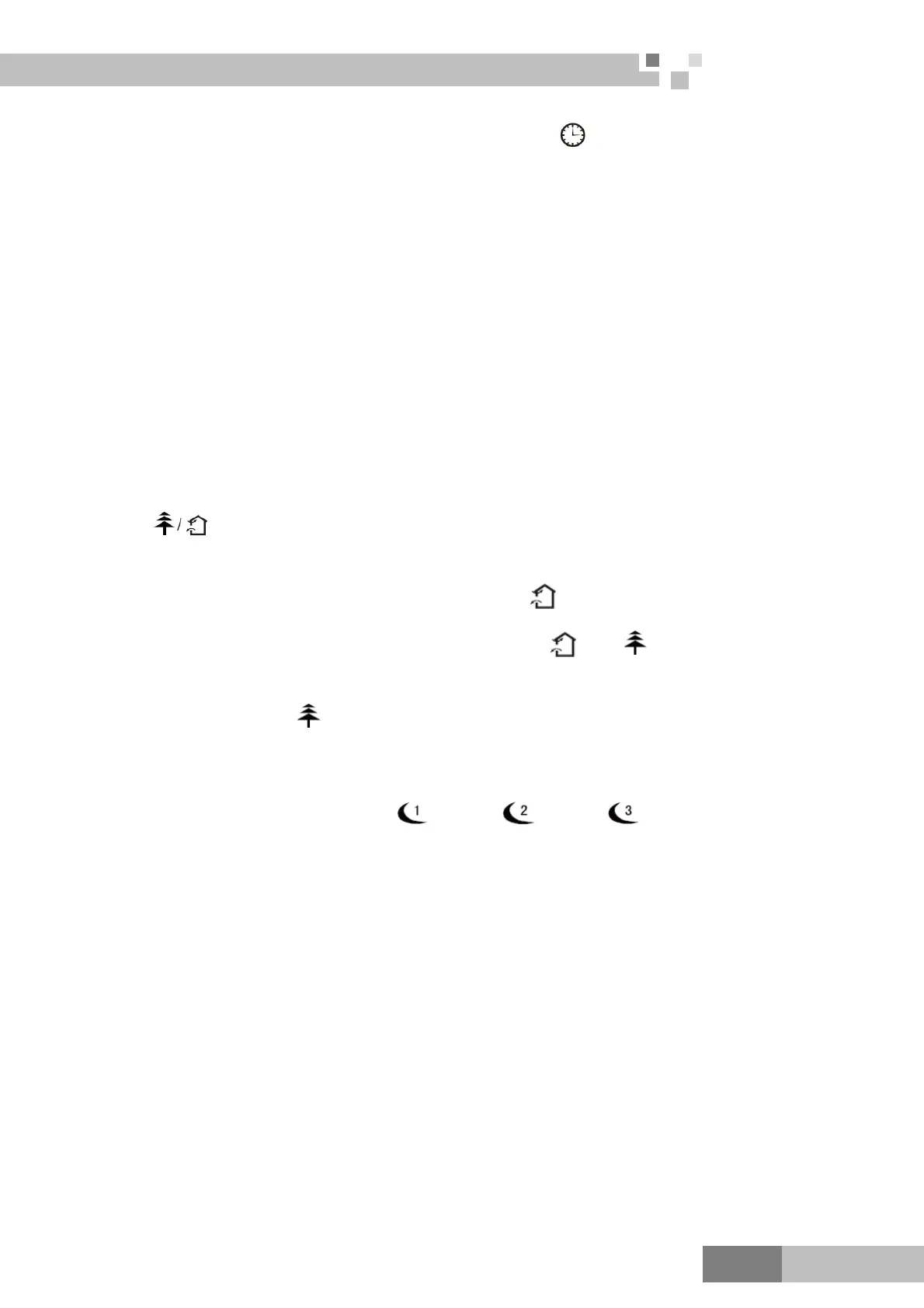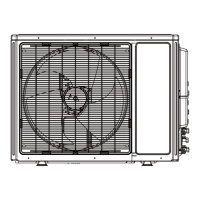Super Free Match
Service Manual
CONTROL
43
15) TIMER ON
Timer On setting : Signal “ON” will blink and display, signal will
conceal, the numerical section will
become the timer on setting status. During 5 seconds blink, by pressing + or - button to adjust the time value
of numerical section, every press of that button, the value will be increased or decreased 1 minute. Hold pressing
+ or - button, 2 seconds later , it quickly change, the way of change is: During the initial 2.5 seconds, ten
numbers change in the one place of minute, then the one place is constant, ten numbers change in the tens place of
minute at 2.5 seconds speed and carry. During 5s blink, press the Timer button, the timer setting succeeds. The
Timer On has been set up; repress the timer button, the Timer On will be canceled. Before setting the Timer,
please adjust the Clock to the current actual time.
16) I FEEL:
Press this button once, to turn on the I FEEL function, then the figure of "I FEEL" will be displayed, after
every press of other function button, every 200ms to send I FEEL once, after this function started, the remote
control will send temperature to the main un it in every 10 minutes. When repress this button, this function will be
turned off.
17)
HEALTHY AND SCAVENGING
Press this button to achieve the on and off of healthy and scavenging functions in operation status. Press this
button for the first time to start scavenging function; LCD displays“
”. Press the button for the second time to
start healthy and scavenging functions simultaneously; LCD displays “
” and “ ”. Press this button for the
third time to quit healthy and scavenging functions simultaneously. Press the button for the fourth time to start
healthy function; LCD display “
”. Press this button again to repeat the operation above.
Note: Optional for some models.
18) SLEEP:
Press this button, can select Sleep 1 (
), Sleep 2 ( ), Sleep 3 ( ) and cancel the Sleep,
circulate between these, after electrified, Sleep Cancel is defaulted.
Sleep 1 is Sleep mode 1, in Cool or dry mode: after run for one hour in sleep mode, the main unit setting
temperature will increase 1℃, after 2 hours, the setting temperature will increase 2℃, but the maximal
setting temperature is 30℃, then the unit will run at this setting temperature all along; In Heat mode:
after run for one hour in sleep mode, the setting temperature will decrease 1℃ after 2 hours the setting
temperature will decrease 2℃, but the minimal setting temperature is 16℃, then the unit will run at this
setting temperature all along.
Sleep 2 is sleep mode 2, that is air conditioner will run according to the presetting a group of sleep
temperature curve.
In Cool mode:
When setting the initial temperature 16-23℃, after turned on Sleep function, the temperature will be
increased 1℃ in every hour, after 3℃ the temperature will be maintained, after 7hours, the temperature
will be decreased 1℃, after that the unit will keep on running under this temperature;
When setting the initial temperature 24℃~27℃ , after turned on Sleep function, the temperature will
be increased 1℃ in every hour, after 2℃ the temperature will be maintained, after 7hours, the
