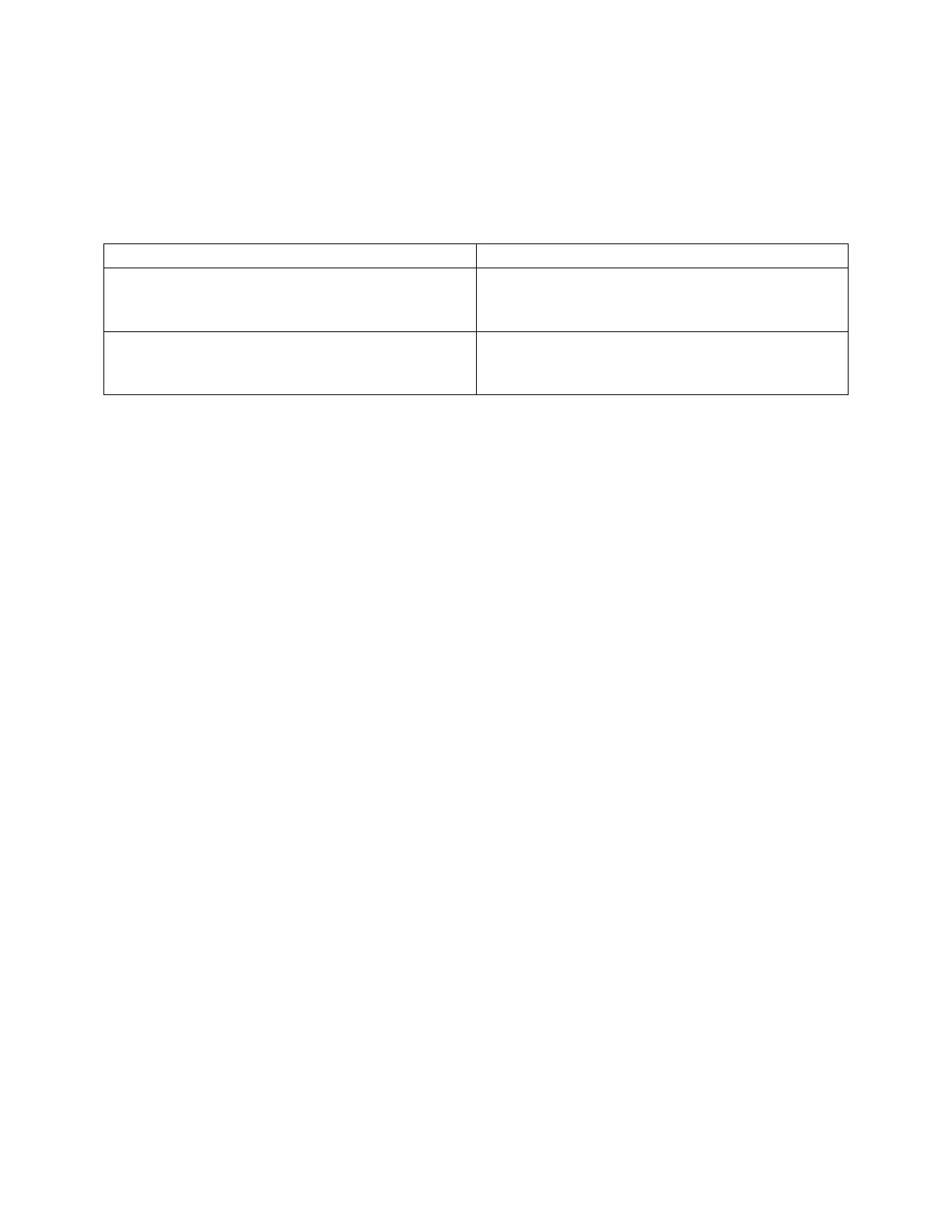5
W450311 Rev C 2/13
2.2 Display Console Problems
Display console problems can be difficult to isolate due to the interaction between the display and the
computer unit. Failure of either unit or the cabling connecting the units can cause a malfunction.
To solve problems using the display indications, observe the display at power up and through the self-
test. Use the following chart to help with the diagnosis:
There are no display indications in any of the
windows when the power is turned on.
Or a “No Communications” message appears.
Refer to Internal Status Indicators.
The display unit does not cycle through the
self-test. The data in the display windows
appears jumbled with missing segments.
Replace the display unit.
