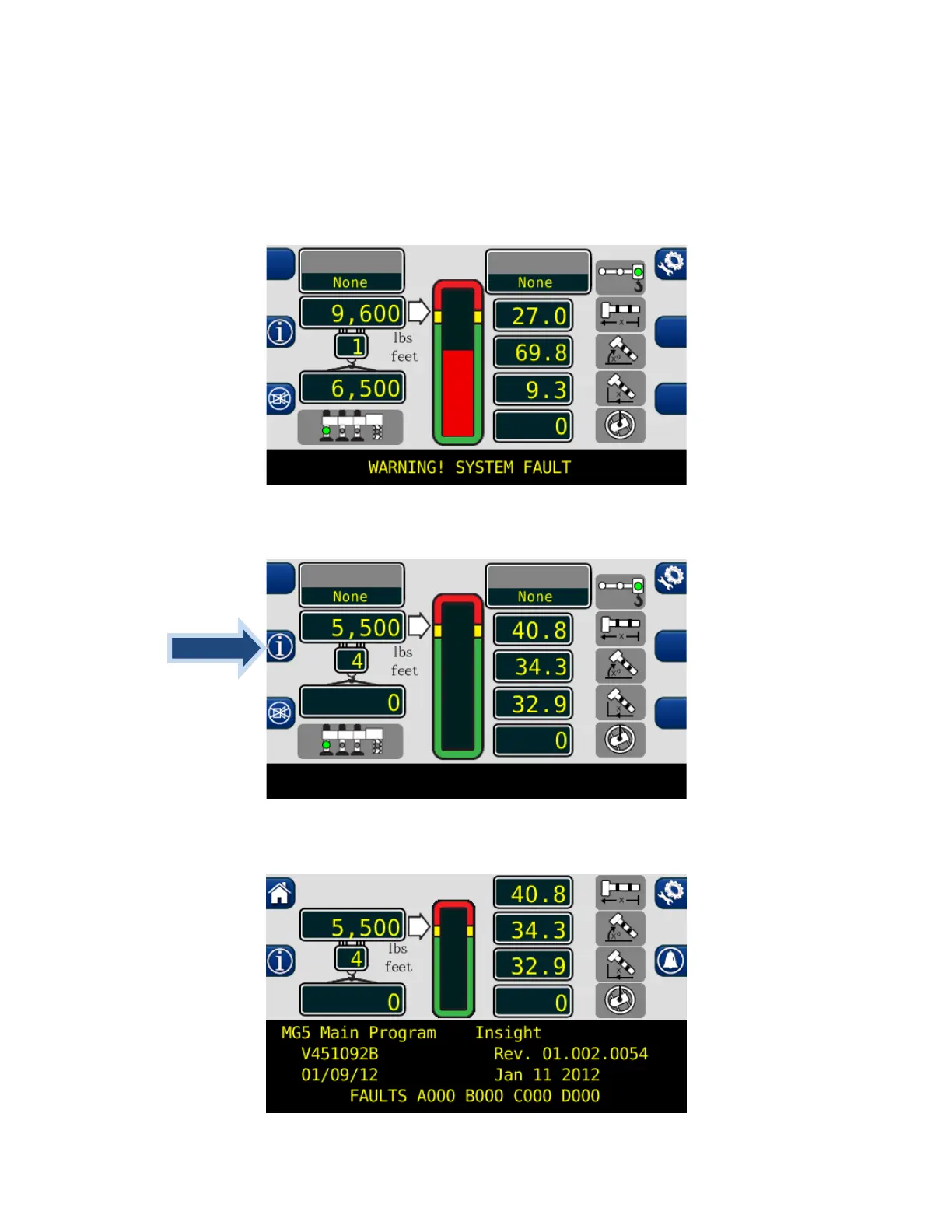6
W450311 Rev C 2/13
2.3 Fault Reporting and Fault Codes
System fault codes provide ways to locate and assess problems within the Insight system. Each time
the system is turned on, it performs a self-test that lasts approximately 6 seconds. Faults detected
during the self-test are indicated on the display console:
• “WARNING SYSTEM FAULT!” will display at the bottom of the text window.
To view the fault codes, press and hold the (i) button as shown.
The faults will be listed across the bottom of the text window.
