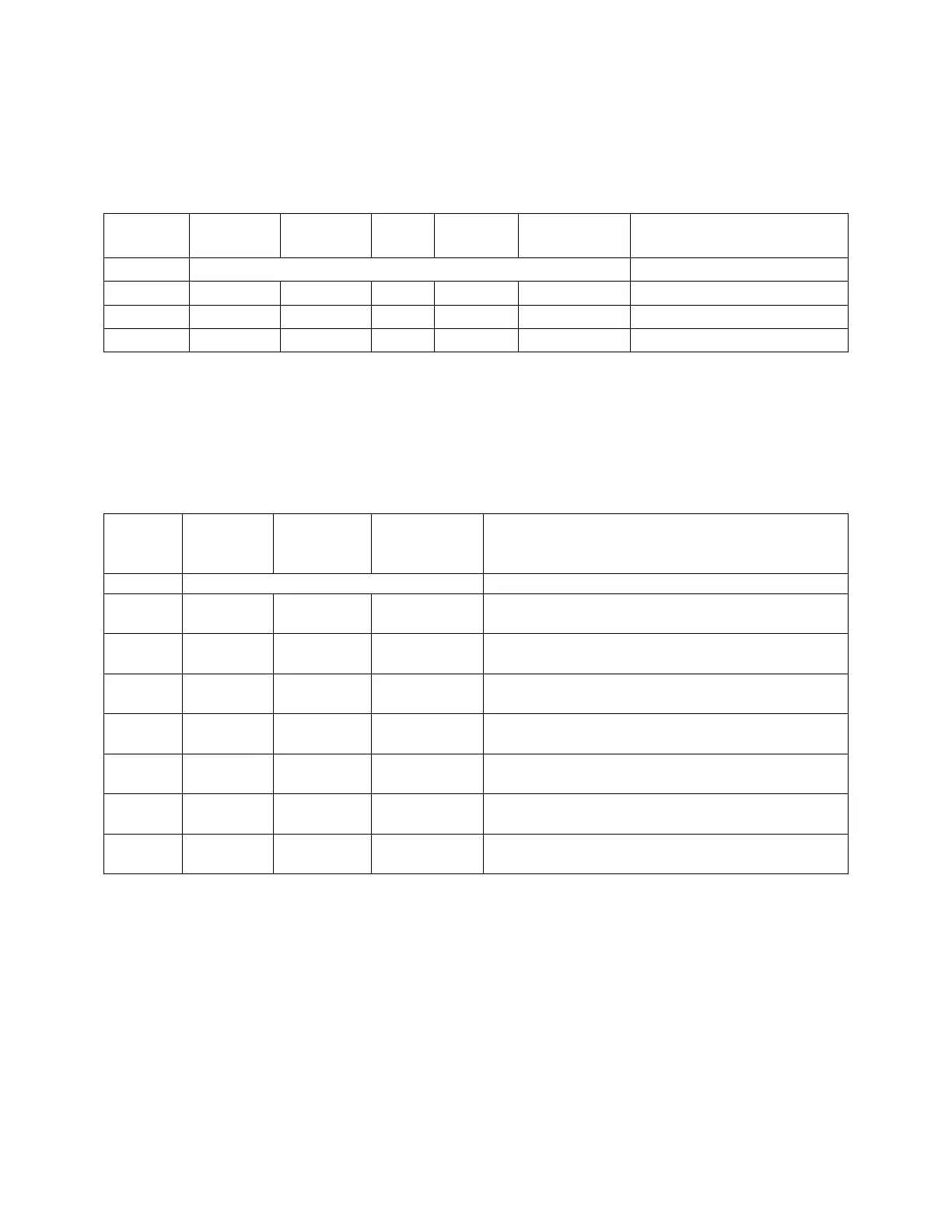8
W450311 Rev C 2/13
2.3.3 Group “C” Fault Codes
NOTE: Group “C” fault codes represent faults detected for internal computer memories.
The following chart details all the available codes in the left column and the actions to take in the right
column.
CODE
EEPROM
Reprogram the MG5 computer.
2.3.4 Group “D” Fault Codes
NOTE: Group “D” fault codes represent faults detected for capacity chart selection.
The following chart details all the available codes in the left column and the actions to take in the right
column.
FAULT
CODE
SWING
BOOM
NOT
ACTION
001 X
Check other sensor faults first,
Reselect CRANE SETUP
002 X
Boom length is out of range for selected chart.
Check crane setup, boom length and extension.
003 X X
Check other sensor faults first,
Reselect CRANE SETUP
004 X
Swing to correct working area to select chart.
Check swing sensor zero position.
005 X X
Swing to correct working area to select chart.
Check swing sensor zero position.
006 X X
Check other sensor faults first,
Reselect CRANE SETUP
007 X X X
Check other sensor faults first,
Reselect CRANE SETUP
