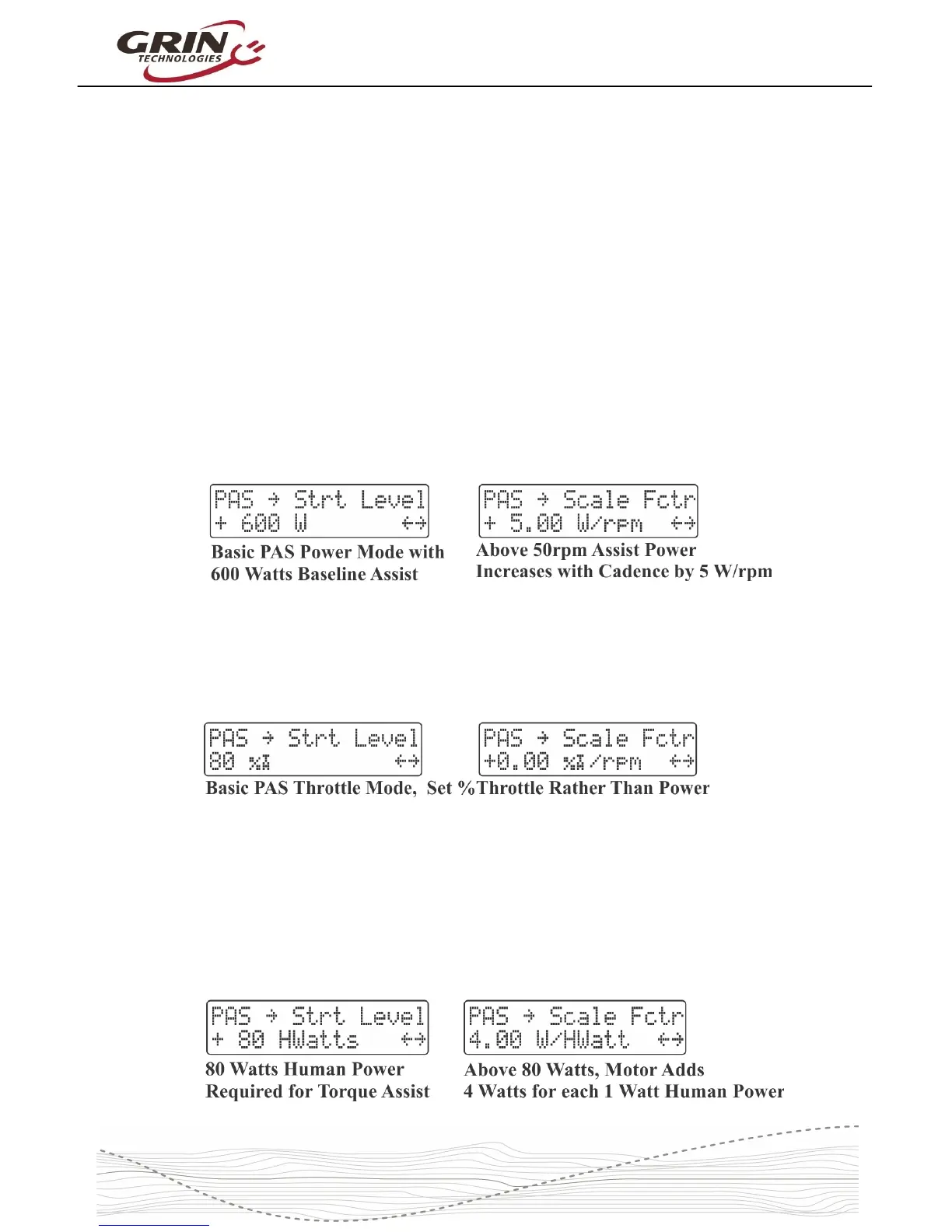Cycle Analyst V3.1 User Manual
Rev 1.0
Without that it will not show an accurate measure of the human power input, nor
will it be able to scale the rider's pedal effort into a proportional motor power.
Fortunately there are a number of preconfigured torque sensor devices in the
CA3.1 setup menu which will preload appropriate default values for that sensor
type. Most users can simply select their sensor type from the menu without
knowing the specific signal details.
6.9 PAS Configuration
The Setup PAS Configuration menu determines how the CA3 responds to the
pedal sensor input signals. There are three basic types of PAS control available.
Basic (Pwr): In this mode, the CA3 attempts to produce a constant power
output in watts when pedaling is detected, and this power can be scaled to
increase or decrease with pedal RPM as well. This is the most common
mode of PAS assistance with basic PAS sensors.
Basic (ThO): This is a somewhat different approach to PAS where the
CA3's throttle output voltage is held constant rather than the target power
level. With normal PWM motor controllers this mode results in each PAS
set point having an approximate wheel speed rather than motor power.
Torque: This mode is only available if a torque sensor is configured in the
PAS device setup. When selected, the CA3 attempts to mirror the human
power on the pedals with motor power on the wheel, giving proportional
torque control. The assist level is set by a multiplier on the human power,
and for most riders a max setting of 2X to 4X the human power level is
about right. The Start Level parameter in this case sets a minimum human
effort requirement before the motor kicks in.
22