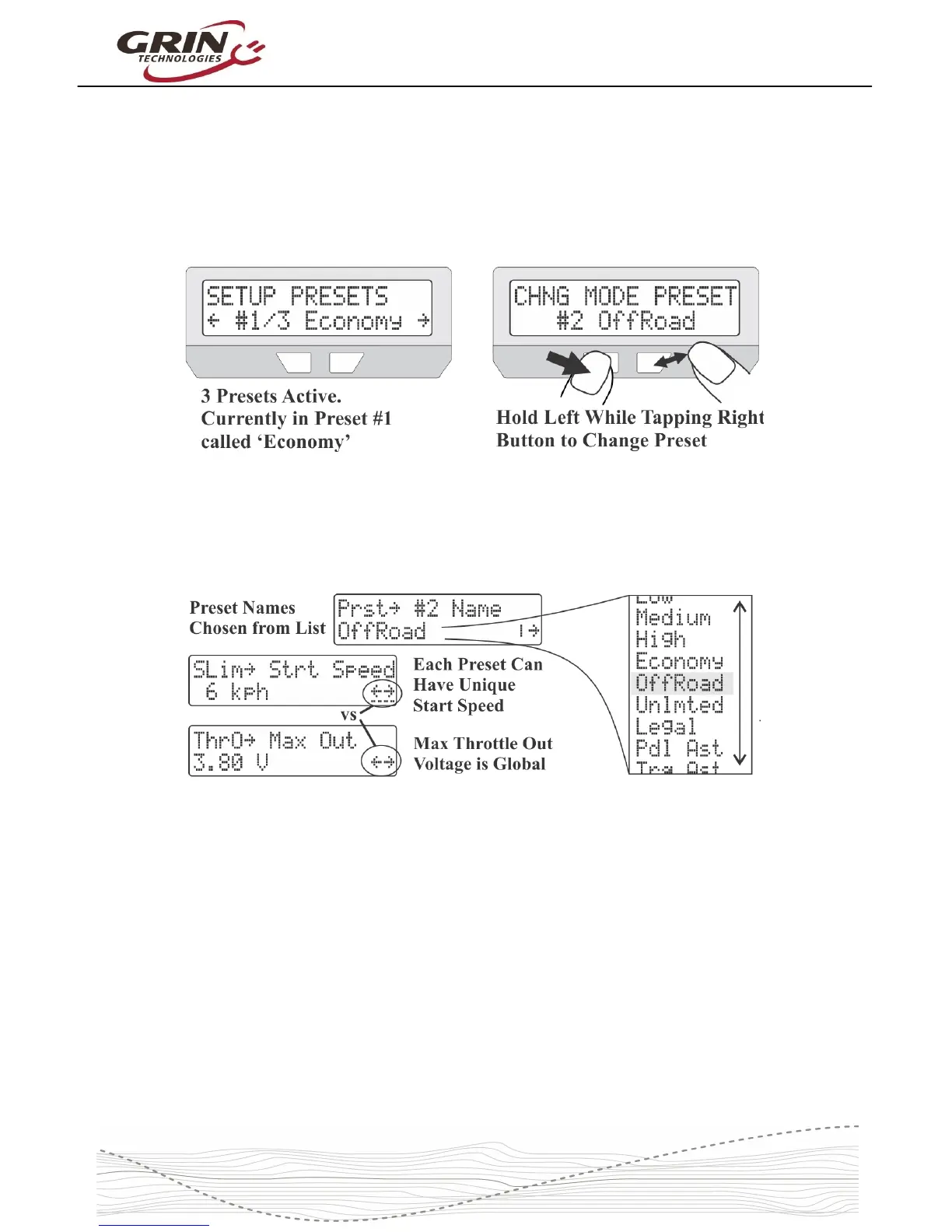Cycle Analyst V3.1 User Manual
Rev 1.0
6.14 Using Presets
Mode presets are useful for riders wanting a shortcut to quickly switch between
up to three preconfigured groups of power limits, speed limits, and PAS / throttle
mode settings. This is commonly used for bike setups with street legal and off-
road modes, or to switch between various economy and high power levels.
Settings which can be uniquely customized for each preset are identified by the
four dashes under the navigation arrows in the setup menu. Settings without
these dashes are global and apply to all presets. An optional name from a
selection list can be given to each preset to for ease of identifying them.
Once enabled, the rapid switching between presets can be achieved in two ways:
1. Hold the left button down on the CA3 and then tap the right button. Each
tap of the right button will cycle through to the next preset. Release the
buttons when you are at the desired preset.
2. Configure either a 3-position switch or the digi aux input for preset
control. This will allow you to change presets from the handlebars.
You can similarly activate two battery presets (A&B) from the Battery setup
menu. To swap batteries, simply hold the right button while tapping the left.
It is important to remember that when editing certain settings in the setup menu,
you are only editing the value on the currently selected preset. To edit the values
in the other presets, you need to switch to the desired preset first.
30