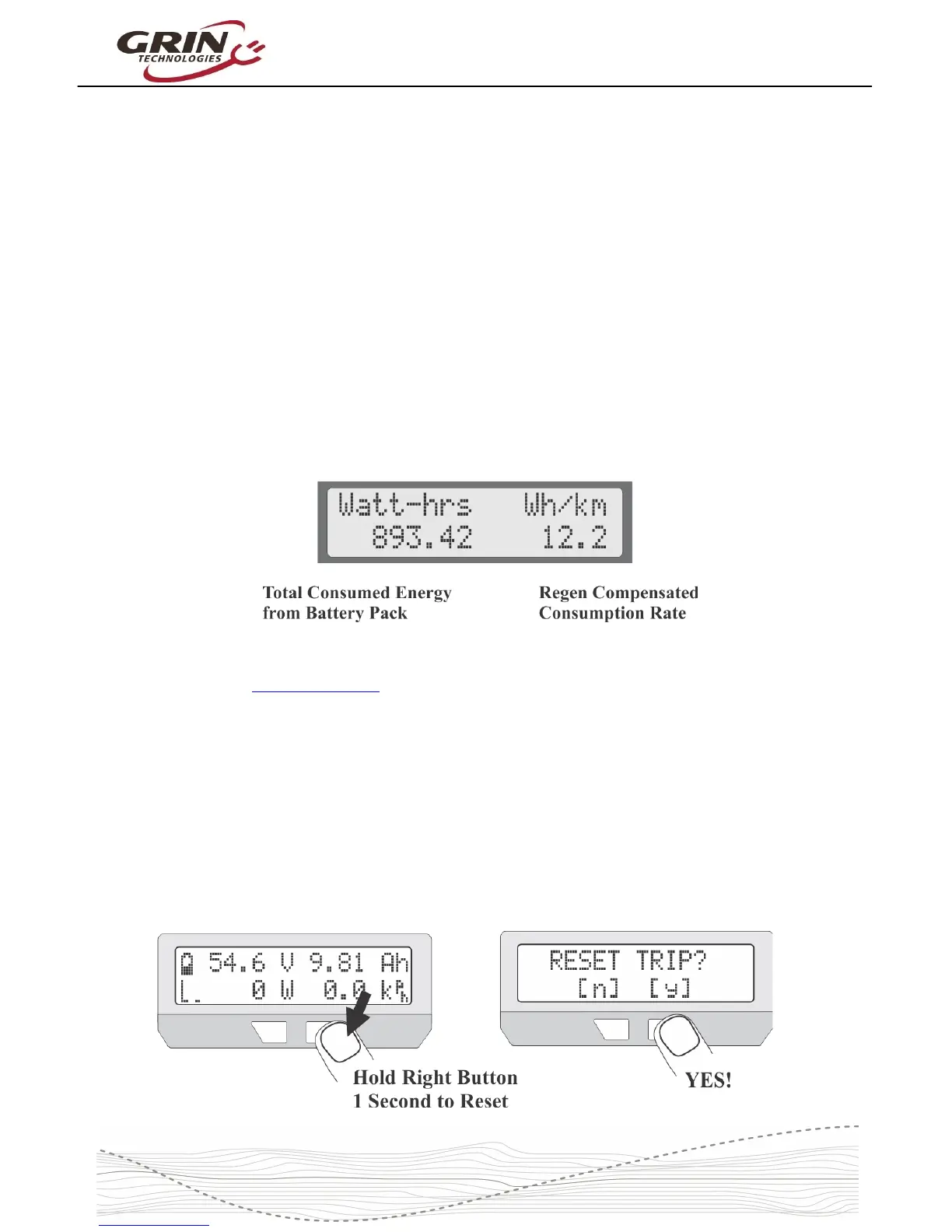Cycle Analyst V3.1 User Manual
Rev 1.0
The bottom left shows if any of the limit settings are actively regulating the
throttle output voltage. Letters awvst refer to the Amps, Watts, low Voltage,
Speed, and Temperature rollbacks, and they become capitalized when active.
This display lets you easily identify if your input throttle is working correctly, if the
CA itself is sending an output throttle to the motor controller, and if that output
throttle is being clamped by any of the programmed limit settings.
4.3 Wh/km, Display #4
The 4th display screen shows the total energy in watt-hours taken from the
battery, as well as the average watt-hours used per distance traveled, either
wh/km or wh/mi. This is one of the most useful statistics to check as it is the
equivalent of fuel mileage for your electric vehicle. You can see how different
riding styles and terrains affect your energy usage, and you can compute how
large of a battery will be required to travel a given distance.
The other 9 displays are largely self explanatory and are more thoroughly
covered on the CA3 info page.
5 Resetting the Trip Counter
If there is only one thing to remember about using the Cycle Analyst, it is that you
will want to make a habit of resetting the Cycle Analyst every time you have a
fresh charge in the battery. Do this by pressing and holding the right button until
the message "RESET TRIP?" shows on the screen. This allows you to see your
consumed battery amp-hours on each trip and ensures that the battery cycle
statistics are accurate.
9