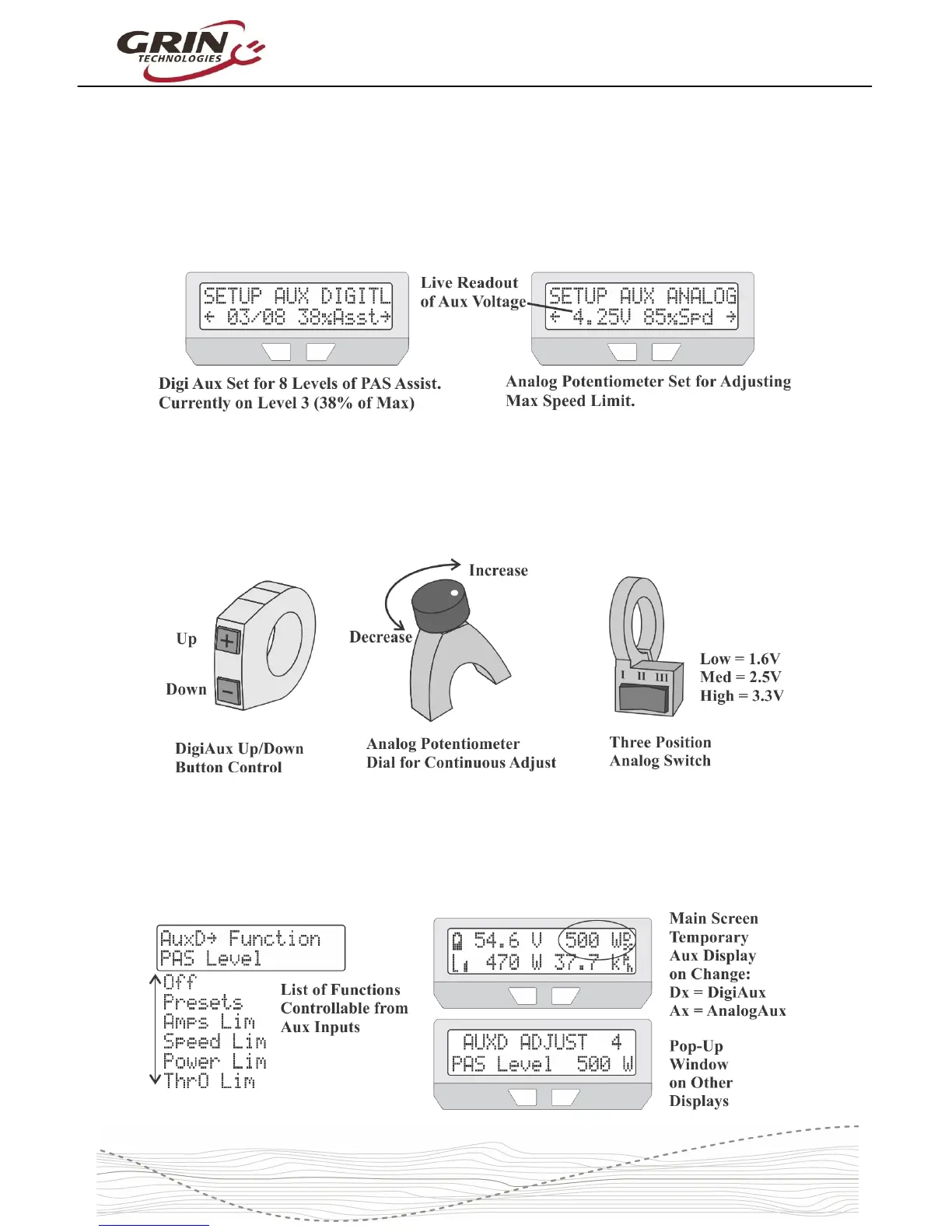Cycle Analyst V3.1 User Manual
Rev 1.0
6.11 Setup Auxiliary Control Inputs
The auxilliary input on the Cycle Analyst allows for the rider to adjust settings on
the fly without going into the Cycle Analyst setup menu. This is popular on bikes
that have PAS or Torque sensors on them in order to adjust the assist level while
riding.
There are three types Auxilliary input available which plug into the white 3-pin
CA3 connector. A digital button arrangement for up-down adjustment, an analog
potentiometer for continuously variable setting adjustment, and a 3 position
switch for three discrete settings.
Each of these auxilliary inputs can be configured to adjust the vehicle's speed
limit, power limit, amps limit, max throttle output, or pedal assist level. When the
Aux input is adjusted while riding, a pop-up window shows the new adjustment
value to the rider, before returning to the normal display.
25