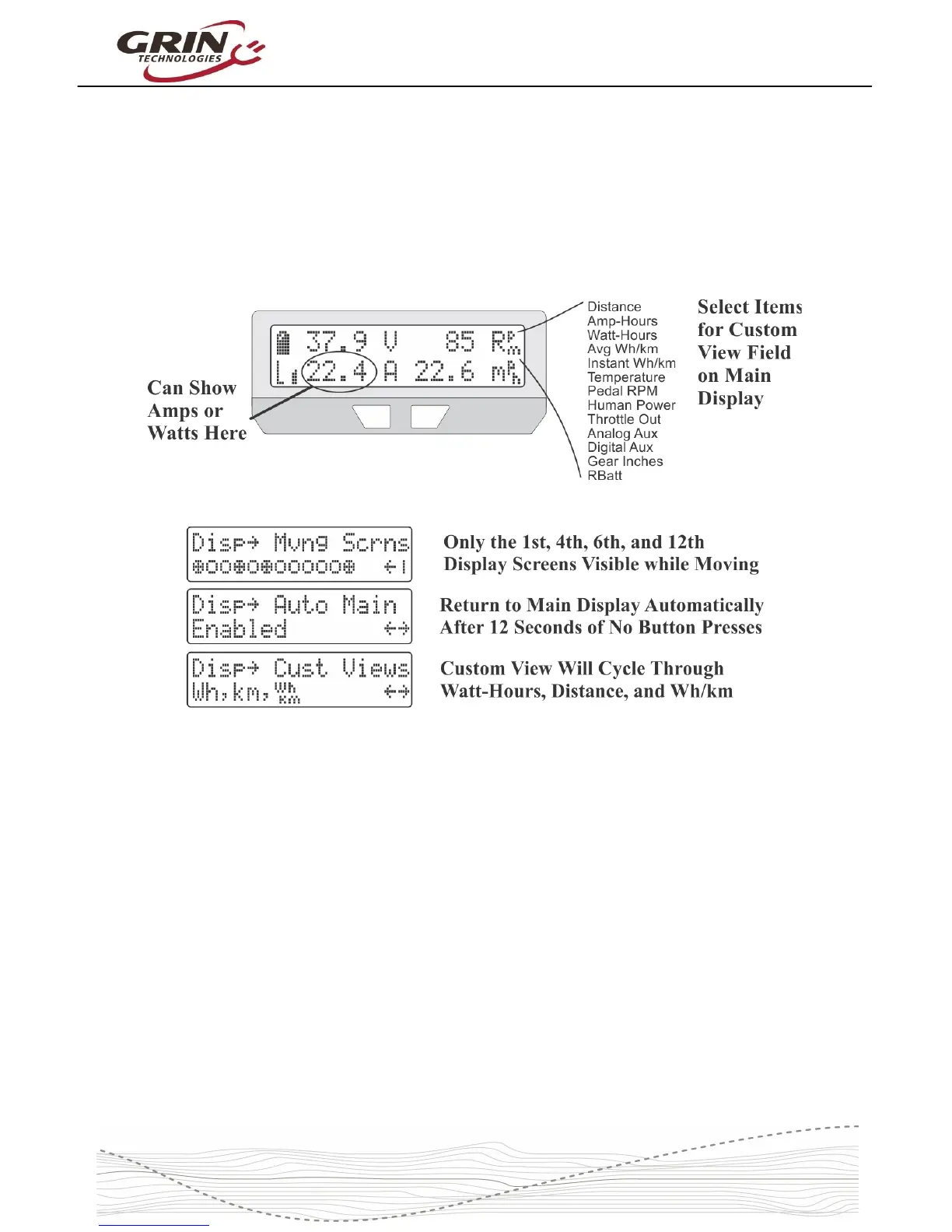Cycle Analyst V3.1 User Manual
Rev 1.0
6.15 Display Customization
The CA3.1 provides many options for customizing the screens to display only
information that is pertinent to a given setup and user. Any of the 12 display
screens can be hidden from view while in motion or while stopped. Many fields
on the main screen can be user set, and it's possible to enable an automatic
return to the main display after a short time without needing to navigate home.
7 Data Logging
The Cycle Analyst sends out a constant stream of serial data on the TRS jack
that can be used for trip logging, displaying on alternate screens, and
performance analysis.
This information is output as a 0-5V TTL level serial data stream at 9600 baud.
On power-up the CA transmits a header line showing the meaning of each data
column, and then either once or ten times a second (as set in the Miscellaneous-
>Data Rate setting) it outputs a matching data row.
Ah V A S D Deg RPM HW Nm ThI ThO AuxA AuxD Flgs
5.542 37.28 0.05 0.00 11.58 31.2 0.0 0 0.2 0.82 1.00 82.4 75.0 1
5.542 37.28 0.05 0.00 11.58 31.2 0.0 0 0.2 0.82 1.00 82.4 75.0 1
5.542 37.28 0.05 0.00 11.58 31.2 0.0 0 0.2 0.82 1.00 82.4 75.0 1
5.542 37.28 0.05 0.00 11.58 31.2 0.0 0 0.2 0.82 1.00 82.4 75.0 1
5.542 37.28 0.05 0.00 11.58 31.2 0.0 0 0.2 0.82 1.00 82.4 75.0 1
31