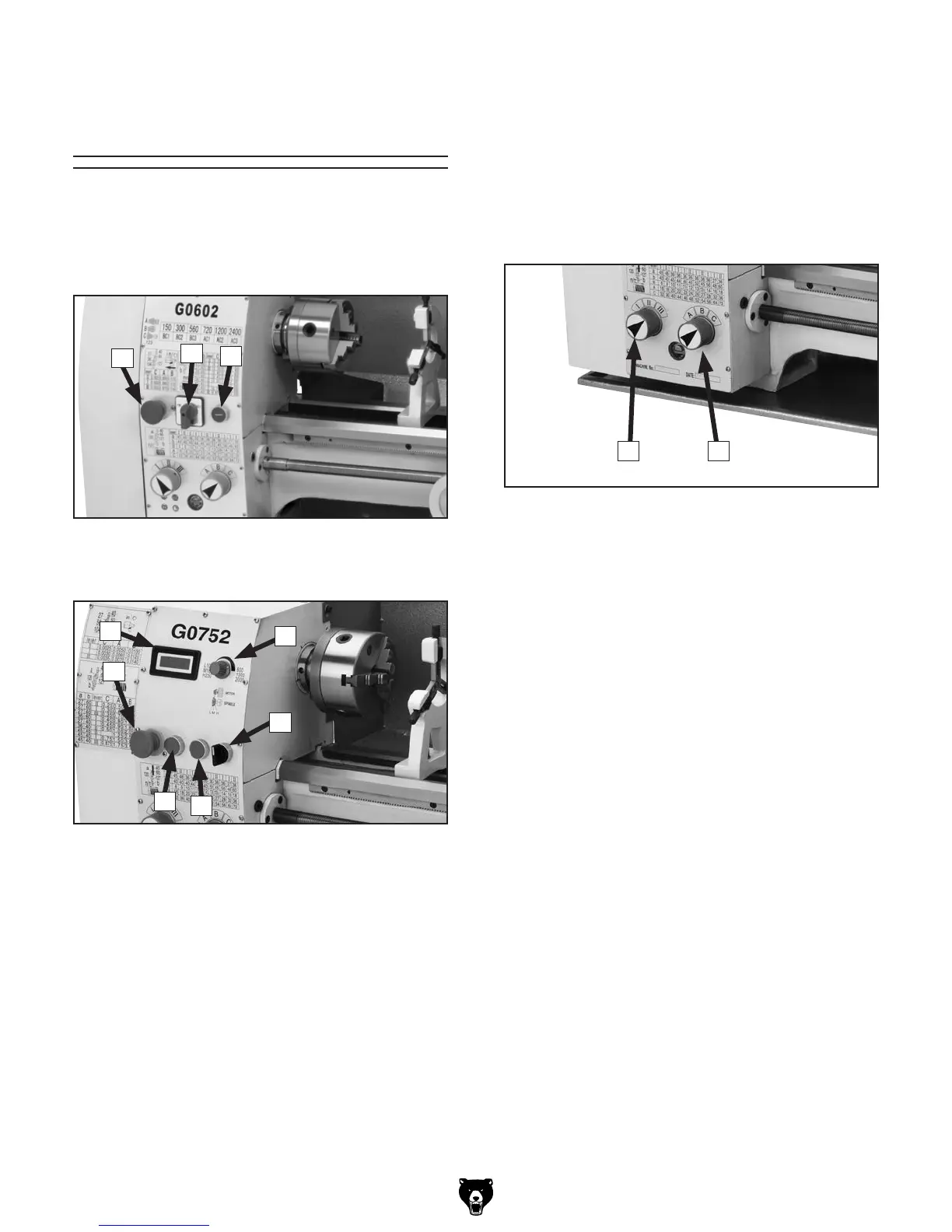-6-
Model G0602/G0752 (Mfg. Since 11/12)
Controls &
Components
Refer to Figures 3–8 and the following descrip-
tions to become familiar with the basic controls of
this lathe.
D. OFF Button: Stops spindle rotation.
E. Spindle Speed RPM Display: Shows a digi-
tal readout of the spindle speed.
F. Spindle Speed Dial: Controls the variable
spindle speed.
Model G0752 Control Panel
Figure 4. Model G0752 control panel.
F
E
B
A
C
D
Model G0602 Control Panel
Figure 3. Model G0602 control panel.
A. Emergency STOP Button: Cuts power to
the motor and control panel when pressed.
Remains depressed until reset by twisting
clockwise.
B. Spindle Switch: Starts, stops, and reverses
spindle rotation.
C. ON Button: Enables spindle rotation.
A
B
C
G. Numeric Gearbox Dial: Controls the
leadscrew for threading and feeding opera-
tions. To make a selection, rotate the dial to
the corresponding number displayed on the
threading or feed charts.
H. Alpha Gearbox Dial: Controls the leadscrew
for threading and feeding operations. To
make a selection, rotate the dial to the cor-
responding letter displayed on the threading
or feed charts.
Quick Change Gearbox
Figure 5. Gearbox dials.
G H
