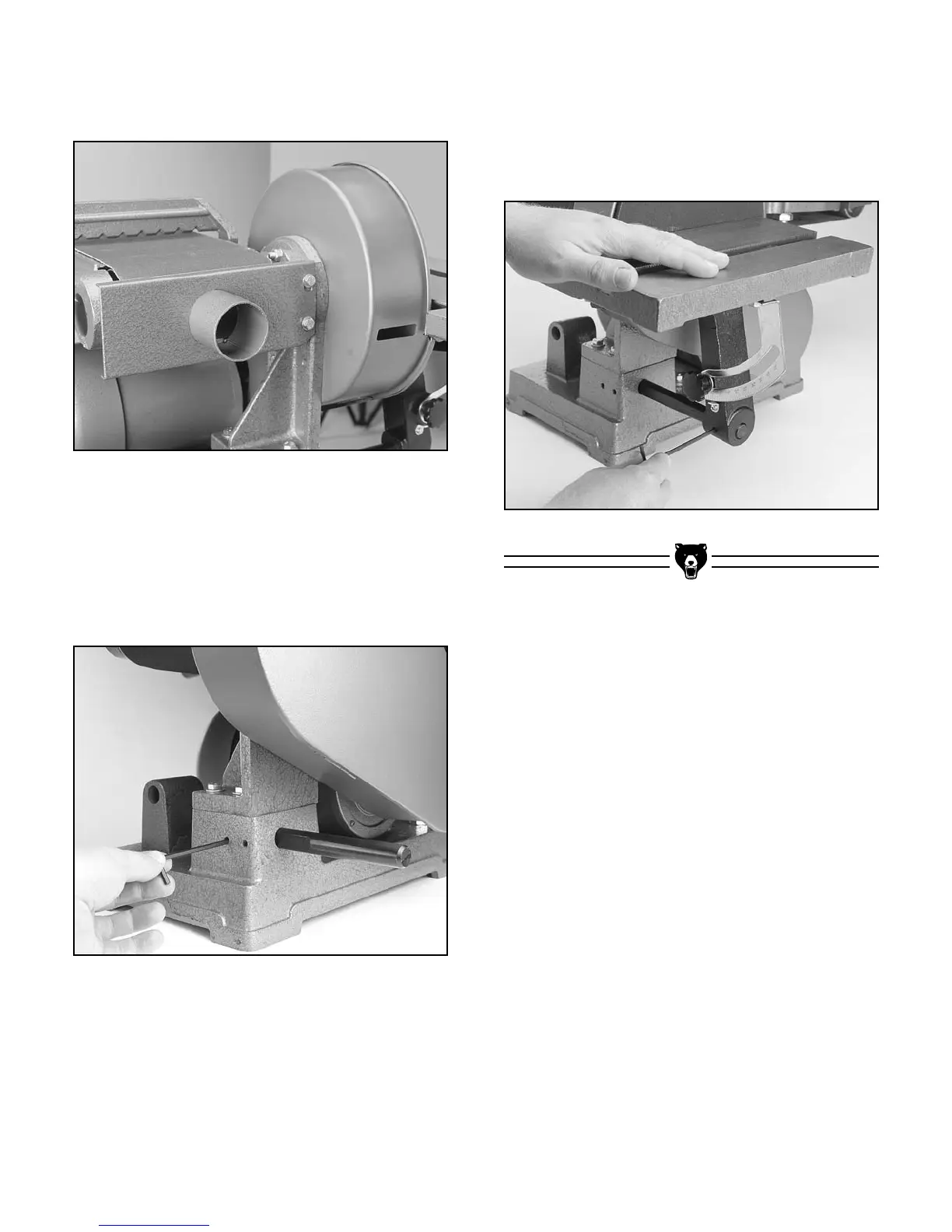G1014Z Combination Sander -11-
Figure 9.
Figure 10.
6. Now install the Dust Port using the Hex Bolts
and Washers as shown in Figure 9.
7. The last step involves mounting the working
table. Loosen the two setscrews in the cast
iron base. Insert the table support rod into its
hole, making sure the flat portion of the shaft
is facing the setscrews. Tighten the
setscrews. Figure 10.
8. Now slide the working table assembly onto
the support shaft and tighten the setscrews.
Keep in mind that there should be a
1
/
16" gap
between the sanding disc and the table.
Figure 11.
Figure 11.
