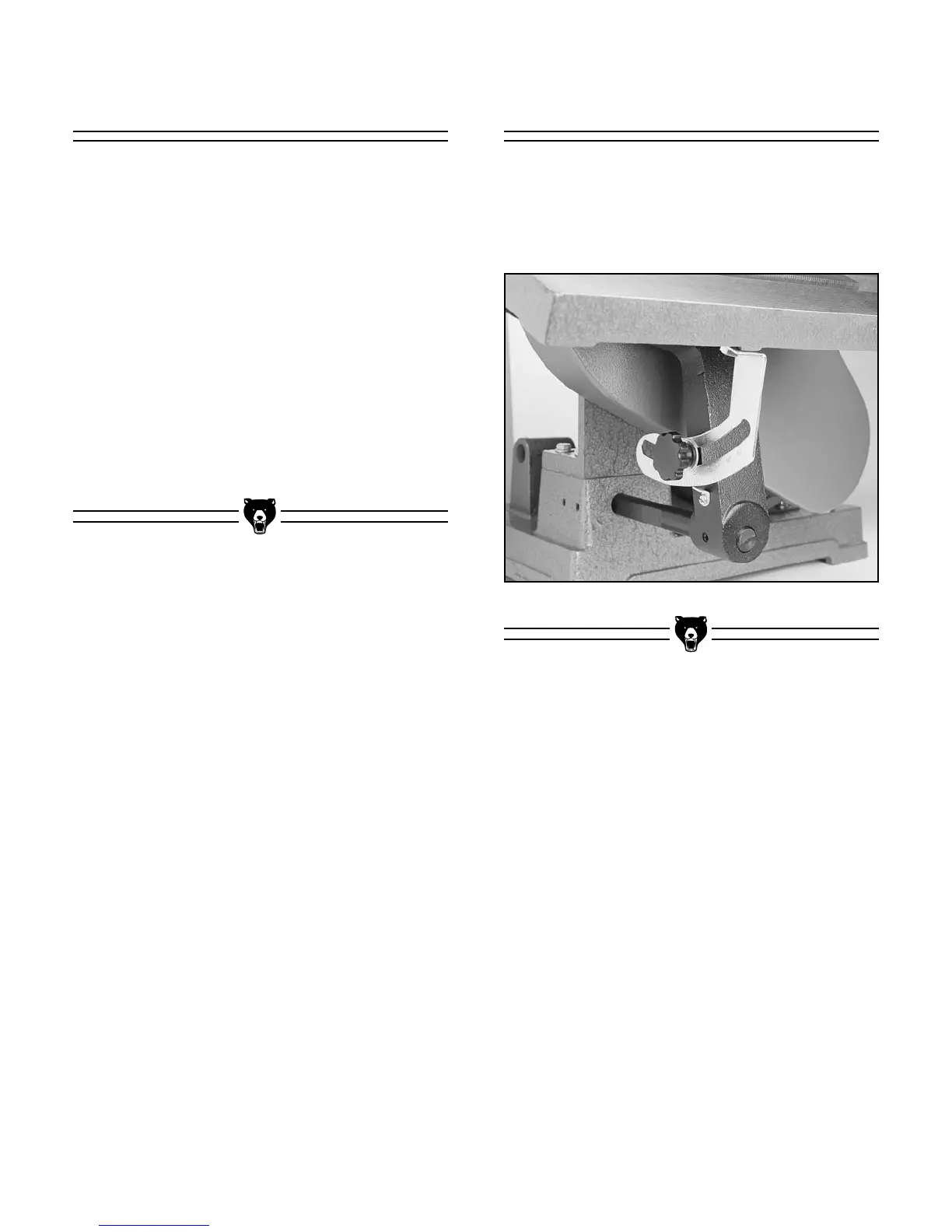G1014Z Combination Sander -15-
Figure 19.
Changing Discs
To replace the sanding disc:
1. Remove the Working Table.
2. Remove the Cover Knob and open the
Cover Door.
3. Peel off the old Sanding Disc. Remove the
backing from the new Disc, center it and
press it firmly into place.
4. It may become necessary to remove the
Cast Iron Disc from the Motor Shaft because
the Sanding Disc cannot be peeled off or the
Cast Iron Disc requires cleaning. See page
10.
Table tilt
1. Loosen the table lock knob. Figure 19.
2. The table can now be set to any angle
between 0-45˚.
