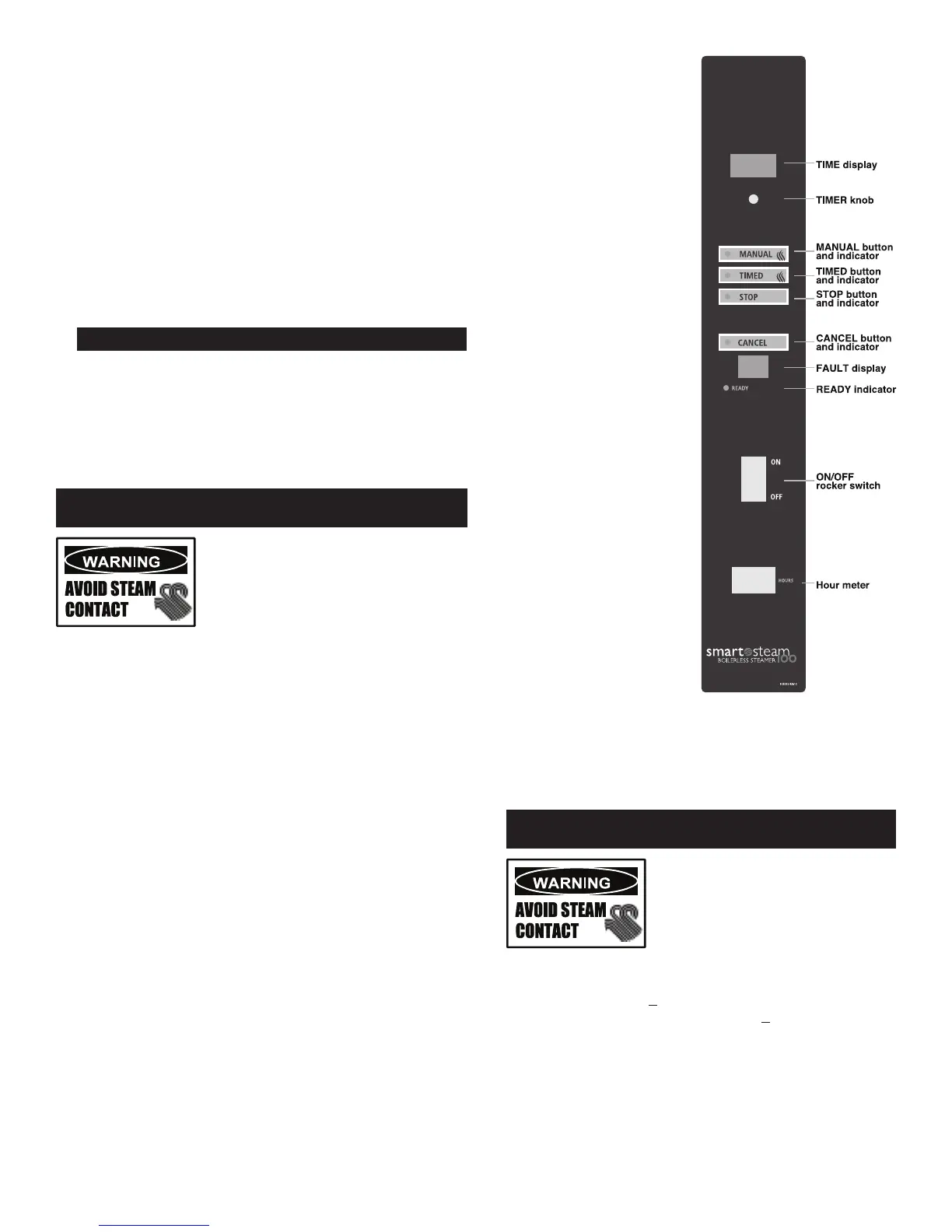4 OM-SSB-3E/5E/10E & (2)SSB-3E/5E/10E Domestic
1. Dual Water Connections
The same water supply connection is used for both units. At the water inlet
valve a 3/4 inch female NH connector (garden hose type) is used for the
water supply.
2. Electrical Supply Connection
Separate electrical connections will be required for each steamer to be
stacked. Each steamer unit must have it’s own branch circuit protection.
3. Drain Connection
Steamers must be leveled front to back, and pitched to the front (maximum
1/4 inch) by adjusting the bullet feet on the cabinet or stand base.
For all factory-stacked SSB steamers, a 21/2 inch ID hose is attached to
the unit drain. It must be rated for boiling water.
F. Counter-Mounted Units
WARNING: DO NOT STACK SSB STEAMERS WHEN LEGS ARE USED.
This section is applicable if the steamer will be mounted to a counter. All four
edges of the bottom of the steamer must be sealed with RTV to the counter
if the 4 inch legs are not used. Counter must be made of a noncombustible
material such as metal or tile.
INITIAL START-UP
WARNING: WHEN YOU OPEN THE DOOR, STAY AWAY FROM STEAM COMING OUT OF
THE UNIT. STEAM CAN CAUSE BURNS.
After the SmartSteam100 Boilerless Steamer has been installed, test it to ensure
that the unit is operating correctly.
1. Remove all literature and packing materials from the interior and exterior of
the unit.
2. Make sure the water supply line is open.
3. Turn on electrical service to the unit. The steamer will not operate without
electrical power. Do not attempt to operate the unit during a power failure.
NOTE: The door MUST be closed for the main burner to work.
4. To turn the unit on, press the ON switch on the control panel.
5. When the steam generating reservoir has filled with water, the main burners
will ignite automatically. Within 20 minutes or less the READY light will come
on, indicating that the water has reached its standby temperature. When the
READY light is displayed, you may take any one of the following steps;
a. Push TIMED and set the timer knob to the desired steaming time.
b. Push MANUAL for continuous steaming.
c. Push STOP to let the unit stay at ready condition.
6. To shut down the unit, press the OFF switch. The steam generating reservoir
will then fill with cold water and drain.
7. If the steamer operates as described, the unit is functioning correctly and
ready for USE.
NOTE: For operation at high altitudes (2000 feet and above), please consult the
Groen Foodservice Engineering Department.
OPERATION
A. Controls
Operator controls are on the front
right of the unit. The control panels
have the following touch pads and
indicator lights:
• The TIME display shows the
remaining cooking time. It
displays three dashes in
MANUAL mode.
• The ON/OFF rocker switch gets
the SmartSteam100 ready for
use or shuts it off.
• The READY indicator light
indicates the unit has
• Hour meter records cumulative
hours of operation.
• The FAULT display shows the
current fault. achieved the
ready temperature.
The push button operations:
1. In the STOP mode the steam
generator stays at a low boil or
ready temperature.
2. When the TIMED button is
pushed , the TIMED light will
illuminate and time can be
set by turning the TIMER knob
(cook time can be increased
or decreased at any time by
turning the timer knob). The
unit steams until the timer
counts down to zero and the
temperature drops to ready. At
that time the STOP light illuminates and a beeper sounds.
3. When the MANUAL button is pushed, the unit steams continuously. The
MANUAL light will stay illuminated.
4. CANCEL button should be pushed to stop beeping.
B. Operating Procedure
WARNING: WHEN YOU OPEN THE DOOR, STAY AWAY FROM STEAM COMING OUT
OF THE UNIT. STEAM CAN CAUSE BURNS.
1. Press the ON/OFF rocker to the ON position, (Fi_) is displayed in the
TIME display window. The steam generating reservoir will begin filling,
displaying (Fi=) and (Fi
=
) as it fills. After initial fill the unit will begin
draining displaying (Fi=), refilling displaying (Fi
=
), and then begin heating
until the READY light comes on (about 15-20 minutes).
2. Load food into pans in uniform layers. Pans should be filled to about the
same levels, and should not be mounded.
3. Open the door and slide the pans into the supports. If you will only be
steaming one pan, put it in the middle position. Some foods will cause
foam. When cooking foods that foam, such as shrimp, put an empty solid
2½” deep pan in the bottom slot of the pan racks.