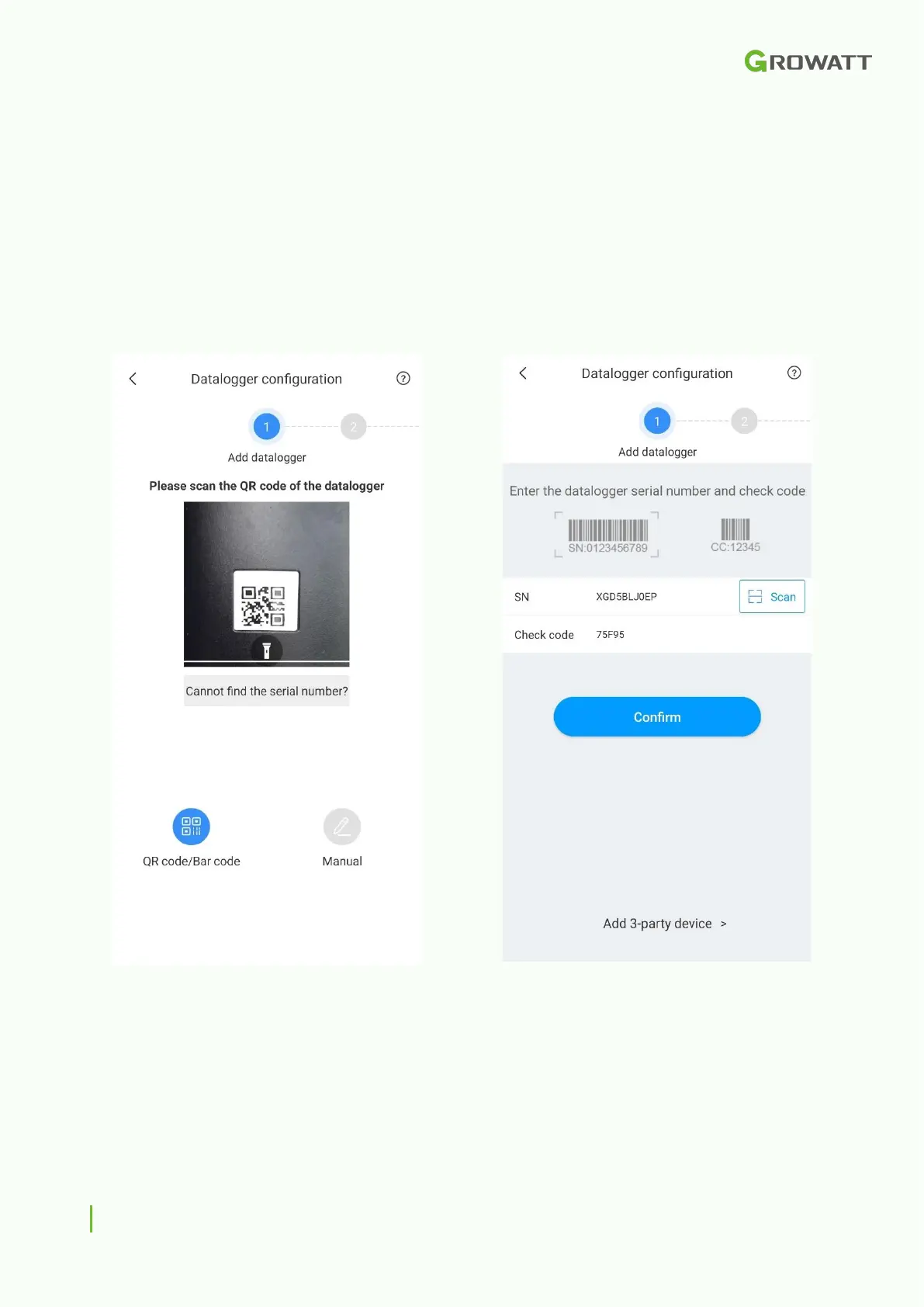5
Step 3
Scan the QR code of the data log with the camera of your smartphone. The QR code can
be found on the front of the Shinewifi-X.
If it is not possible to scan the QR code with the camera, you can also choose to enter it
manually. In that case, choose 'Manual' and enter the serial number and check code on the
back of the Shinewifi-X.
In the next step you can checkthe serial number and the check code (CC), which must
match the serial number and check code (CC) of the Shinewifi-X.
