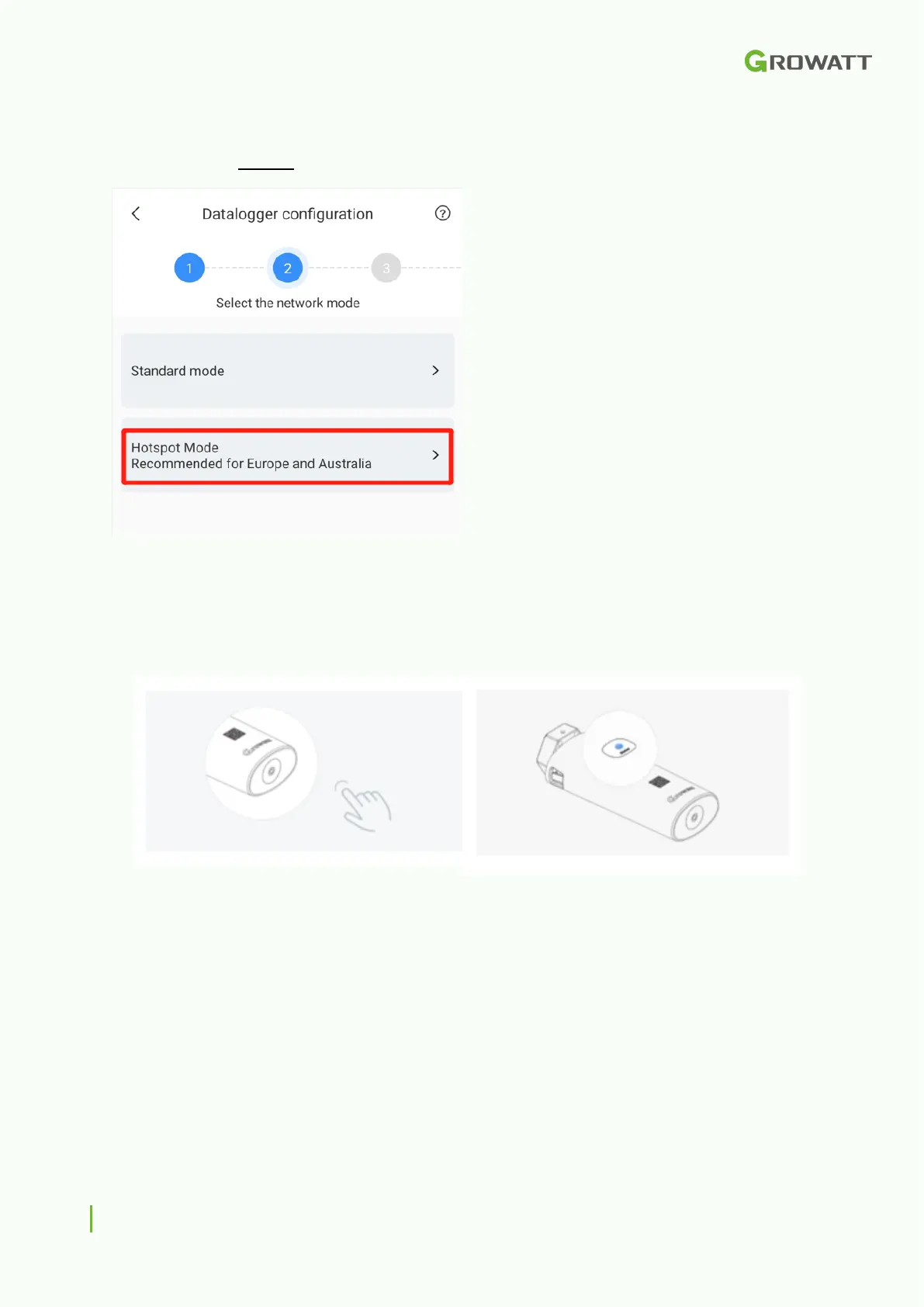6
Step 4
In the next step, always choose the 'Hotspot Mode'.
Step 5
Activate the hotspot modus on the Shinewifi-X by briefly pressing the button once (do not
hold down), at the bottom of the Shinewifi-X. After a few seconds the light turns solid blue,
this means that the hotspot mode is on and ready to connect. Press 'Next' to continue.
