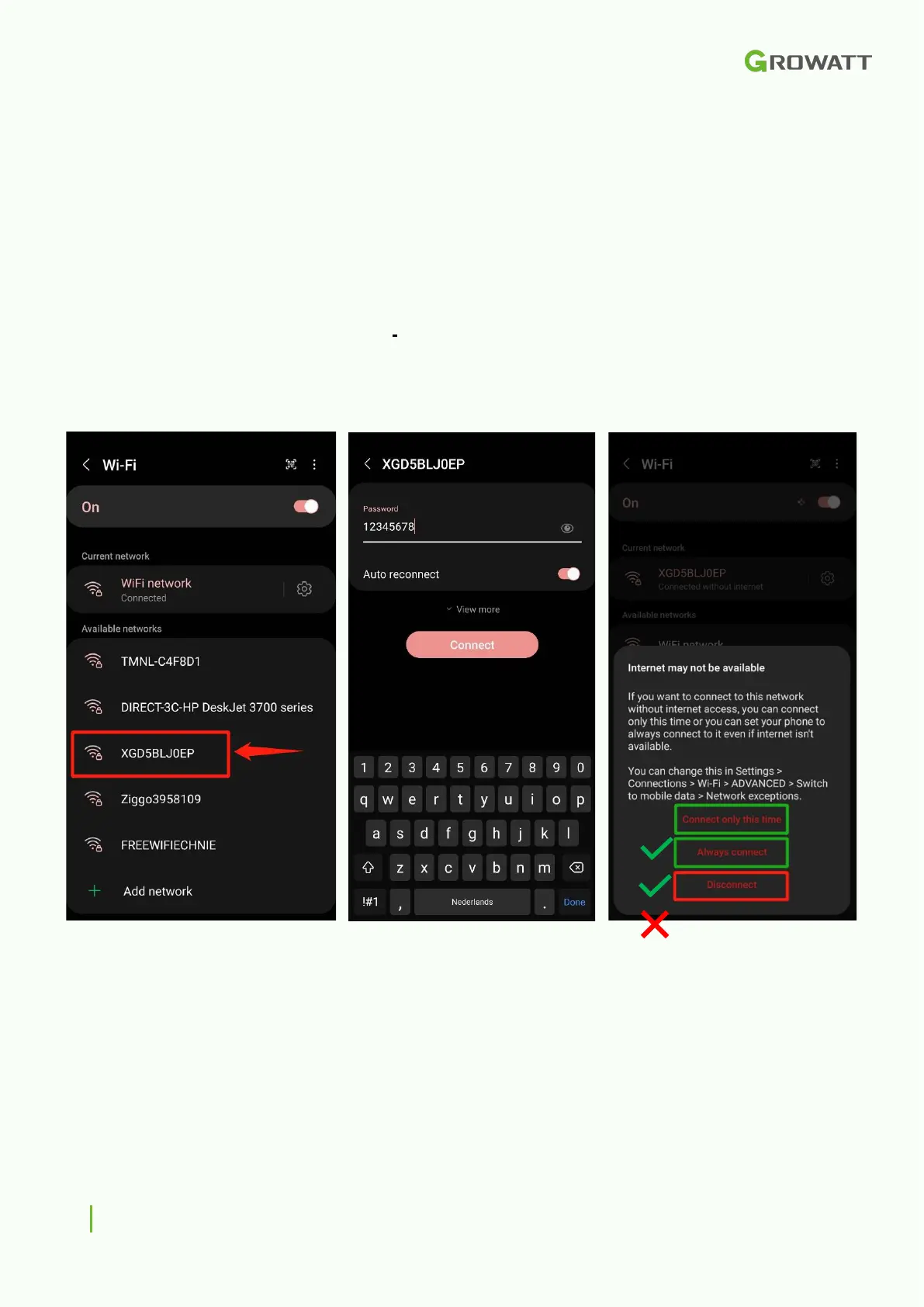7
Step 6
Connect to the hotspot by pressing 'Go to set', the app will now go to your Wi-Fi settings on
your smartphone. Here you can see all available networks in the vicinity. Choose the
network with the name of the serial number of the Shinewifi-X, in most cases it starts with
XGD.
To connect to the hotspot, you will be asked for a password, which is: 12345678
You may get the message that there is no internet available, that's right, you can ignore that
message or click away. Don't choose 'disconnect'.
Once you are connected to the hotspot you can go back to the ShinePhone app.
1 2 3
