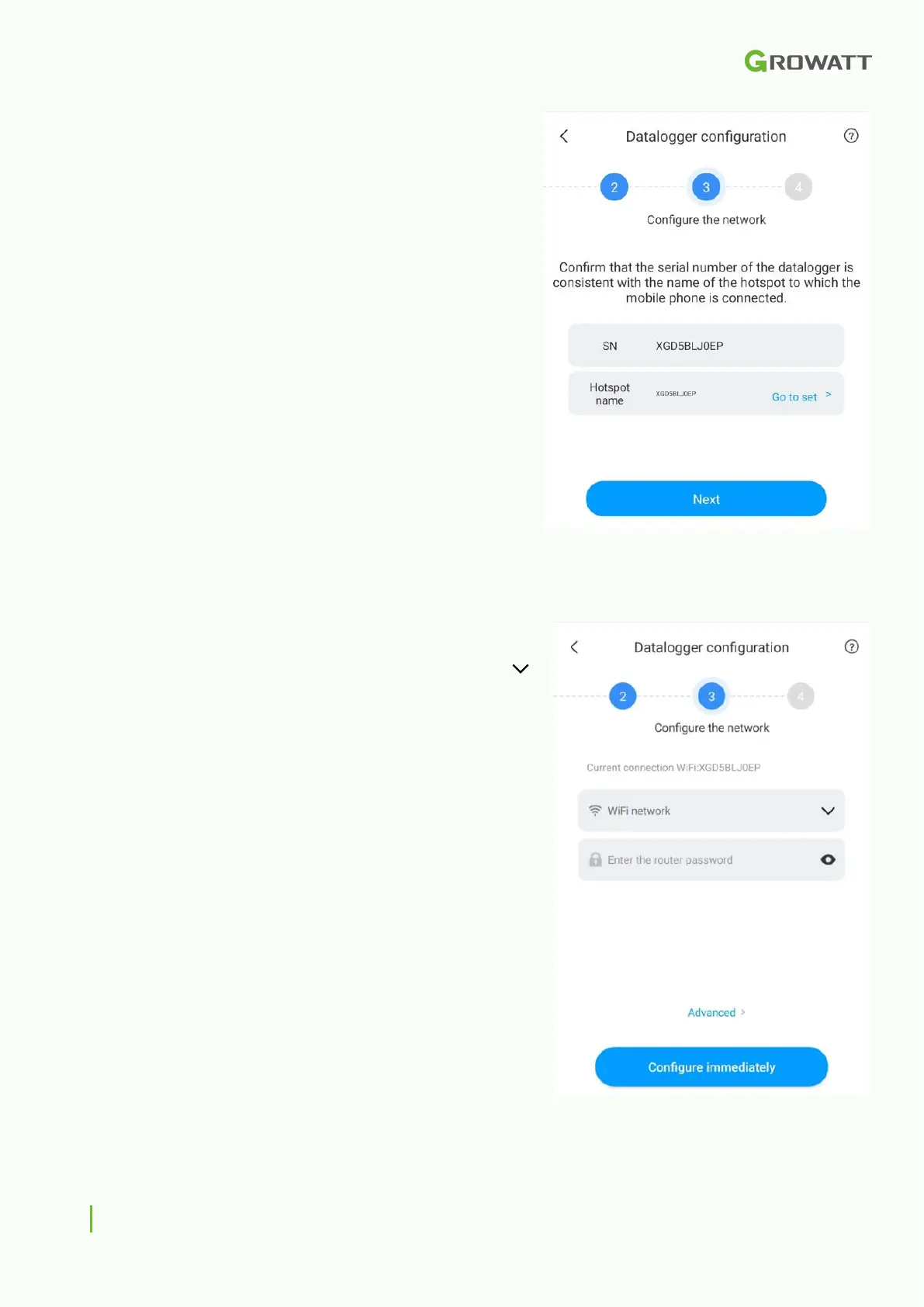8
Step 7
Check that the serial number of the Shinewifi-X and
the name of the hotspot match, if so, press 'Next'. Is
this the case? Then go back to the Wi-Fi settings of
your smartphone and check if you are connected to the
Wi-Fi network of the Shinewifi-X hotspot.
Step 8
Open all available wi-fi network and by pressing the
arrow ( ) and choose your own wi-fi network from the
list. Is your Wi-Fi network not listed? Then check
whether your Wi-Fi network has sufficient range.
In the second field, enter the password of your own Wi-
Fi network. Please note that this should not contain
special punctuation marks. For example, an @ or # is
not recognized by the Shinewifi-X.
Make sure you've selected the correct Wi-Fi network
and entered thecorrect password. If so, choose
'Configure immediately' to establish the connection.
