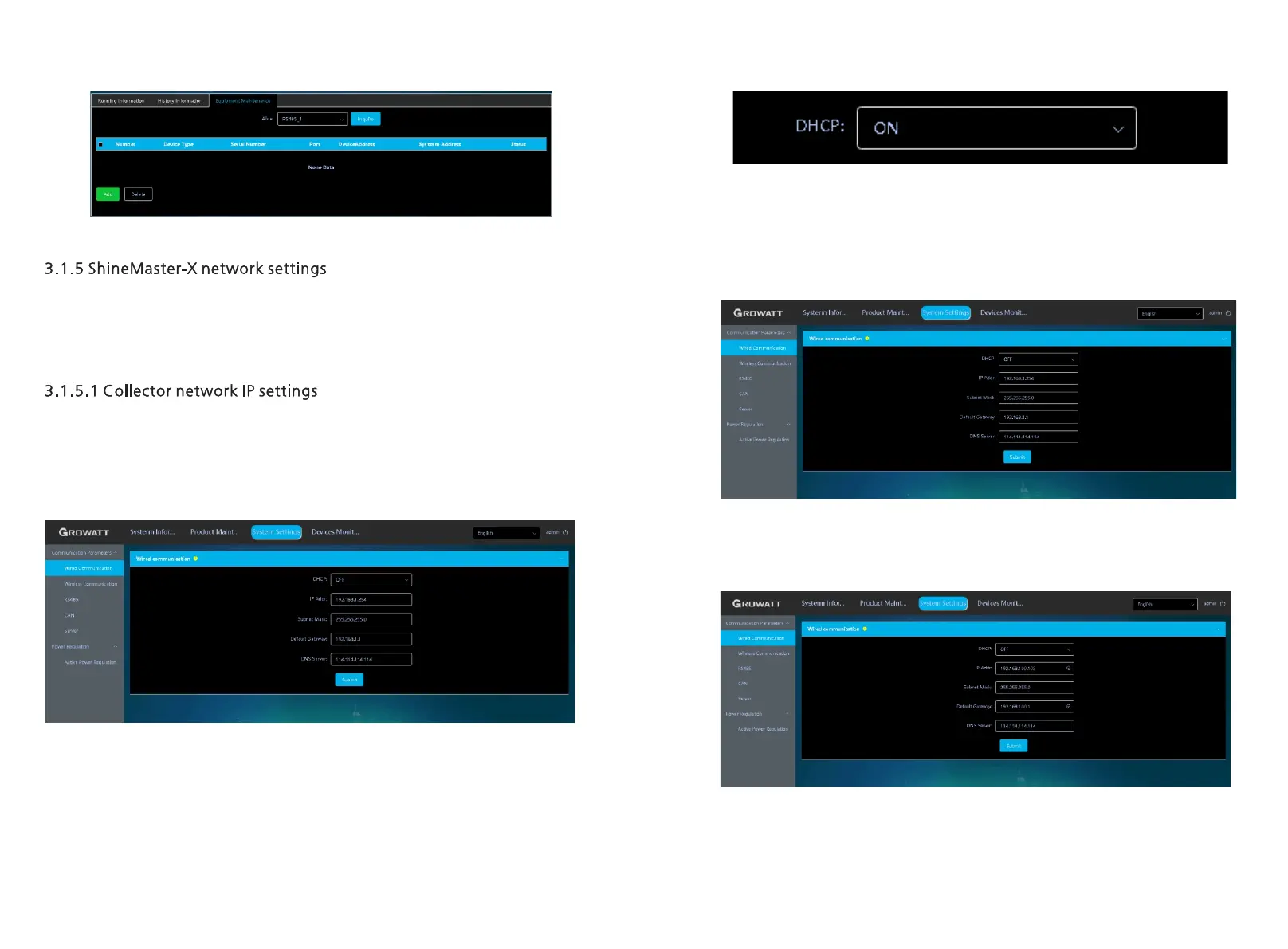21
22
Figure 3- 22 Device list
When you need to use the remote monitoring function of ShineMaster-X, you need to set
up its network. Under normal circumstances, the network parameters have been set
before leaving the factory, and you can run according to the default configuration.
( 1 )Check whether the ShineMaster-X has enabled the DHCP function, log in to the built-
in page, the login account is "admin", the password is "admin", and select "Wired
Communication" in the left list of "System Settings"
Figure 3- 23 Wired communication window
( 2 ) The DHCP function is turned off by default at the factory , and the DHCP function
needs to be turned on to automatically obtain an IP address from the router.
Figure 3- 24 DHCP enabled
( 3 ) After the setting is successful, it needs to be restarted to take effect.
( 4 ) If you need to set ShineMaster- X to a fixed IP during use, you need to perform the
following settings: select "Wired Communication" in the left list of "System Settings",
and turn off DHCP on the "Wired Communication" interface;
Figure 3- 25 Disable DHCP
Enter the user's own IP, gateway, subnet mask, DNS and other parameters, and click
"Submit" . As shown below
Figure 3- 26 Schematic diagram of manual IP configuration
After the setting is successful, a restart is required to take effect.
