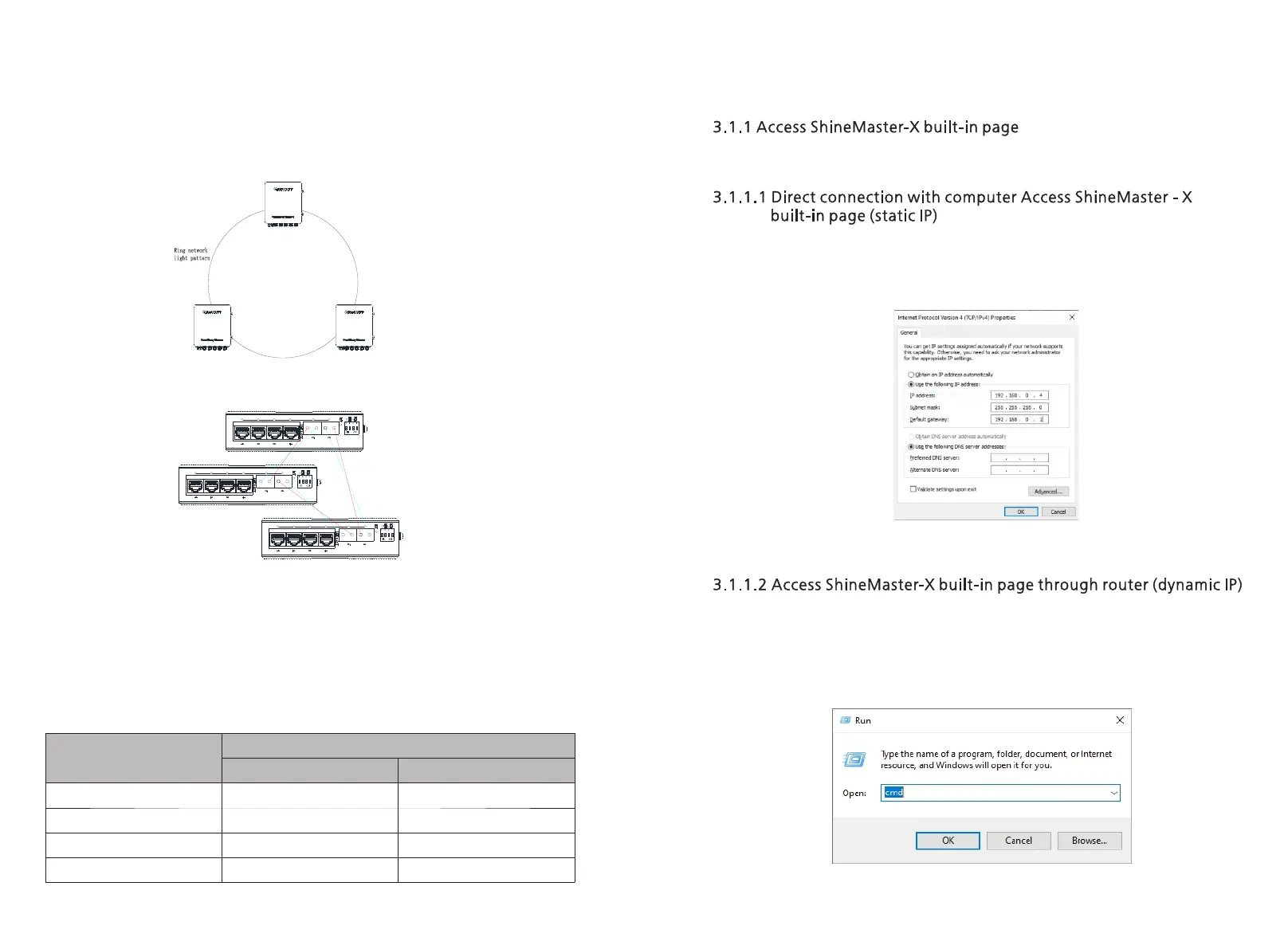14
13
The ShineSEM-X supports ring network communication, enabling data collection and
centralised uploading from multiple ShineSEM-Xs
which can be uploaded to the monitoring system or local server. The ring network mode
and wiring mode are as follows:
Figure 2-16 Schematic diagram of ring network
Figure 2-17 Schematic diagram of ring network switch connection
AS we can see from the figure that the ring network communication can be realized
between multiple communication boxes. The wiring method is through optical fiber, and
the ring network switches in multiple communication boxes are connected in the way of
cross wiring in the figure.
Wire cross-sectional area (mm2)
Current Transformer Wiring
You can access the built-in page of ShineMaster - X through static IP or dynamic IP to set
or modify parameters of ShineMaster-X.
Connect PC and ShineMaster - X directly through network cable. The computer IP is
changed to 192.168.0.XXX (XXX ranges from 2 to 253). The default IP of ShineMaster - X
is: 192.168.0.254, enter 192.168.0.254 on the computer browser to visit the built-in
page of ShineMaster - X. The computer IP setting can refer to the figure below:
Figure 3- 1 Schematic diagram of static IP setting
Note: The address of the DNS server does not need to be set.
1. Connect the PC and ShineMaster-X to the same router so that they are in the same LAN.
Note: The router must enable the DHCP function, and ShineMaster-X also needs to enable
the DHCP function.
2. Check the IP field assigned by the router to the computer.
Enter ipconfig on the command line to view the IP field assigned by the router to the
computer
Figure 3- 2 Schematic diagram of running window
2.7 Ring Network Wiring
2.8 Cable Specifications
Operation and application 3
3.1 ShineMaster-X operation introduction
