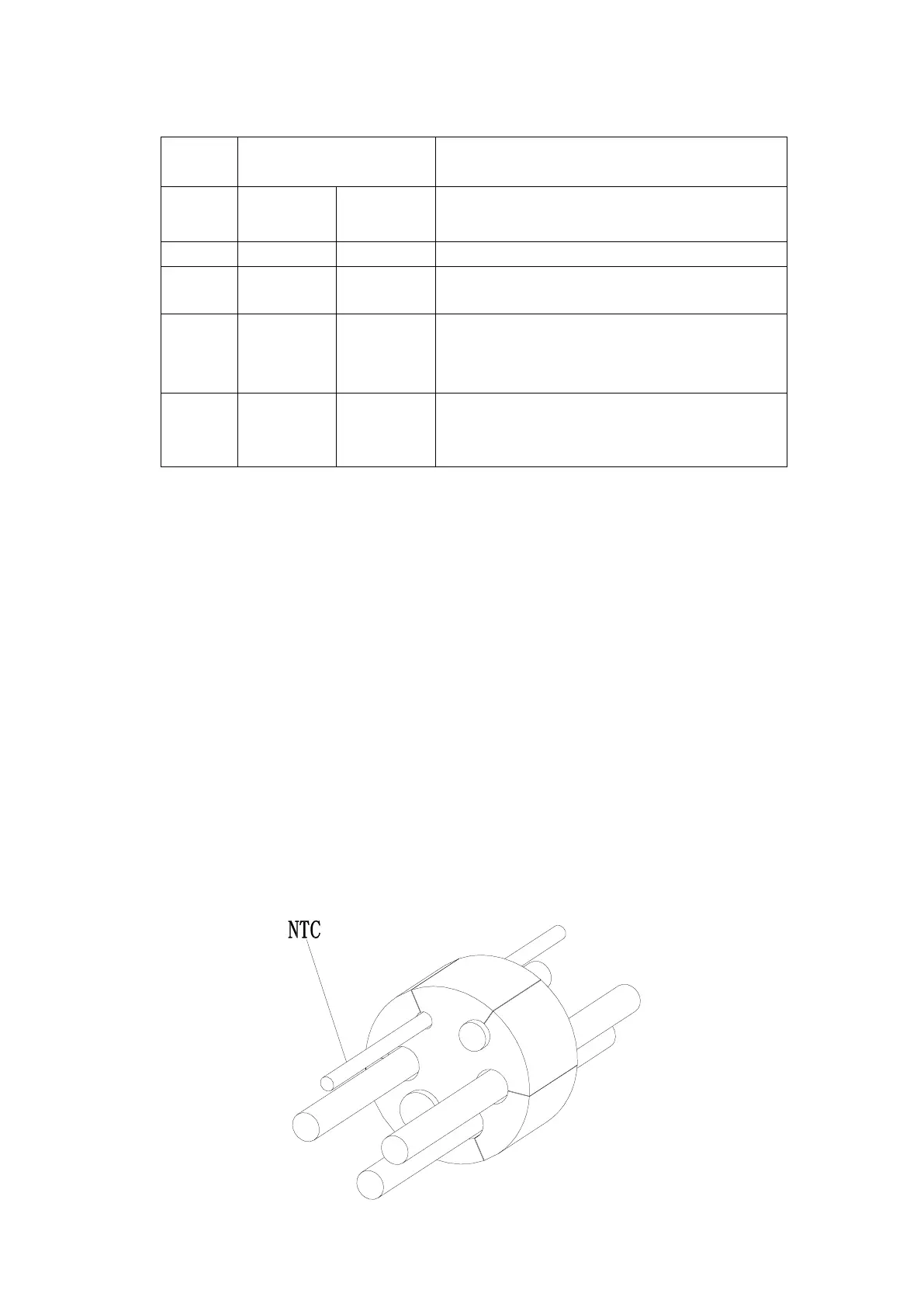MODE
RJ45 socket asserted by
shorting pins
Requirement
DRM0 5 6 operate the disconnection device
DRM5 1 5 Do not generate power
DRM6 2 5 Do not generate at more than 50% of rated power
DRM7 3 5
Do not generate at more than 75% of rated power
and sink reactive power if capable
DRM8 4 5
Increase power generation (subject to
constraints from other active DRMs)
Note:
If the cable such as “NTC” (lead-acid battery temperature sensor) cable is not used, please do not remove
the filler plug from the cable support sleeve.
5.4.9 Connection of temperature probe for lead-acid battery
When customer using lead-acid battery, the temperature probe of the lead-acid battery is used to detect
the ambient temperature of the lead-acid battery, the battery temperature cable of the SPH side connection
steps are as follows:
1. Unscrew the swivel nut from the cable gland.
2. Thread the swivel nut over the “NTC” cable.
3. Press the cable support sleeve out of the cable gland.
4. Remove the filler plug from the cable support sleeve.
5. Route the “NTC” cable through a min opening in the cable support sleeve.
6. Thread the “NTC” cable through the cable gland.
7. Insert the RJ45 plug of the network cable into the “NTC” pin connector on the inverter until it snaps into
place.
8. If no other cables need to be installed, lock the waterproof cover to the inverter with screws.
9. Screw the swivel nut onto the waterproof cover.
