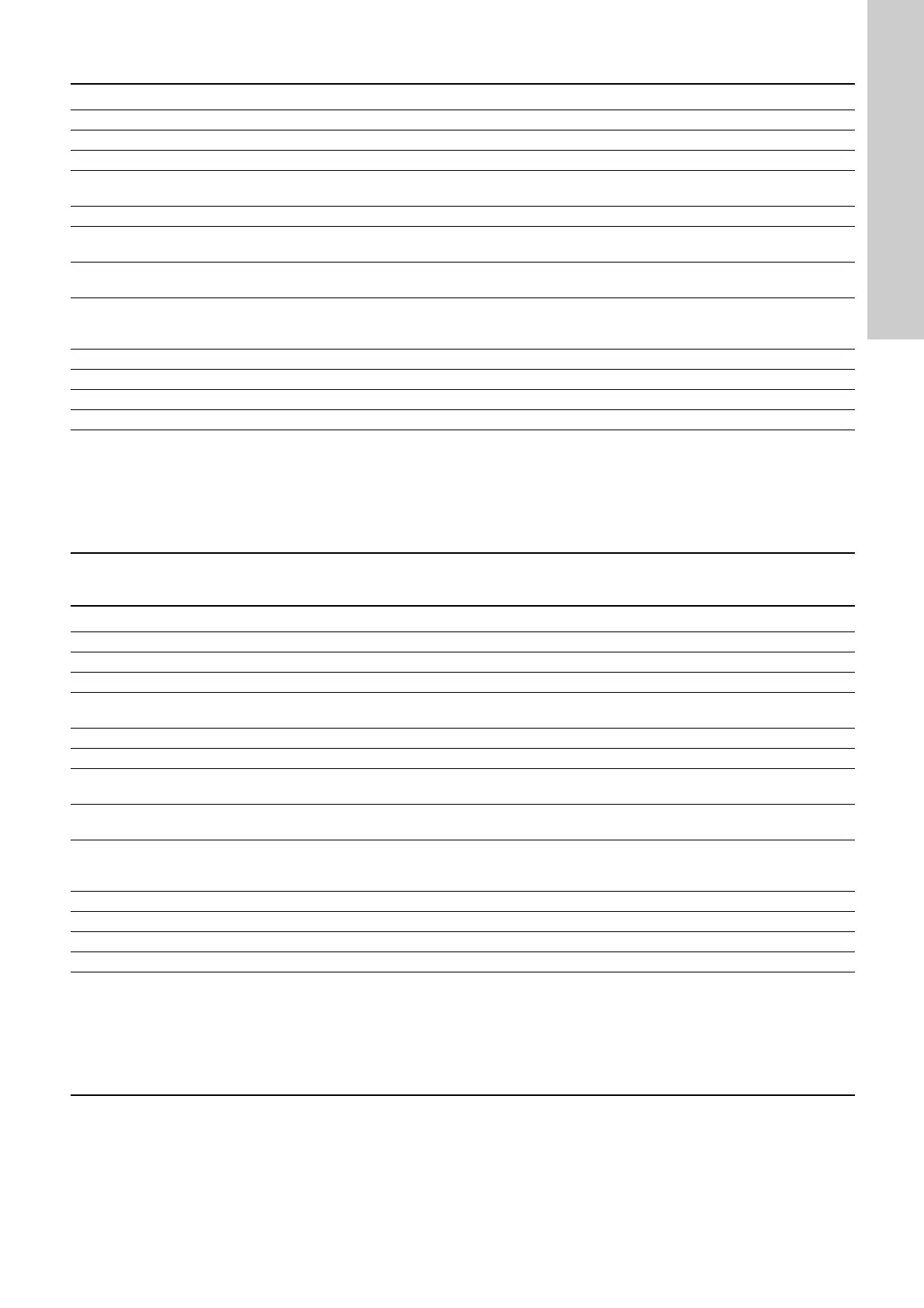English (GB)
31
11.7 Modbus TCP communication setup (CIM 500)
11.8 Modbus TCP communication setup (CIU 500)
Step Action
1 Install the CIM 500 in the Grundfos E-pump according to the pump documentation.
2 Select position 1 at the protocol rotary switch. See section 7.2 Setting the Industrial Ethernet protocol.
3 Power on the E-pump, and observe LED2 turn steady green and LED1 remaining off.
4
Complete the pump configuration, e.g. sensor configuration and selection of local Operating mode, local Control mode and
local Setpoint (e.g. via Go Remote)
5 Connect one of the CIM 500 Ethernet ports (RJ45) to a PC using an Ethernet cable.
6
Configure the PC Ethernet port to the same subnetwork as the CIM 500 (e.g. 192.168.1.1) and the subnet mask to
255.255.255.0. See section A.1 How to configure an IP address on your PC on page 48.
7
Open your internet browser and make contact to the CIM 500 Web server.
Default: 192.168.1.100
8
Log on to the Web server. Default:
User: admin
Password: Grundfos.
9 In the menu column to the left select: Configuration > Real time Ethernet protocol
10 Type in an IP address belonging to the same subnet as your PC (e.g. 192.168.1.2).
11 Type in the subnet mask 255.255.255.0, and leave the rest of the settings at their factory default values.
12 Click [Submit] to transfer the new settings, and close the Web browser.
CIM 500 is now ready to be accessed from a Modbus TCP master via one of its Ethernet ports. Use the IP address selected under
step 9. The Modbus address (Unit ID) in the Modbus TCP telegram is not used.
• The CIM 500 LED 1 will be flashing green when Modbus TCP communication takes place.
• You can use the two Ethernet ports for daisy chaining of CIM 500 modules.
• It is possible to have connection to the Web server simultaneously with a connection to a Modbus TCP master.
• It is possible to have connection to more Modbus TCP masters simultaneously, e.g. to have connection to PC Tool CIM/CIU while
connected to another Modbus TCP master.
Step Action
1 Check that both CIU 500 unit and the E-pump are powered off.
2 Remove the front cover of the CIU 500 unit.
3 Select position 1 at the CIM 500 module protocol rotary switch. See section 7.2 Setting the Industrial Ethernet protocol.
4
Connect the GENIbus cable from the CIU 500 to the E-pump. See figure 5 in “CIU, Communication Interface Unit
installation and operating instructions” or see the CIU quick guide.
5 Power on the CIU 500 unit and the E-pump, and observe LED2 turn steady green and LED1 remaining off.
6 Connect one of the CIU 500 Ethernet ports (RJ45) to a PC using an Ethernet cable.
7
Configure the PC Ethernet port to the same subnetwork as the CIM 500 (e.g. 192.168.1.1) and the subnet mask to
255.255.255.0. See section A.1 How to configure an IP address on your PC on page 48.
8
Open your internet browser and make contact to the CIM 500 Web server.
Default: 192.168.1.100.
9
Log on to the Web server. Default:
User: admin
Password: Grundfos.
10 In the menu column to the left select: Configuration > Real time Ethernet protocol
11 Type in an IP address belonging to the same subnet as your PC (e.g. 192.168.1.2).
12 Type in the subnet mask 255.255.255.0, and leave the rest of the settings at their factory default values.
13 Click [Submit] to transfer the new settings and close the Web browser.
CIM 500 is now ready to be accessed from a Modbus TCP master via one of its Ethernet ports. Use the IP address selected under
step 10. The Modbus address (Unit ID) in the Modbus TCP telegram is not used.
• The CIU 500 LED 1 will be flashing green when Modbus TCP communication takes place.
• You can use the two Ethernet ports for daisy chaining of CIM 500 modules.
• It is possible to have connection to the Web server simultaneously with a connection to a Modbus TCP master.
• It is possible to have connection to more Modbus TCP masters simultaneously, e.g. to have connection to PC Tool CIM/CIU while
connected to another Modbus TCP master.
