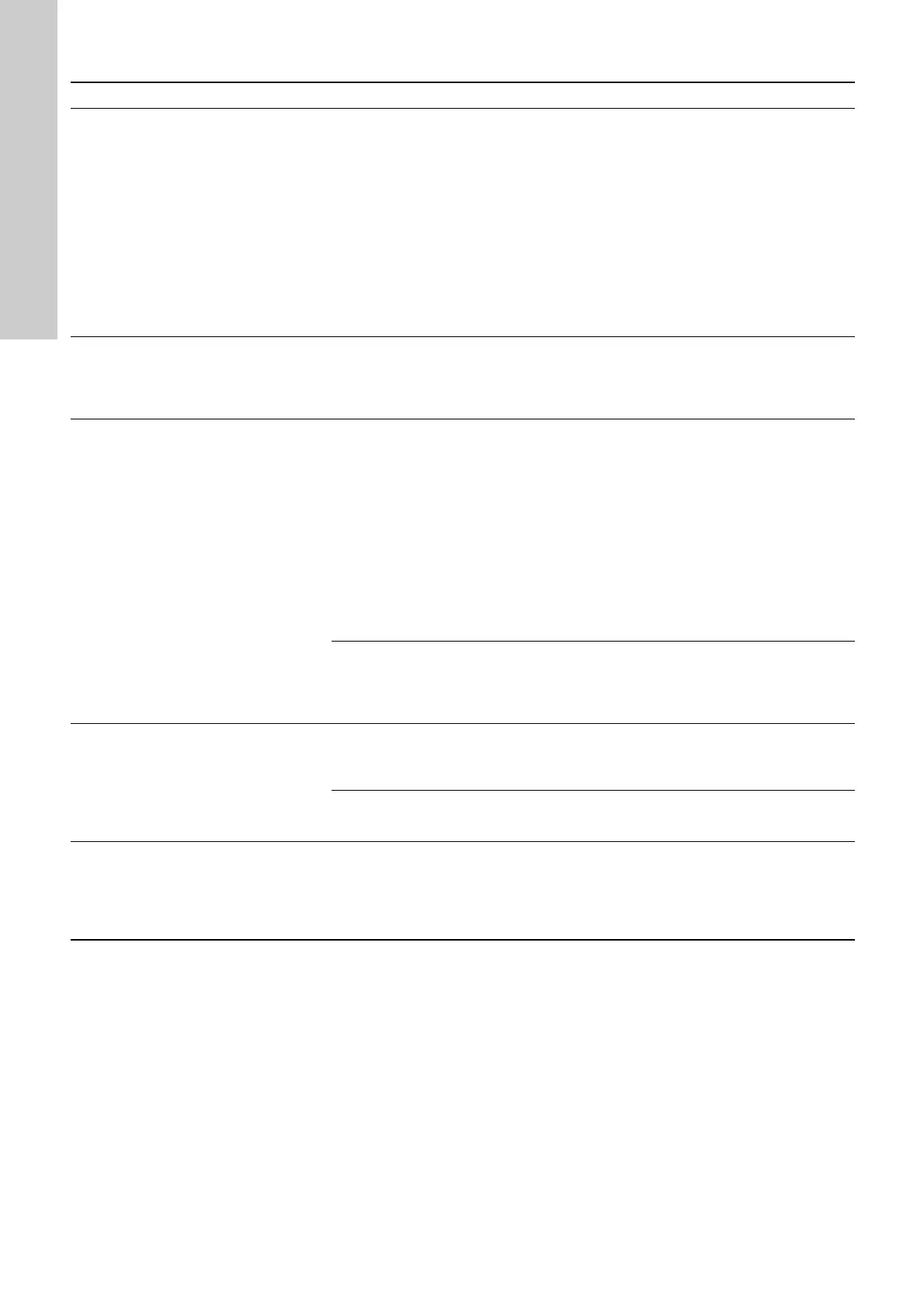English (GB)
44
14.3.2 CIM/CIU 500 Modbus TCP communication faults
Fault Possible cause Remedy
1. The slave does not respond to
telegrams.
a) Configuration or wiring error. • Check the visual diagnostics on the
Modbus slave. Normal conditions are
that the Grundfos GENIbus LED (LED2)
is constantly green and that the Modbus
TCP LED (LED1) is off or flashing green.
If not, see section 14.3.1.
• Make sure that the cable between the
Modbus TCP master and the Modbus
slave is connected correctly.
See section 7.1.
• Ensure that the slave IP address is
configured correctly, and that the correct
slave IP address is used in the Modbus
master poll. See section 7.3.
2. The slave responds with exception
response 0x01 “Invalid function”.
The master is trying to use an
unsupported function in the CIM/
CIU 500.
See section 8. Modbus function code
overview for supported function codes.
Note that reading and writing coils are not
supported, so only register functions and
diagnostics will be valid.
3. The slave responds with exception
response 0x02 “Invalid data address”.
a) The master is trying to read or write an
invalid data address. If a master tries to
read register addresses that are not
listed in the tables, the slave will
respond with this exception response.
Some masters may automatically try to
read large blocks in one telegram, which
will cause problems if some of the
registers in the block are not supported.
An example would be reading the CIM
configuration and CIM status blocks in
one telegram. This is not possible since
there are unused addresses between
the blocks.
Avoid reading or writing invalid data
addresses. Ensure that a block of registers
starting at address X is addressed as X-1 in
Modbus telegrams, according to the
Modbus standard.
b) The register address offset may have
been changed from default.
Read the holding register at address 00002
"Register Offset" to see if this value is
different from 0. If so, write the value 0 to
this address to make the slave return to the
default used in this functional profile.
4. The slave returns data value 0xFFFF
(65535).
a) The value is unavailable. A data value
of 0xFFFF does not necessarily indicate
an error condition. It means that the
value is unavailable from the E-pump.
See section 9. Modbus register addresses
for available data.
b) The E-pump is not configured to show
the value or lacks a sensor to read the
value.
See section 9.6 Pump data register block
for data values that require a sensor.
5. The slave does not react to control
actions or to writing of settings.
The E-pump might be in “Local” mode,
in which case Operating mode, Control
mode and Setpoint cannot be changed
from bus. Register 00201 bit 8
AccessMode must be “1” (=Remote) for
bus control to be active.
Set the E-pump in "Remote mode" by
setting register 00101 bit 0
RemoteAccessReq to "1" (=Remote).
The E-pump should show "Controlled from
bus" when status is read by handheld
controller Grundfos GO Remote or R100.
